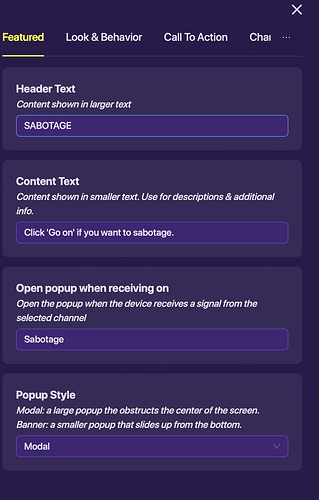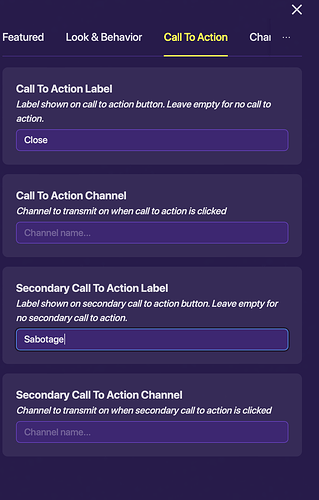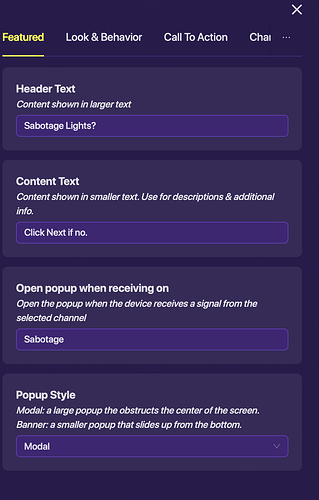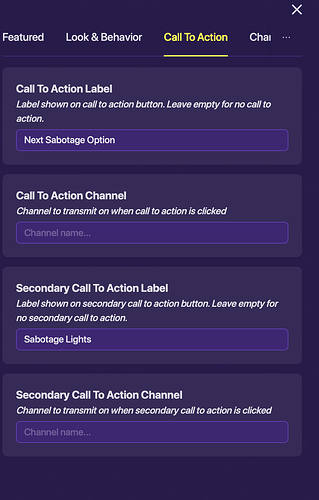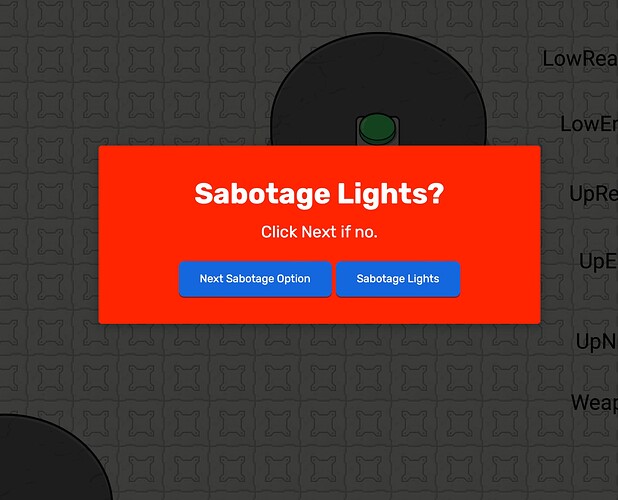This guide does NOT include how you will fix the lights, but I hope this will work. Okay, first of all, incorporate all the stuff in my guide, Flashing Lights. Just the barrier stuff, though. Do not let it start visible. Also, I would recommend setting the transparency to 0.7…001 if your background is light, and 0.3 if your background is light.
Make a Game Overlay Button. Set the text to Sabotage, and not visible on game start. Now, place a lifecycle, wire it to a relay with audience Team 2(or whatever team your imposter is on), and then wire the relay to the game overlay, showing it. Make the Overlay transmit on ‘Sabotage’ when pressed.
Place a Popup. Make it open when it receives on ‘Sabotage’. Set it like this:
Now, with your first popup set, place another. Note: This will only show how to do the Sabotage Lights, nothing like Reactor Meltdown. Wire the first popup to the second, setting it to ‘When Second Call to Action Button pressed → Open Popup’. This will open up the option to sabotage. Also, you can make the popups have red background. Set the second popup like this:
With that done, wire your second popup to the a relay. Yes, a relay. Make its audience Team 1, then wire it to the barrier, activating it. This way it will only show up for the Crewmates. Also, it has to be SECOND OPTION clicked for the popup. It should come out like this:
Imposter View ^
Oh yeah, and make the Scope of the Overlay ‘team’.
Crewmate View:
Also, There might be a bug with the lifecycle. They only broadcast for hosts, which is a problem…
Well, anyways, I hope this helped!
-@Blizzy