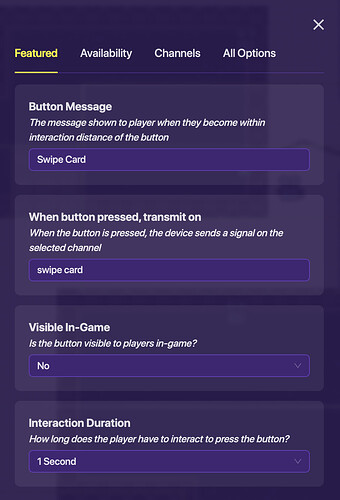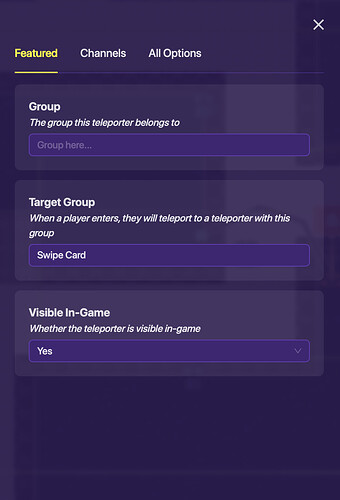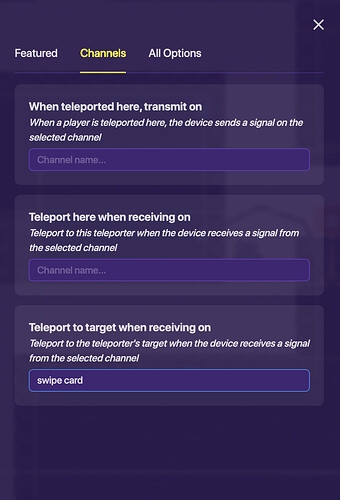Hey guys! I know, I’ve been making TONS of Among Us guides these days. But what about another? Today I will be showing you how to make the Swipe Card Task, and I am sure you all know about this one.
Devices you will need:
Counter 1x
Repeater 1x
Item Granter 2x
Button 3x
Wire Repeater 3x
Teleporter 5x
Barrier 1x
Popup 1x
Step One: Making the Teleporter
Place down your first button. This is the one that will be at the Admin Room. These are your settings:
Place down your first teleporter. This is also going to be at the Admin Room, but it will only Target another Teleporter. This should be your settings:
That is all for the Main Admin Room.
Step Two: Making the Swipe Card Room
Now make your Swipe Card Room. Place down your Second Teleporter. It’s settings should be somewhat like this:
This is where you start. Make something like a button so that you can pick up your ‘card’. Mine is a Button, an Item Granter, and a Barrier. Oh yeah, I forgot to mention, they should all have a scope of player. The next stuff should as well. And for all your buttons, connect them to a wire repeater, than wire the wire repeater to the button to deactivate it, so that each player can only do the task ONCE.
Step Three: A Timer of Fast or Slow
This part is basically the hardest part of this WHOLE guide. If you were wondering why we needed SO MANY teleporters, you’ll see why now. Place down your Counter. Set the Target Value to 11(That is 2 seconds longer than how long it takes my map to run to the other side, but you should time yourself. Use a Timer Guide.). Set down your repeater, with intervals 1 second. If you have a button from Step Two, make that transmit ‘pick up card’ when pressed, and make the repeater start when receiving on that channel. Wire the repeater to the counter so that when the task occurs, increment counter. Wire the counter to the repeater, settings Target Value Reached → Stop Repeater. You will have a third button at the end to DROP OFF your card. When THIS button is pressed, it will transmit on ‘drop card’, and you can make the repeater stop when it receives on this channel as well. When the Target Value is reached, you will have to teleport your player back to the beginning. You can use your popup to tell them they were TOO SLOW.
Step Four: The Card
Okay, this is the SHORTEST step of all. Just wire the button(Your second) to an Item Granter that grants something +1. Then wire your third button to another item granter that grants the same thing, just -1. That is all for the Card.
Step Five: Going back to Admin
Just wire your last button to your fourth teleporter(Target Finished Swipe), and this will teleport you to your FIFTH teleporter, which will have NO target, but belong to Finished Swipe.
There! Your done! I hope this new Among Us Task guide helps anyone who needs it!
-@Blizzy