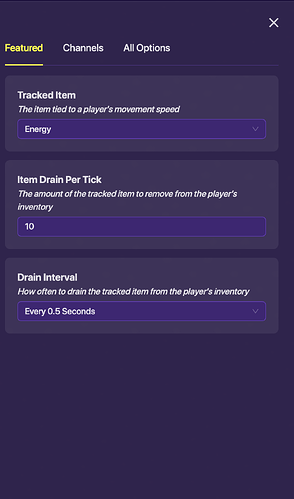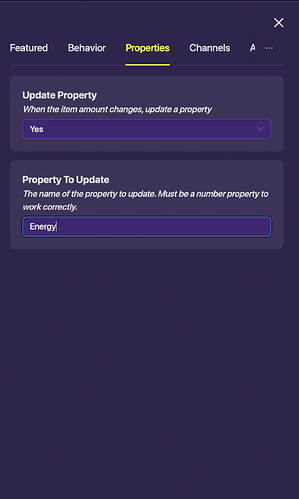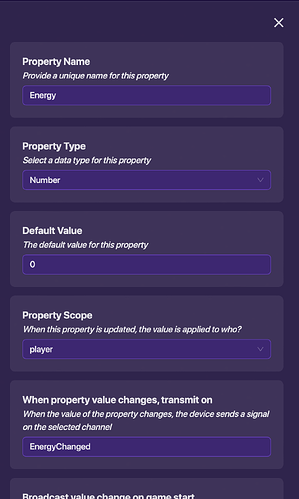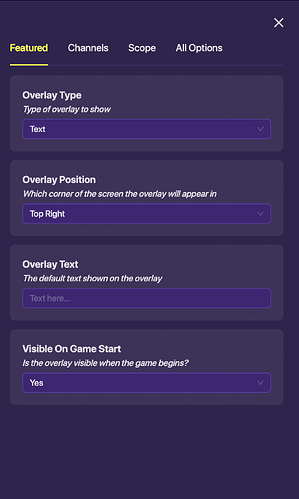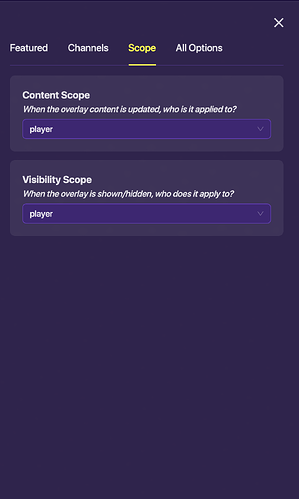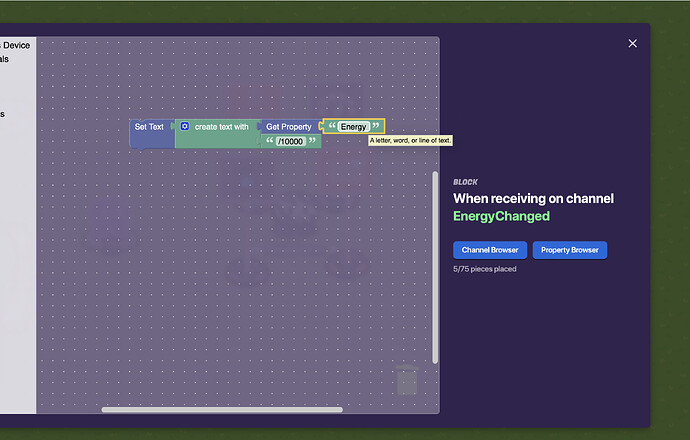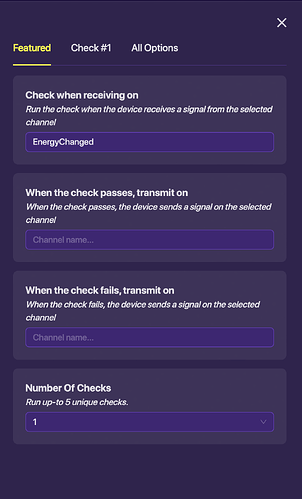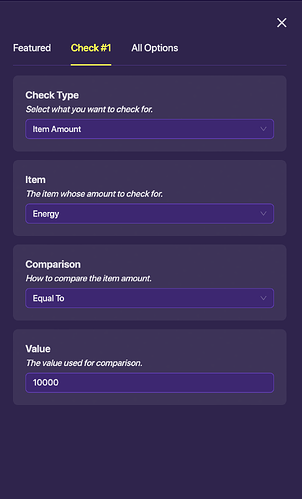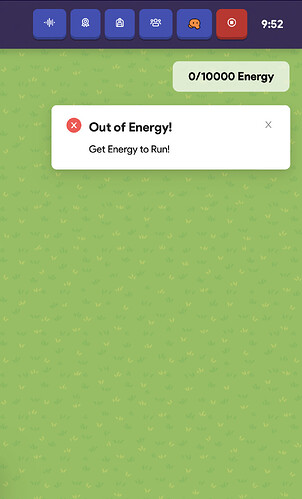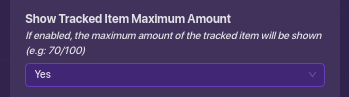Blizzy
September 23, 2023, 6:06pm
1
Credit to @SoapMan for this.How to have an energy cap! (🟩)
Devices
Now, make a Movement Meter like this:
Make the IIM like this:
Make a Property like this:
Make a Game Overlay like this:
Extra: Using the Questioner
Place your Questioner down. Make that answer questions button(If you want it).
Extra: Out of Energy Notification
Wire the Movement meter to a A Notification Device, showing it. The Notification will look something like this:
You’re done! I hope this was useful!@Blizzy
4 Likes
Are you doing all of them? Great work!
Blizzy
September 23, 2023, 9:23pm
3
I guess…
Oh, I get how you could do that. Just a vending machine, repeater, and item granter.
(I’m not making it, btw)
Blizzy
September 23, 2023, 9:34pm
5
I’ll make it when I have time
mysz
September 23, 2023, 9:34pm
6
Umm, I’m pretty sure you can just… err…
1 Like
mysz
September 23, 2023, 9:36pm
8
What shall we do about this?
Blizzy
September 23, 2023, 9:37pm
9
Idk I think I’ll just leave this.
1 Like
Link it to the atoms of Gimkit.
I like this a lot, personally I change the “out of energy” to a warning notif not an error notif. But, completely up to you!
SoapMan
September 25, 2023, 11:57am
12
Nice guide, mate. Thanks for the credit!
1 Like
Bump!
Good guide by Blizzy! Compliments many other energy guides.
2 Likes