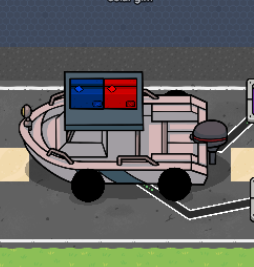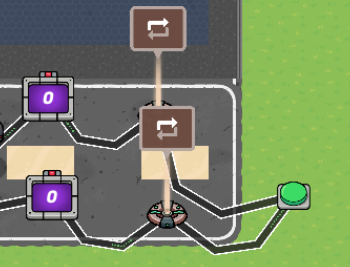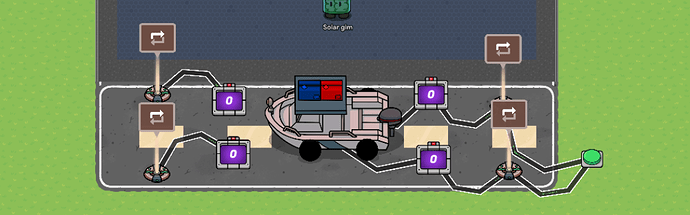this is what you will need
STEP 1=
STEP 2=conect the repeater to the counter make sure its starting value is 0 set the target to whenever you whant it to restart the animation
STEP 3=conect the counter to the prop and target reached show prop
pls help on restart counter
3 Likes
good guide so far, but please explain things better.
This is really important. I see so many people using repeaters, but they are literally THE MOST USELESS DEVICE IN THE GAME.
Everything about a repeater is inefficient.
Let’s start with their most basic functionality. Repeating a signal. Let’s say it sends out on channel X every second.
WOAH! We can do that with triggers too!
If it has a delay of one, sends on channel X, and receives on channel X, WOW! It’s literally the same exact thing but with TEN TIMES THE MEMORY EFFICIENCY.
Let me tell …
1 Like
A bit short an–repeaters ???
4 Likes
Use channels
There are already many guides on animation.
This post is wiki if you wish to contribute. I made this guide so people can relate IRL animation to Gimkit Animation
[image]
You Will Need Triggers (For as many props in your animation)
Props (Same amount for triggers)
Button x1Step One Start off by making the props themselves
<a class="lightbox" href="https://forum.creative.gimkit.com/uploads/default/original/2X/f/f00d14725abc8e15a1bbd9fcc2da68ea7c7ffc3e.png" data-download-href="https://forum.creative.gimkit.com/uploads/default/f00d14725abc8e15a1bbd9fcc2da68ea7c7ffc3e" title="Screenshot 2023-11-11 9.36.51 PM">[Screen…
so what this does is it well simplifies animation and makes it more easily speed tuned than tediously changing like 10 triggers delay to the same number (note this system does have a downside you cannot have different delays this system has the same delay for each action it does) also this can loop animations too!
so first what you will need is
triggers 3x
2.counters 2x
property 1x
repeater 1x
lifecycle (optional) 1x
so first take 2 triggers also the lifecycle and make a trigger loop with t…
Everyone attempts to make animation gides, but they are all really complicated… Today I have a tutorial for all skills in this forum! So let’s get to it!
Materials:
The thing you want to animate ( for this I will use a space rover)
However many objects or groups of objects you have = the amount of wire repeaters you have.
And a lifecycle or a button
Lay out the things like this:
[Screenshot 2023-09-14 9.53.12 AM]
For the first object (for me the first rover) you change nothing. B…
Search before you post.
4 Likes
C-C
June 14, 2024, 7:13pm
6
nice guide but like Void said,
there’s already a lot of other guides on these kind of things.
also, please dont use repeaters.
2 Likes
This post is wiki if you wish to contribute. I made this guide so people can relate IRL animation to Gimkit Animation Guides What is Animation? Animation refers to the technique of photographing successive positions of models to create an illusion of movement when the movie is shown as a sequence. Think of it this way. When you are watching TV, there are frames, meaning you are watching some form of animation. This is an example of traditional animation: [image] How is Animation Used In…
Context: this is meant to be for comparison purposes and not an actual animation guide
3 Likes
sigh
I hate these “alerting” things.
Let the person do whatever they want on their guide. You can’t just force them not to use repeaters.
Its not force but a reccomendation.