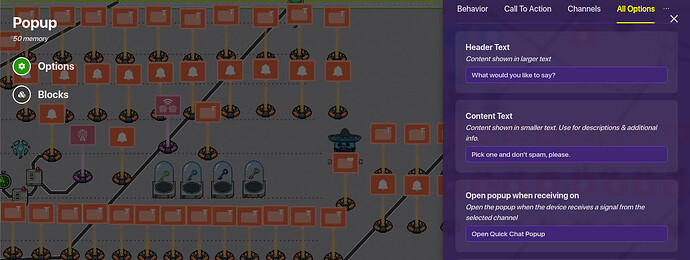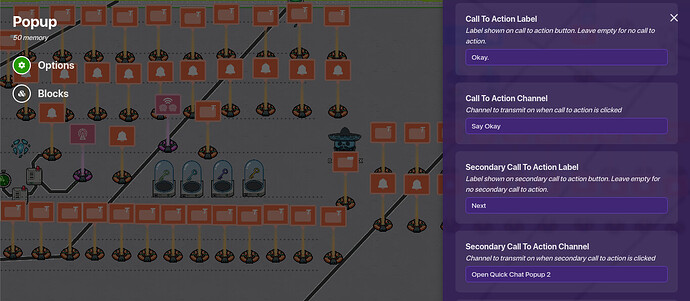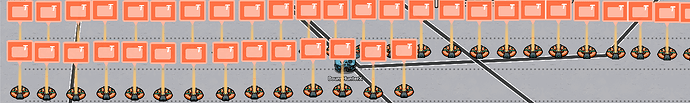It s only letting me add two buttons when I click chat. Is there a way to add more?
Perhaps check on those guides:
You can use the search bar in the top right corner to search.
Sadly, the popup’s call to action are only available to have a maximum of two buttons.
Instead of one popup, create multiple with one button being the “message” button and another being “next” which sends you to the next popup.
Currently, the popup has a maximum of two buttons. I recommend having a lot of buttons on the ground to represent keys on a keyboard.
Pretty sure @Dayy made a guide on in-game chatting.
mark slim as the solution he’s a massive W (no glaze)
Just make the secondary call to action take the player to a new popup.
No, you can’t have more than two buttons on one popup
o_o
what in the popups thats a lot of popups
Welcome to the forums btw. Be sure to read the TOS and FAQ, and have fun I guess.
@Slim
You deserve to see the whole thing:
It’s my update log for my game called Fraudery Fights.
46 so far to be exact.
No including my chat system, which is an added 20.
Anyway @Colonsfriend, just add a chat option in the primary call to action, and in the secondary, put the open channel for the next popup, and you can do this until you’re satisfied or you run out of memory…