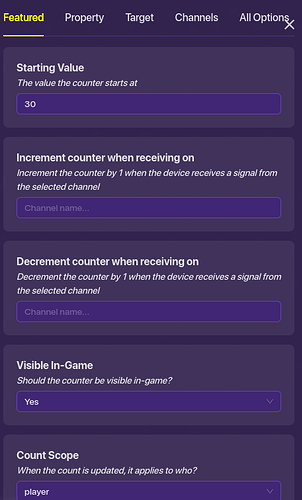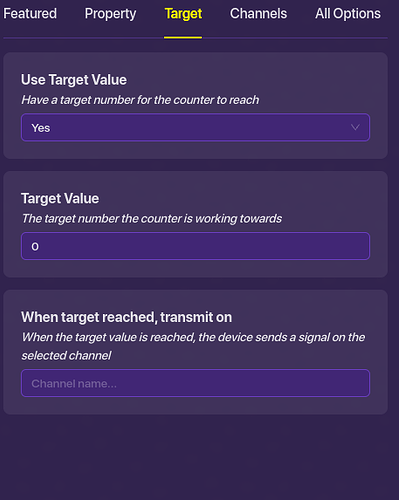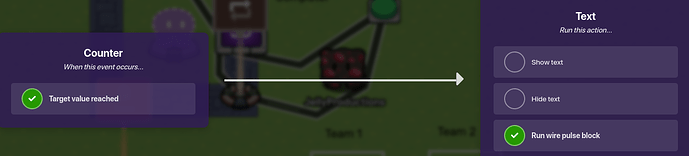Welcome to another tutorial! Today, I am going to show you how to make a Jail or Respawn Area in Gimkit Creative! Let’s get started.
Items needed:
Teamswitcher: 3
Text: 3
Property: 1
Spawn Pad: 3
Zone: 2
Button (Optional): 1
Repeater (Optional): 1
Counter (Optional): 1
First, build your jail. I recommend Dungeon Floor.
Next, place down your Spawn Pads with Zones on top of them. I would recommend 2 teams. If you have already built your map, simply place Zones on top of them!

Place down the Text you see in the image, too. Change the setting to “not be available on game start.”
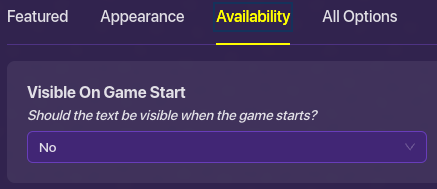
Now, in the Text, go to Blocks.
→ On Wire Pulse…
Copy the following code.
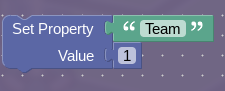
Do the same with your other team(s), changing the value to your team’s number. This will tell the ‘server’ to switch you back to your original team after leaving the jail.
Next, place down Teamswitchers (Your number of teams +1)
Set all but one of your Teamswitcher’s team to be your game’s team. Also, set the “Switch to this team when on…” to "Switch to Team [Yourteam]
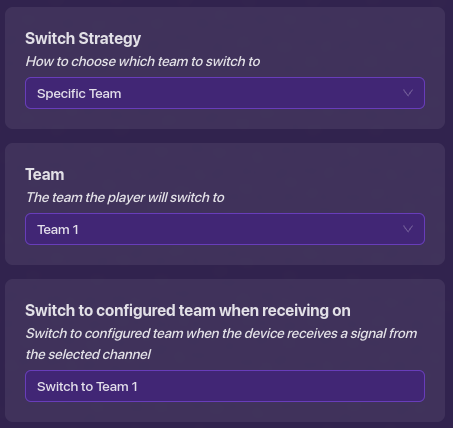
Repeat for the other team switchers except one.
Set the last Teamswitcher to “your max teams +1”
For instance, if you have 2 teams, set the Team to “Team 3”
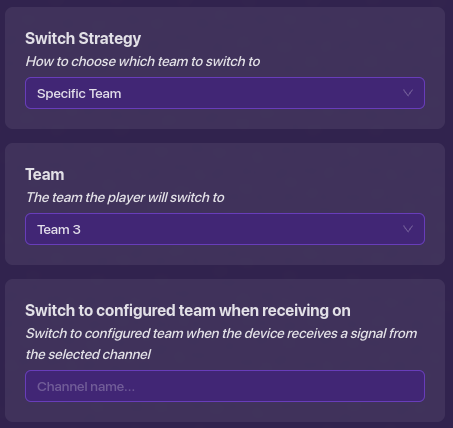
Now, if you want, make a timer with Counters, or if you are making Capture The Flag when a teammate presses a button, you would instead use a button. Still, follow the tutorial.
Timer Tutorial
Place down a repeater and a counter. Set the repeater task interval to “1.0” Set the Stop Strategy to “After a number of repetitions.” Set the repetitions to the number of seconds you want them to stay in the jail.
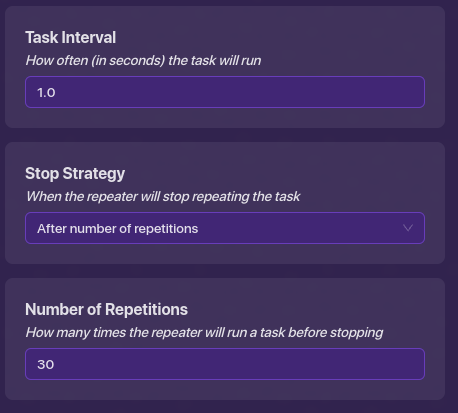
Now, go to the counter. Set the Starting value to the same as the Repeater repetitions. Set the “Target Value” to “0”. I
Now, wire the Repeater to the Counter.
Done!
Now, place down a third text. Navigate to Blocks → On Wire Pulse.
Copy the following code
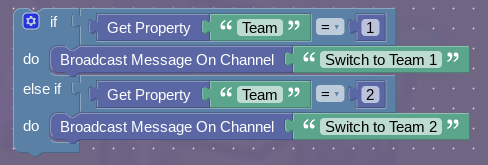
Add to it in the same pattern if you have more than 2 teams.
Now, wire the counter to the Text.
Lastly, you need a way to get them in jail! For this tutorial, I made a button you pressed to go to jail. I know it’s bad, just bear with me.
Now, wire the button to the Teamswitcher and the Counter/button.
Button Pressed → Switch Player To Team
Button Pressed → Start repeater
All done! If you have any Questions, Comments, Concerns, or it’s not working, let me know in the comments! Thanks!