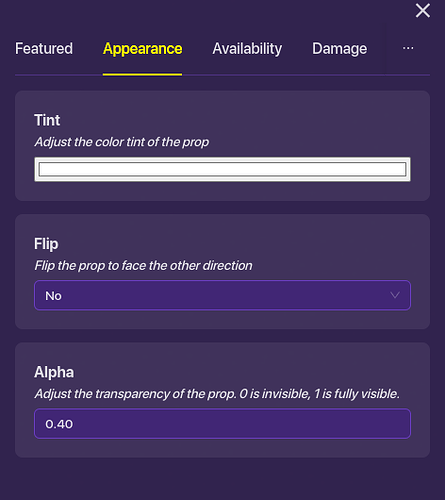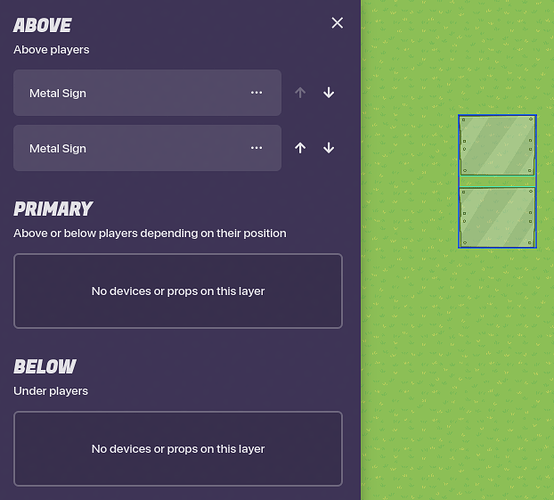Today I will be showing you how to make a gas station fridge

this is a screenshot of what the final product will look like
-
Get the required props
4x Metal Sign
1x Metal Shelf

-
Slightly increase the size of the signs to about the size of half the shelf
-
Put 2 of the signs behind the metal shelf

-
Set the other to signs alpha (transparency) to 0.40
-
Change the layering of the signs to above players
-
Now set the signs over the fridge and decorate!

P.S. Whatever you put in the fridge has to go on the above layer
Thanks for reading and I hope this serves you well!
8 Likes
that gas station and store fridge look really cool @GimfishCollector
2 Likes
Now I can get my Coca-Cola from Gim Gas!
5 Likes
Me Personally I prefer GimDew™ (All rights reserved)
1 Like
Aubec7
6
nice art guide, you could also add this to this:
This is cool, nice guide!
2 Likes
Nice guide! Yeah I can’t wait for the Gimgulp drink prop to come out!
Very cool! You can also use a barrier. Remove the outline and change the transparency.
1 Like