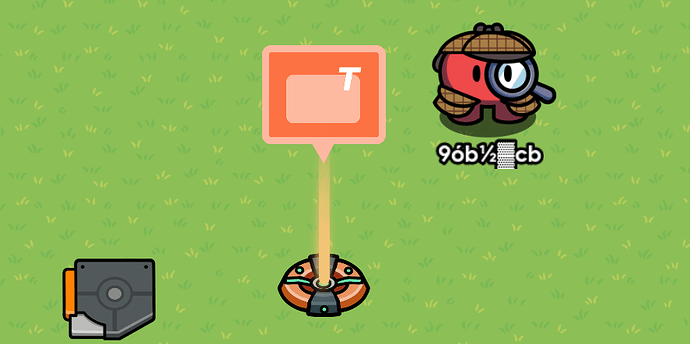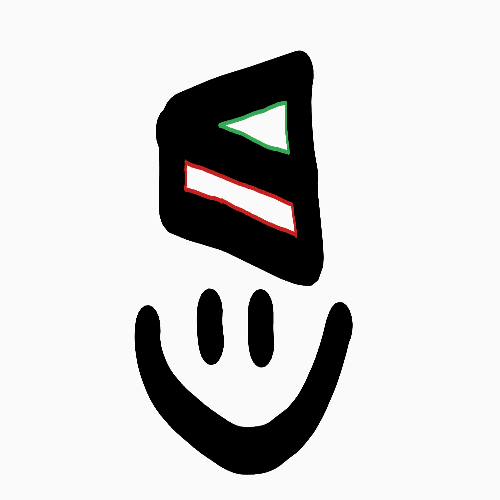Hello! This is a small guide on how to make debugging your games easier!
Materials:
X1: Popup
X1: Trigger
XHowever many you have: Properties
Lets get started!
Step 1: Place down a trigger, and tell it to transmit on channel “Debug” when triggered.
Step 2: Place down a popup, and tell it to open when receiving on channel “Debug”.
Step 3: Go into the popup’s blocks, and click “When receiving on channel…” and choose Debug.
Step 4: Set the header to be made with multiple diffrent properties in your game. (Note: there will be no spaces, so either add some, or make a property guide!)
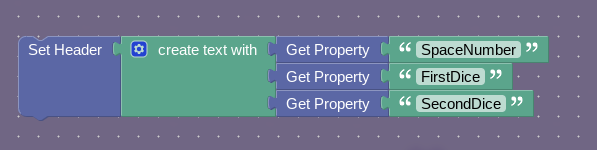
Step 5: Results! When stepping on the trigger, the popup will open, and show the value of your properties!
Hope you enjoyed this short tutorial! As always, happy building!
What should this guide be rated?
- 0/5 (
 )
) - 1/5 (
 )
) - 2/5 (
 )
) - 3/5 (
 )
) - 4/5 (
 )
) - 5/5 (
 )
) - 6/5 (
 )
)
0 voters