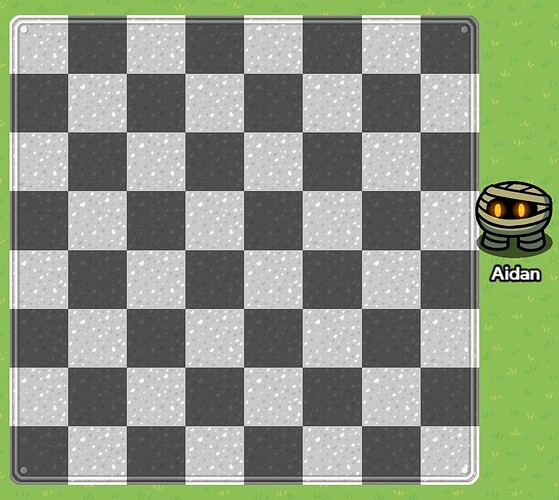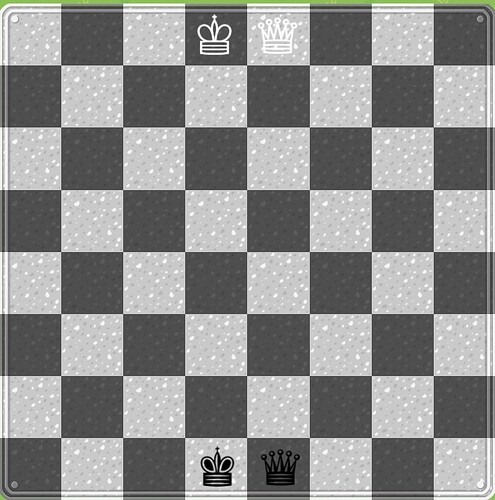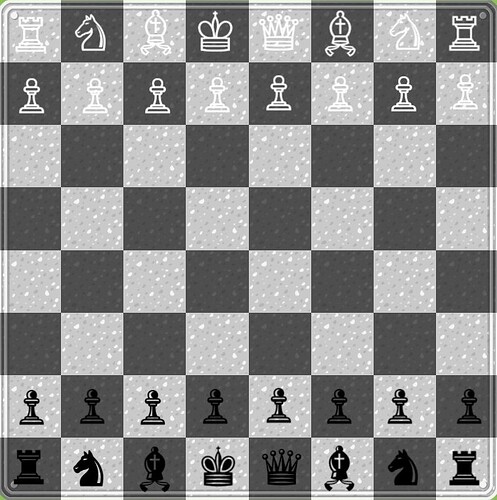Im going to show you how to make a chessboard and the pieces that go along with it. Im also going to try and make the actual game but thats going to take a while . Lets start this tutorial.
Step 1:
Place 4 blocks down with one space between each one. It dosent matter what type of block you use as long as it is the same color. I used dark scraps for this.
Step 2:
Place another 4 blocks a row ahead of the first row but alternating like shown in the picture below.
Step 3:
Repeat this for 4 times until you have something that looks like this
Step 4:
Fill in all of the empty spaces with a different colored tile. I chose light scraps for this.
Step 5:
Place a text device and change the text to the emoji chess piece. Place the emoji on the board like this. You can get the emoji chess pieces at the bottom of this guide or by searching it up online
Step 6:
Finish placing the chess pieces. If you dont know where the pieces go you can search it up or you can look at this finished piece below.
This is a community guide and a wip. I am going to try and make the actual game soon. I hoped you liked this guide!
I have now fixed the board!
Emojis Used: White Pieces:♔♕♗♘♖♙|| Black Pieces:♚♛♝♞♜♟
Thank you to @CringeKarlScott for telling me to add the emojis here. Huge thanks to @Blackhole927 for the emojis!
Credit to @CassiusDoomlorde and @Cameron_Sharer for both telling me what went wrong with the board.
20 Likes
Nice wip! You’re seriously trying to make chess???!!! WOW! Even Blackhole hasn’t finished his yet!!!
4 Likes
Yeah im going to try. It probably wont be very well… We’ll see how it goes ig.
2 Likes
I might go back to my roots and make some proof of concept chess…
2 Likes
This would be a MASSIVE undertaking Also, @ClicClac, what do you mean, proof of concept chess?
3 Likes
Its going to take me a long time to make it but if I work hard then I know I can do it! This seems like a line from a movie lol
2 Likes
Look at my first post. I’ll make chess with like, one pawn and a king per side.
4 Likes
I’m just procrastinating… right now I’m in hyperstudy mode doing literally nothing but studying for school.
Math = easy
Chinese = hard
English = annoying
Chess is actually going pretty well, I just have to program in:
Checks
Checkmate
Stalemate
Castling
En Passant
Pawn Promotion
Turns
3 Likes
Do you guys even see what you are doing?!? This doesn’t even have to do with anything close to this guide!!! Do this on the wix or discourse.
3 Likes
You could have the player to input the x and y coordinates, instead of having a button for each position.
1 Like
Yes, but that’s less intuitive.
1 Like
great! i would love this if it worked!
2 Likes
sorry for the off topic but do you guys know anyone that can rate post? (i know @GimAI is not here with us sadly so please don’t ping him because he not here and is not able to rate post anymore and is currently is offline)
1 Like
You could ask @CringeKarlScott, as he’s the last person to try the AI thing.
2 Likes
ok thank you @ClicClac for letting me know!
1 Like
Everyone, It turns out that I messed up the board. I forgot one more row in the board so this tutorial is wrong