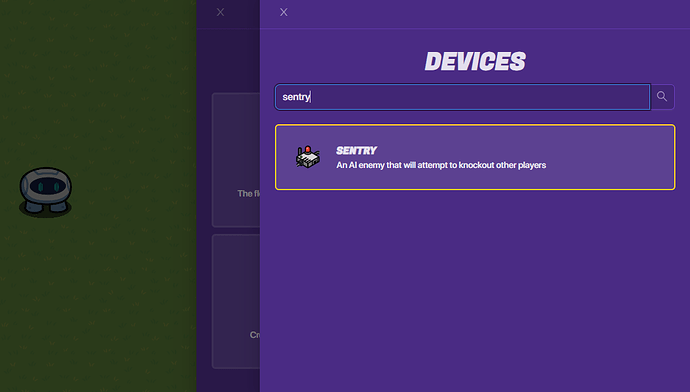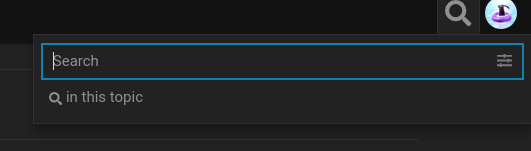Welcome! There are 2 methods to customize your sentry. The barrier method and the prop method. You will need these items to customize your sentry.
Step number 1- Place a sentry.
Step number 2 (Barrier Method)- Place any size barrier and fit it to your sentry. I’m using different sized circles to make an oval.
Step number 3 (Barrier Method)- Place text and use any type of parenthesis or brackets for the eyes such as ( ) { } [ ] | |
Step number 2 (prop method) - Place any prop you want to customize your sentry. In this case, I will be using a coral and black tinted blackboard legs for the eyes. This is a sea monster.
There you have it! Your finished customized sentry.
11 Likes
Cool!!! I will HAVE to try that!!!
how’d you get the legs black? I’m struggling so hard rn lol
I used the kynami gim under the barriers.
nice guide! just remove ideas
1 Like
I looooooooooooooooooooooooooooooooooooooooooooooooooooooooooooooooooooooooooooooooooooooooooooooooooooooooooooooooooooooooooooooooooooooooooooooooooooooooooooooooooooooooooooooove it!!!
1 Like
Wow! It blows my mind how people think to do something like this. Everyone is so creative here!
…There are already many guides on this.
Artist||Fanartist||here every now and then
Artist||Fanartist||here every now and then Artist||Fanartist||here every now and then Artist||Fanartist||here every now and then Artist||Fanartist||here every now and then Artist||Fanartist||here every now and then
Artist||Fanartist||here every now and then
Artist||Fanartist||here every now and then Artist||Fanartist||here every now and then Artist||Fanartist||here every now and then Artist||Fanartist||here every now and then Artist||Fanartist||here every now and then
Artist||Fanartist||here every now and then
Artist||Fanartist||here every now and then Artist||Fanartist||here every now and then Artist||Fanartist||here every now and then Artist||Fanartist||here every now and then Artist||Fanartist||here every now and then
Sentry Customization And Activation Artist||Fanartist||here every now and then Artist||Fanartist||here every now and then
Art Artist||Fanartist||here every now and then
Artist||Fanartist||here every now and then Artist||Fanartist||here every now and then Artist||Fanartist||here every now and then
Welcome To The Guide For All Things Sentry
Though many of us have found them pests, customization is easy and quick, though some may be technical. Ideas may be borrowed by other creators, but (Disclaimer:) I believe most of these ideas haven’t been posted or at least completely borrowed from someone else’s work. Let’s get to the beginning:
Easy:
Medic: For this you only need red potions and shields. For further customization, I included off-screen capabilities such as purchased health, and re…
Artist||Fanartist||here every now and then
Artist||Fanartist||here every now and then Artist||Fanartist||here every now and then Artist||Fanartist||here every now and then Artist||Fanartist||here every now and then Artist||Fanartist||here every now and then
Artist||Fanartist||here every now and then
Artist||Fanartist||here every now and then Artist||Fanartist||here every now and then Artist||Fanartist||here every now and then Artist||Fanartist||here every now and then Artist||Fanartist||here every now and then
Artist||Fanartist||here every now and then
Artist||Fanartist||here every now and then Artist||Fanartist||here every now and then Artist||Fanartist||here every now and then Artist||Fanartist||here every now and then Artist||Fanartist||here every now and then
How to Design Custom Sentries by TigriRose! Artist||Fanartist||here every now and then Artist||Fanartist||here every now and then
Art Artist||Fanartist||here every now and then
Artist||Fanartist||here every now and then Artist||Fanartist||here every now and then Artist||Fanartist||here every now and then
First of all, welcome back to my guides! I know @awesomeT43 has made a wiki similar to this, but in this guide, you will be learning how to make these bosses on your own! Let’s get started. (In this guide, I’ll be designing a vine monster, but you can pick any color scheme or props you want.)
Starting Off [Screenshot 2024-05-17 10.39.09 AM]
For the materials, you’ll need a barrier, a sentry, and some props. (I used a groundbreaker plant). These will be your “masters”, you will need to copy them…
Artist||Fanartist||here every now and then
Artist||Fanartist||here every now and then Artist||Fanartist||here every now and then Artist||Fanartist||here every now and then Artist||Fanartist||here every now and then Artist||Fanartist||here every now and then
Artist||Fanartist||here every now and then
Artist||Fanartist||here every now and then Artist||Fanartist||here every now and then Artist||Fanartist||here every now and then Artist||Fanartist||here every now and then Artist||Fanartist||here every now and then
Artist||Fanartist||here every now and then
Artist||Fanartist||here every now and then Artist||Fanartist||here every now and then Artist||Fanartist||here every now and then Artist||Fanartist||here every now and then Artist||Fanartist||here every now and then
Fake Gims 101 [Difficulty Artist||Fanartist||here every now and then Artist||Fanartist||here every now and then
Art Artist||Fanartist||here every now and then
Artist||Fanartist||here every now and then Artist||Fanartist||here every now and then Artist||Fanartist||here every now and then
I’m pretty sure most of y’all know how to make a fake Gim (but I’ll go over it anyway). But you might ask, what’ll I use it for?
Well, I have the answer. Or answerssss.
I’ll show you 5 ways to use fake Gims, and how to personalize them to each purpose. But enough blabbering. How To Make a Fake Gim You’ll need:
3x circle barrier
2x rectangular barrier
All you have to do is color 2 circle barriers black and color the rest your desired Gim color, I’ll just call it color-x from now…
Artist||Fanartist||here every now and then
Artist||Fanartist||here every now and then Artist||Fanartist||here every now and then Artist||Fanartist||here every now and then Artist||Fanartist||here every now and then Artist||Fanartist||here every now and then
Artist||Fanartist||here every now and then
Artist||Fanartist||here every now and then Artist||Fanartist||here every now and then Artist||Fanartist||here every now and then Artist||Fanartist||here every now and then Artist||Fanartist||here every now and then
Artist||Fanartist||here every now and then
Artist||Fanartist||here every now and then Artist||Fanartist||here every now and then Artist||Fanartist||here every now and then Artist||Fanartist||here every now and then Artist||Fanartist||here every now and then
Cool ways to decorate your Custom Bosses! Artist||Fanartist||here every now and then Artist||Fanartist||here every now and then
Community Made Guides Artist||Fanartist||here every now and then
Artist||Fanartist||here every now and then Artist||Fanartist||here every now and then Artist||Fanartist||here every now and then
Is somebody editing?
(If someone is editing, don’t edit. Don’t check it for fun)
Important I made this guide into a wiki with the permission of <a class="mention" href="/u/aubec7">@Aubec7</a> and all credit goes to him and the other users who provided art.Reply made Bosses This is where you wanna…
Artist||Fanartist||here every now and then
Artist||Fanartist||here every now and then Artist||Fanartist||here every now and then Artist||Fanartist||here every now and then Artist||Fanartist||here every now and then Artist||Fanartist||here every now and then
Artist||Fanartist||here every now and then
Artist||Fanartist||here every now and then Artist||Fanartist||here every now and then Artist||Fanartist||here every now and then Artist||Fanartist||here every now and then Artist||Fanartist||here every now and then
Artist||Fanartist||here every now and then
Artist||Fanartist||here every now and then Artist||Fanartist||here every now and then Artist||Fanartist||here every now and then Artist||Fanartist||here every now and then Artist||Fanartist||here every now and then
The Ultimate Guide On Custom Bosses Artist||Fanartist||here every now and then Artist||Fanartist||here every now and then
Community Made Guides Artist||Fanartist||here every now and then
Artist||Fanartist||here every now and then Artist||Fanartist||here every now and then Artist||Fanartist||here every now and then
@Aubec7
here . This should help you understand how to make one and what they look like
Now, if you want to create a custom boss these are the things you need to know:
You can t…
5 Likes
Sorry @VoidFluffy ! I was just trying to contribute to the community since I had ideas to help other users. I’m relatively new to the forums and I’m just getting to know it. Sorry
3 Likes
nina44
July 6, 2024, 11:20pm
11
You don’t need to say sorry! VoidFluffy shouldn’t have said that!
…what?
wait so then is this duplicate?
In a way, yes, but since this is SlimeAttack’s first guide, I wouldn’t flag it, just let it pass with a warning, to make sure it doesn’t happen again.
This is not a duplicate. I did not know there were other guides, plus this is my own way of doing it. If you want to check out the other ways, there are other guides for them.
@VoidFluffy I’m just trying to help the community. I had no idea there were other guides on this topic, and I’m new. I also have done this my own way. I am sure of that since I have checked the guides you linked in a previous comment you have posted. This is a friendly forum and is meant to help creators and players, not meant to criticize other users like you have with me. I’m quite appalled that you have said these things, considering that you’re a regular user and well known on these forums.
Yes, I am aware of the fact that you were trying to help.is quite similar to some of those guides.do emphasize that even though the method is different, when there are many it doesn’t quite matter as much- so as good as this guide is, I hope that your next will be just as amazing but original too.
1 Like
Guys stop fighting, we all made this mistake once in our lives. But I think this tutorial is really unique! :3