Is it possible to have a passcode like a name or a number to open a barrier?
Or
I tried to do both of those things but im still confused.
I have that problem too.
I mean like how to make a passcode.
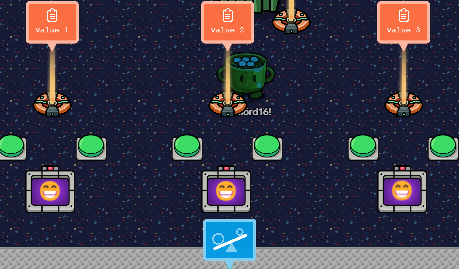
- Use the buttons to increase and decrease each individual value.
- Set each counter to update a property (one digit of the code per property).
- Use a checker device w/ [as many conditions as you have digits in your code] to check that the values of each property is the digit of the code you need. If all the conditions are met, use channels or wires to unlock a barrier.
Does that solve your problem? Also, should I make a guide about this?
you can use this I did this in like 2-3 hours
https://forum.creative.gimkit.com/t/password-protected-door/30948/8
Thank you, but I don’t quite understand how to do each step? Could you explain this in more detail?
Oh, thank you! I will surely check that out.
It may take a little more time than you think and you may need to use a little much memory. (Depending on how many digits your password is)
I’m not worried about the memory it’s at 2% rn so I think I’m fine.
I’m not really sure how to explain it in more detail, srry. Good luck figuring it out!
Also, nice new pfp! ![]()
![]()
Thank you for noticing!
@Alex_x
Wow, so you used what I gave you! Thank you, I hope you liked it.
By the way, can I ask what exactly you will use this for?
Sure! I needed it to make a passcode for my first gimkit murder mystery game and i have a bookshelf that I wanted to have a passcode for! I did like it and its very useful. I will defiantly use it again.
But it only took me 15 minuets to make it for me lol. ![]()
This topic was automatically closed 3 hours after the last reply. New replies are no longer allowed.