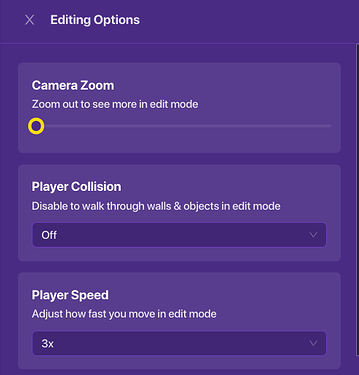This is the first in hopefully a long line of Gimkit Creative tutorials. This tutorial is meant to serve two functions to introduce myself on this platform and to explain how these tutorials are going to work. The ![]() symbol is what I’m going to use to mark my Tutorials. I’m going to use the rating system outlined by @Blackhole927 The Tutorial Difficulty Rating System (Difficulty: green_square)
symbol is what I’m going to use to mark my Tutorials. I’m going to use the rating system outlined by @Blackhole927 The Tutorial Difficulty Rating System (Difficulty: green_square)
This picture contains my recommendations for your editing setup for Gimkit Creative and you will see me using this setup in any proceeding tutorials.
Nice tutorial, @awesomeT43! Just so you know, you can only have 1 emojii in your title, so you’ll have to choose between ![]() and
and ![]()
EDIT: it’s okay, @Here_to_help
Great guide! Sadly, your ![]() is touching one, which makes it not an emoji. However, you can only have one emoji in your title, which is why things like psa’s and resources don’t have one. I would suggest taking away the wrench and hammer emoji.
is touching one, which makes it not an emoji. However, you can only have one emoji in your title, which is why things like psa’s and resources don’t have one. I would suggest taking away the wrench and hammer emoji.
EDIT: Didn’t see your edit in time @wingwave
Also, for organization purposes, I suggest you use the standard rating system. For example, plenty of ![]() guides use a little block code, and they are not red. Also, some of the red guides have heavy usage on blocks, but are not the hardest things in the world. For example, if you made my Monopoly, you probably would have rated it black. But by the standard system, it is a red. The whole purpose for having the colour rating is so that people can know pre-hand how hard the guide is. But if users use different systems, then that purpose is useless. So could you please use the standard system?
guides use a little block code, and they are not red. Also, some of the red guides have heavy usage on blocks, but are not the hardest things in the world. For example, if you made my Monopoly, you probably would have rated it black. But by the standard system, it is a red. The whole purpose for having the colour rating is so that people can know pre-hand how hard the guide is. But if users use different systems, then that purpose is useless. So could you please use the standard system?
![]() should mean almost anybody that did the tutorial can do it.
should mean almost anybody that did the tutorial can do it.
![]() should mean that users that have spent some time (maybe 30 minutes) on gimkit creative should be able to pull it off or understand it.
should mean that users that have spent some time (maybe 30 minutes) on gimkit creative should be able to pull it off or understand it.
![]() should mean that users who have spent a long time on the interface should find it pretty manageable.
should mean that users who have spent a long time on the interface should find it pretty manageable.
![]() should mean that users who have spent extensive time on the forum, interface, and other things should find this difficulty okay to understand. It should have extensive block code, clever techniques, and a use of creativity.
should mean that users who have spent extensive time on the forum, interface, and other things should find this difficulty okay to understand. It should have extensive block code, clever techniques, and a use of creativity.
![]() should mean that users who understand all the tricks, devices, and settings should be able to understand it.
should mean that users who understand all the tricks, devices, and settings should be able to understand it.
![]() means that even if you were very experienced, it would still take some time to understand the mechanics.
means that even if you were very experienced, it would still take some time to understand the mechanics.
Techniques:
Concatenation (Easy to apply, probably ![]() )
)
Pseudo-Teaming (Also easy, maybe ![]() though)
though)
Recursion (Probably also an ![]() )
)
you should add concepts like scope to your list as well
We already have a standardized difficulty system though…
Also, I approve of your profile picture ![]()
I didn’t know that, thanks!
I’m using this system because there isn’t a standard rating system if you search “rating system” you’ll get three different guides.
A six-point by @LxmasHasCandy
A ten-point by @mysz
and A five-point by @Blackhole927
I have also seen 12 and 7-point systems in other guides so I just decided to create my own for my Guides.
The original rating system that is most widely used, and that every variant is based off of is the Cryptoraider one. My guide is a duplicate of that that goes into more detail.
Ok, I’ll update my post and link to your rating system.
Yeah those were before but there was a treaty that got rid of the blue and white difficulty and any rating system before that is a violation of the gimkit convention (joke).
Nice guide!
ik this is off-topic, but i just got regular! ![]()
thanks!
Welcome to the club.
On a side topic, why is this tagged as a ‘beginner-must-read’?
Because this is the Introduction to a series of Creative tutorials I’m creating.