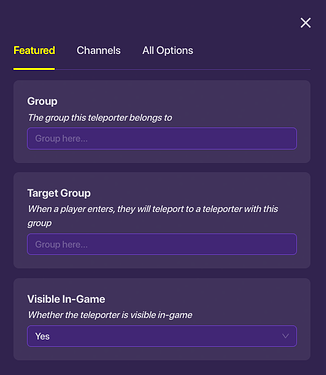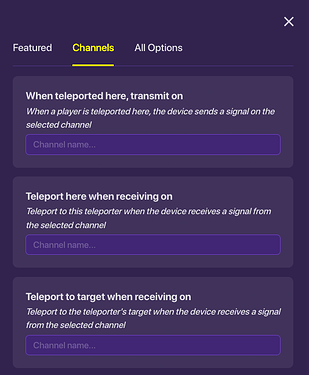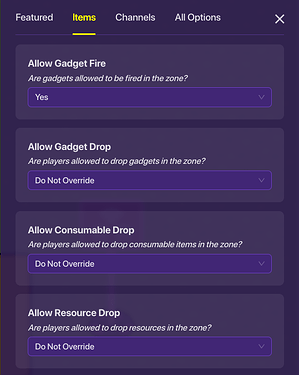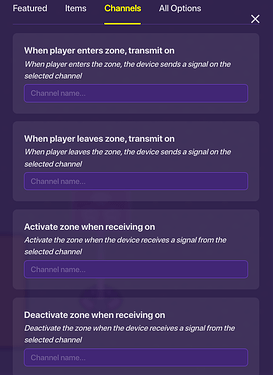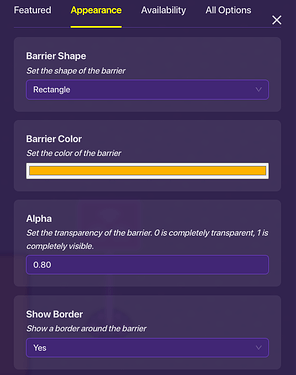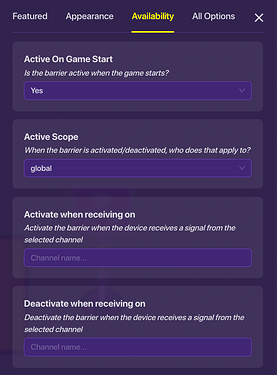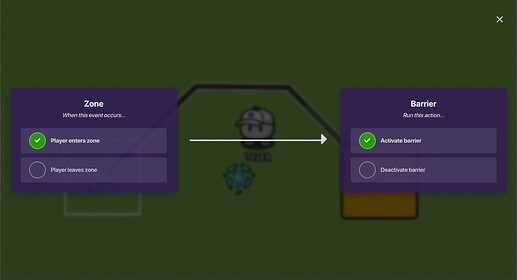In this tutorial, I will explain the Teleporter, Zone, Barrier, and Relay devices along with my toggleable teleporter design which incorporates all four. Difficulty ![]() If you haven’t already I recommend checking out my introduction guide.
If you haven’t already I recommend checking out my introduction guide.![]() Gimkit Creative Tutorial Introduction
Gimkit Creative Tutorial Introduction
Teleporter
- Featured
Group- The group the teleporter belongs to.
Target Group- Will teleport to a random teleporter of this group.
Visible In-Game- Whether or not you player can see the teleporter in the game.
- Channels
When Teleported Here, Transmit On- When a player is teleported here it will transmit on this channel.
Teleport Here When Receiving On- The triggering player will be sent here when it receives on this channel.
Teleport to Target When Receiving On- Will teleport to a random teleporter of the target group when receiving on this channel.
Zone
- Featured
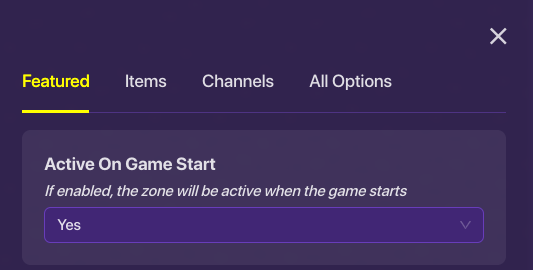
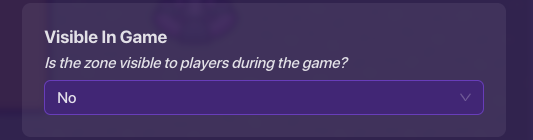
Active On Game Start- Does this zone work when the game is started.
Visible in Game- Whether or not a player can see the zone.
- Items
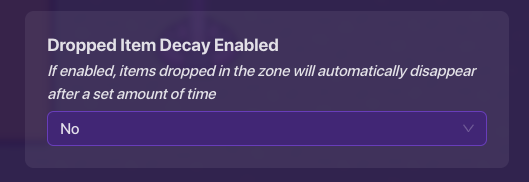
Allow Gadgets Fire- Can gadgets fire while the player is in the zone.
Allow Gadgets Drop- Can gadgets be dropped in the zone.
Allow Consumable Drop- Can consumables be dropped in the zone.
Allow resource Drop- Can resources be dropped in the zone.
Dropped Item Decay Enabled- If an item is dropped in this zone will it disappear.
- Channels
When Player Enters Zone, Transmit On- When a player enters this zone it will transmit on this channel.
When Player Leaves Zone, Transmit On- When a player leaves this zone it will transmit on this channel.
Activate Zone When Receiving On- Activate the zone when this channel is transmitted on.
Deactivate Zone When Receiving On- Deactivate the zone when this channel is transmitted on.
- All Options
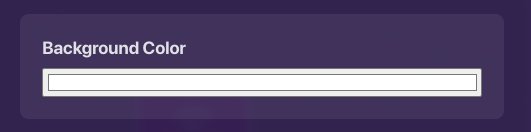
Background Color- The color of the inside of the zone.
Barrier
- Appearance
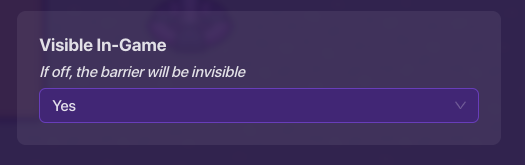
Barrier Shape- Whether the barrier is rectangular or circular.
Barrier Color- The color of the barrier.
Alpha- The transparency of the barrier.
Show Border- Whether or not the barrier border is visible.
Visible in-game- Whether a player can see the barrier in-game.
- Availability
Active on Game Start- Whether or not the barrier does anything when the game begins.
Active Scope- When the barrier is activated or deactivated who is it changed for.
Activate When Receiving On- Activates the barrier when this channel is broadcasted on.
Deactivate When Receiving On- Deactivates the barrier when this channel is broadcasted on.
- All Options
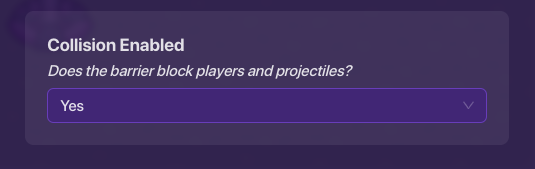
Collision Enabled- Whether or not a player is unable to enter the barrier.
Toggleable-Teleporter
-
Set up
Get a teleporter, barrier, and zone all the same size.
-
Final Product

-
Prosses
There are no changes needed to any of the devices except set the barrier to “active on game start”=no and
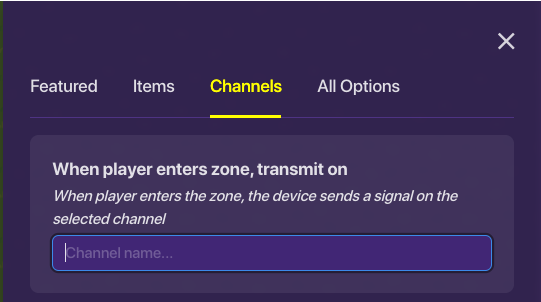
Set the channel to the channel for the target teleporter.
- Wires