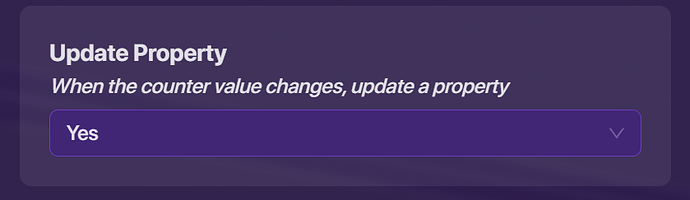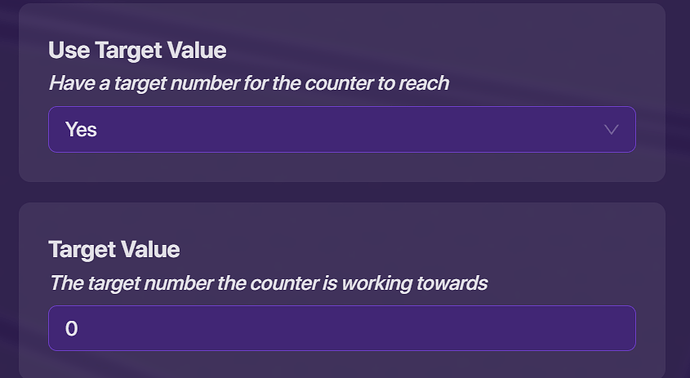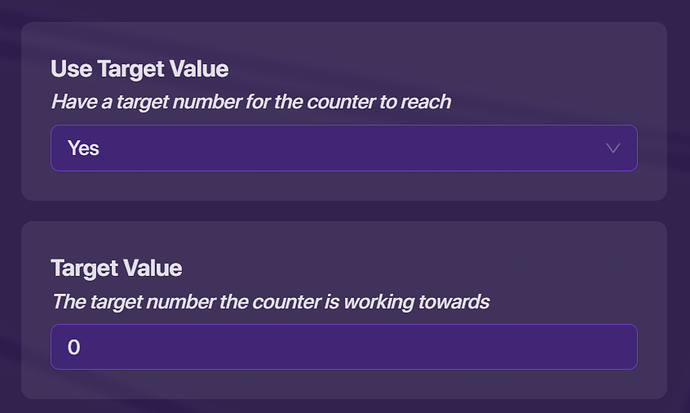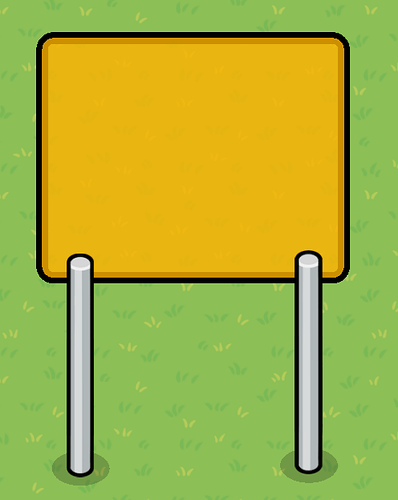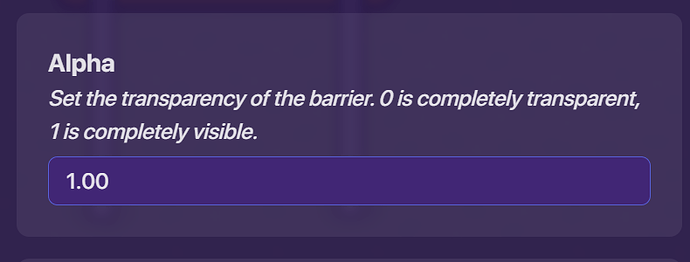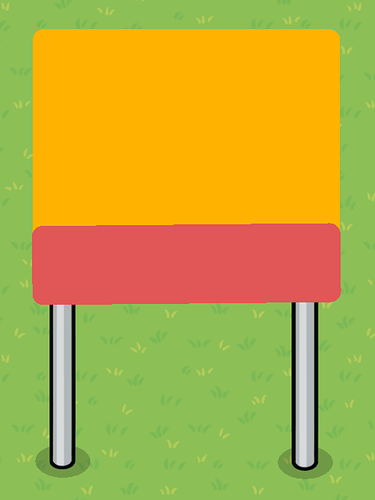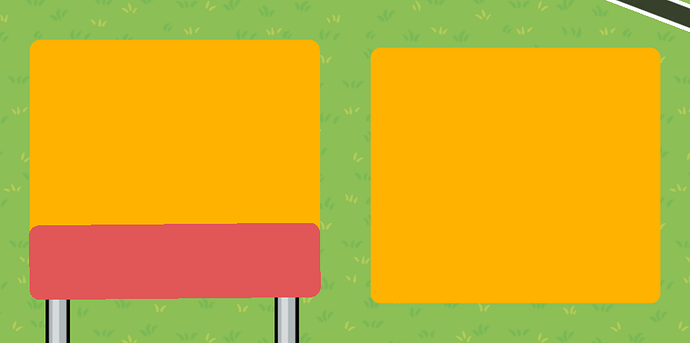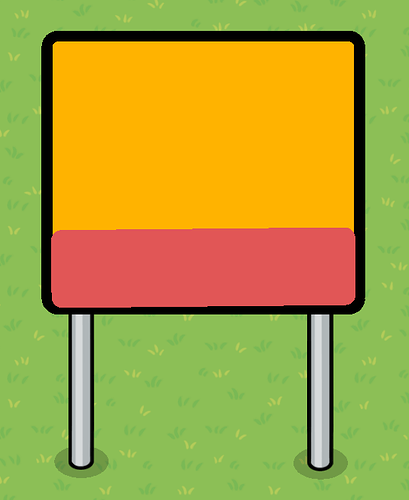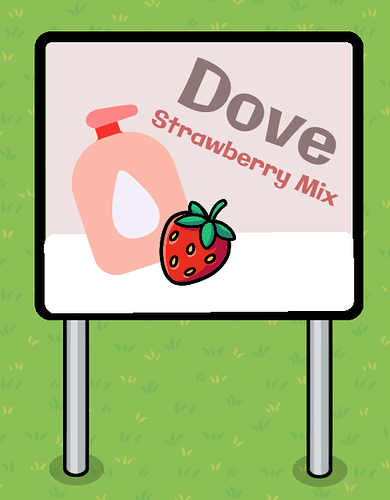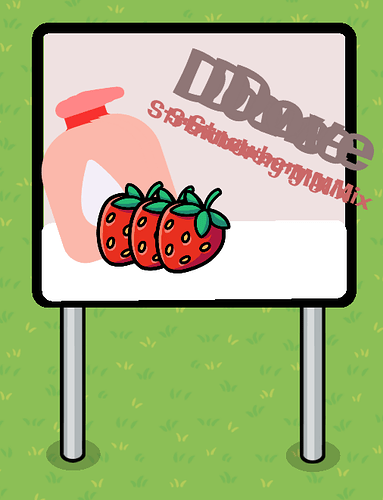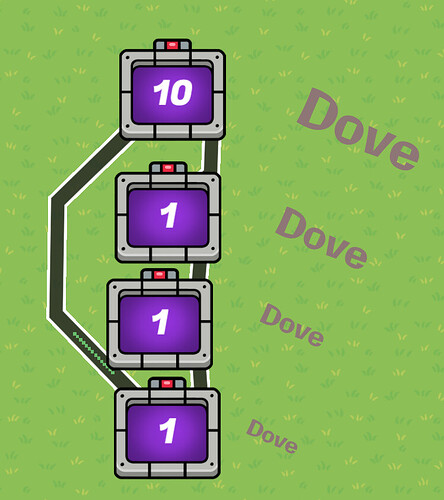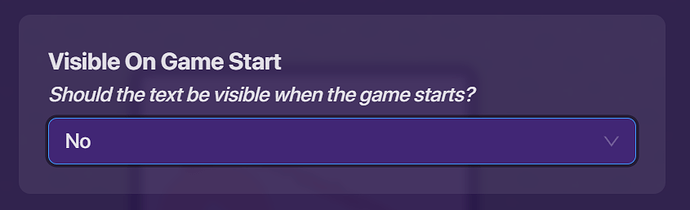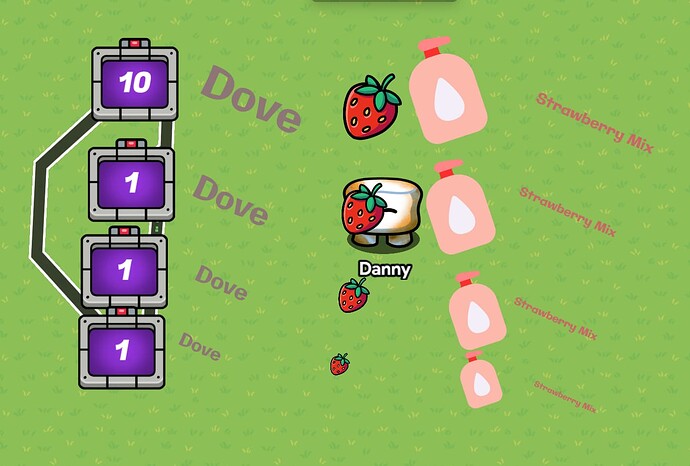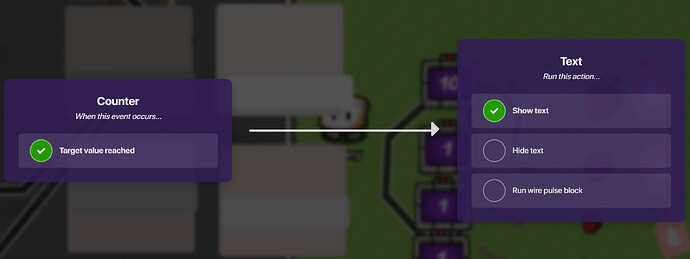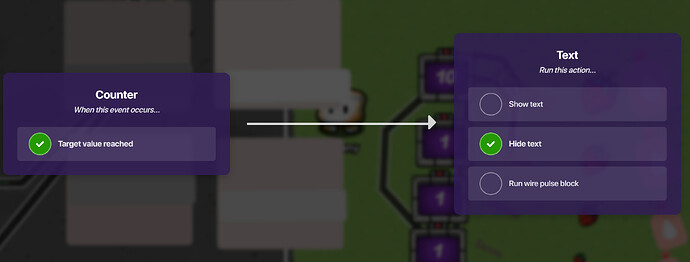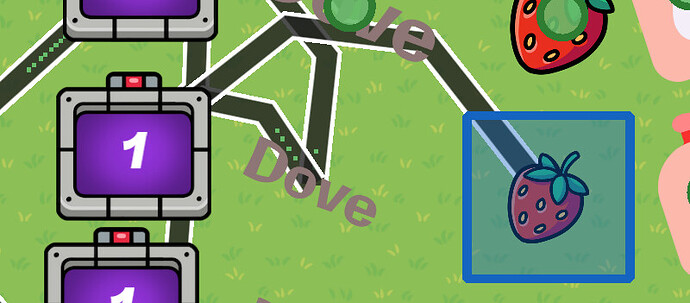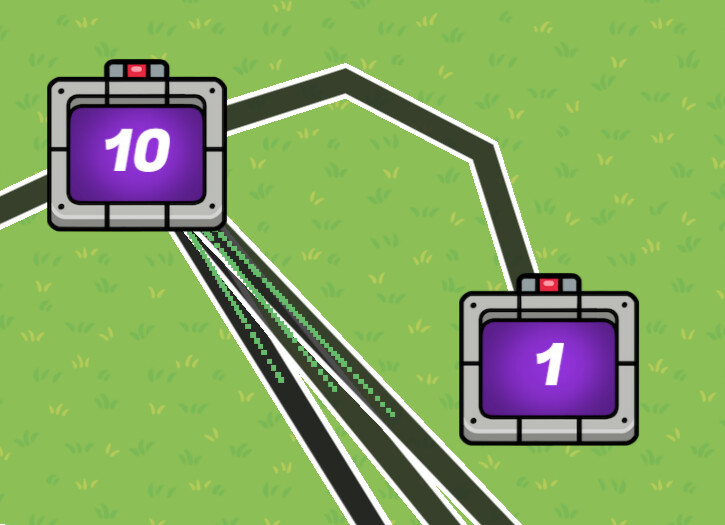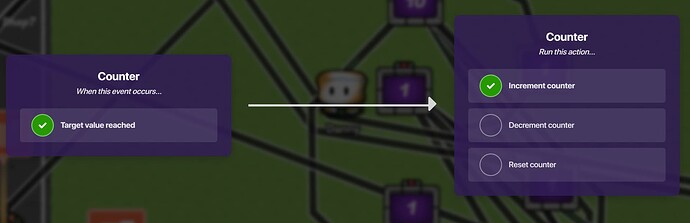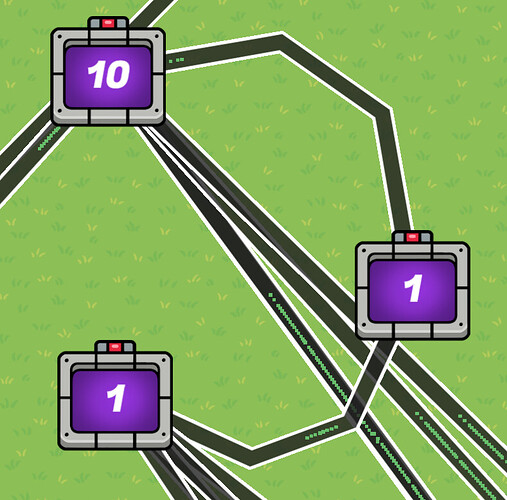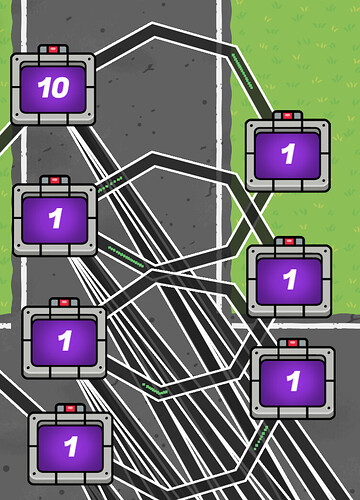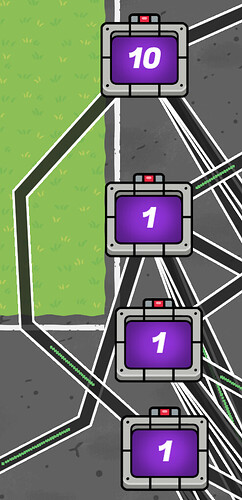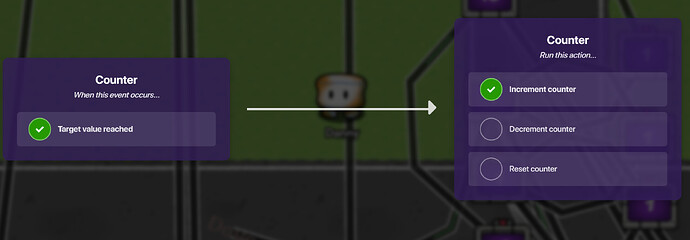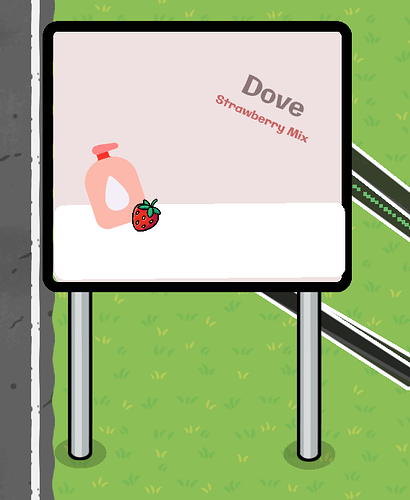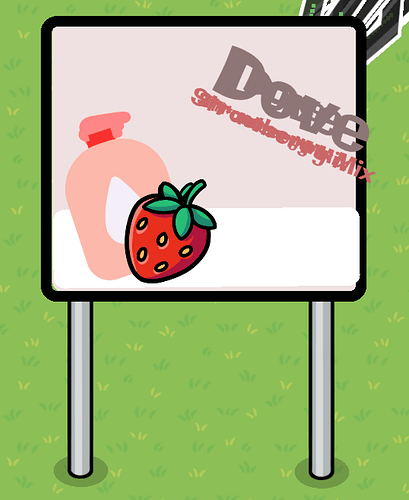This is a tutorial about how to make an online, and animated commercials you see on gigantic billboards :3
For the build hack, please edit on layers so your billboard will work!
Step 1. Counters and the billboard base
It depends on how long you want your animation to be, I recommend using these counters here:

Set the counters these settings:
And for the counters that has the 1 sec countdown, do these settings:
Those counters will be useful later on :3
Now let’s build the billboard! You’ll need a base before the decorations.
You’ll need 2 metal poles for the legs!
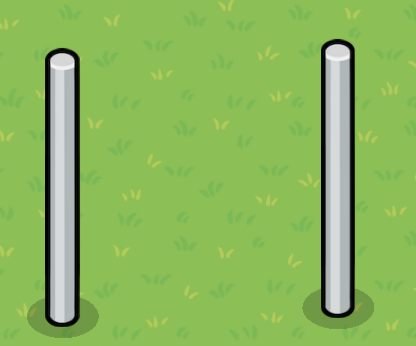
I recommended using barriers for clean color!
For the barriers. Go to the settings and press the “Appearance” button and change the transparency to 1.00!
You can also choose to remove the borders if you want to have more detail into your billboard :3
You’ll now have this :3
If you want to have a good frame, you can add this!
Copy the big barrier and make it transparent:
and make sure the border is the only one that is showing, change the transparency to “00” and make the barrier slight bigger so it will be a big frame like this :3
Step 2: The products and the texts
You can use item frames or texts for the products! For a skin care commercial, you can get a soap pump emoji and a strawberry in the item image :3

And then put them in the billboard in any order and position you like :3
For the text, you can choose an font and size too! :>
Step 3: The animation
You’ll need to copy the products and the texts if you want them to move, like this :3
You can make them really tiny from the start, and then make them big!
Depending on the number of counters you have, you can add more of these :3
Make sure all of them is not visible at the start of the game :3
Please make the props not visible at the start of the game :3
Also, when for the counters have reached their value, make sure to wire about they will disappear and then the other props will appear, and it’s a loop :3
When the 10 secs counter have reached its value, wire the biggest prop with the counter, and wire the smallest prop. The wire for the biggest prop will be hidden, and for the smallest prop it will be shown.
After doing that, repeat the wiring, but not the same counter and prop, like this:
After doing that, make a new set of counters, if you have 3 counters with 1 sec timer, then copy the number of those counters that are like that with a new batch
And do these wirings:
Wire the counter with the counter with the 10 secs countdown, with the new batch of counters, like this:
After doing that, wire from the counter from the new batch, and also that was wired from the counter with the 10 secs cooldown, like this:
And this is what the wiring looks like:
Repeat that process, but don’t start at the 10 secs counter, this is what it should look like:
After doing all of that, wire the end of the old counter batch, and wire the counter with the 10 secs counter, like this:
And this is the wiring settings too:
Now you have a loop!
Step 4, (Final) The product animation
For the final peace of your billboard, this is what it would look like :3
Place the smallest props at the start like this:
And then put the bigger props atop, and repeat that process :3
And now your finally done!
Please point out mistakes in the tutorial, so I can fix them :3 Thank you, and hope this tutorial helped you!