Hi, if you’re new. Or just hi if you’re not new but need helps for channels.
I’ve seen ENDLESS posts about this like ‘what is channels’ or ‘how do you use them’
Well, here’s a guide.
Before we start, let me give you a main idea. Channels are to connect a device to another even though they are really AREN’T connected.
Let me show you how channels work with a basic device: Respawn
This is the respawn device and if you click it, you can go into its settings. For this device, it has one singular option.
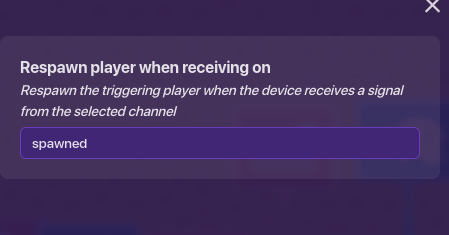
(I put an option for that but don’t mind it.)
Say I take another device and go into the channel settings, such as a tag zone.
For this one, there is more than one option in channels!
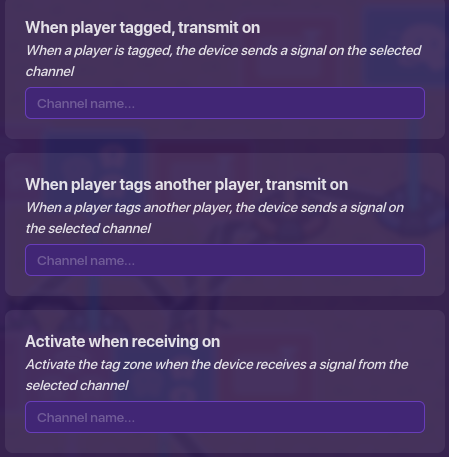
I can make any word I want, and put it in any channel. If I put it in that channel, and then the same channel to another device, boom! They are connected. (Not literally)
Still don’t understand? Let me try to explain it like this: If I put some random word in this part of the tag zone device in channels

and then I put the SAME word in a different device
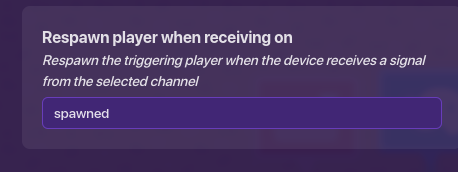
it would make them do something as like a CONNECTED device! Crazy, right? Such as if such and such happens you get some other such and such!
If you still don’t understand, let’s make something simple with channels!
Click this if u still don't understand
Add a respawn and a notification. Make the respawn (one and only!) channel say notify or something random! (u can do WHATEVER u want) and then make the notification channel the same exact thing
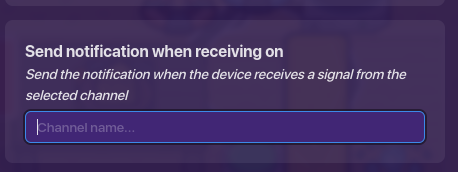
You’ve made a simple thing happen with channels! Now, if you try the game, if you respawn you will get a notification! Great job, and remember there’s so many ways to use channels and they don’t have a limit!
Tips that I will add on each time I have an idea
- Name the channels something that will help you!
- Based off the name of something you wanna put a channel for, you can tell what it is for
- (Will add when I get an idea-[/details]
If anyone needs any more explanation, I’ll try to add more things onto the guide to show you what you can do with channels! Thank you for reading!