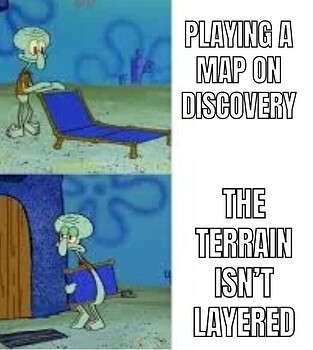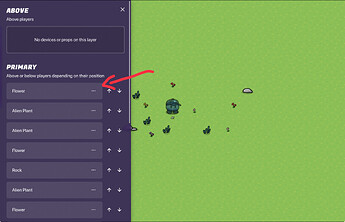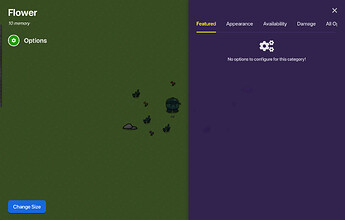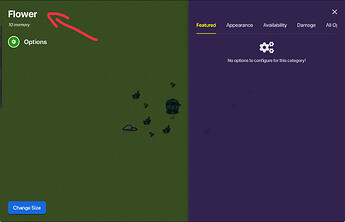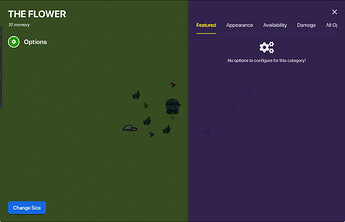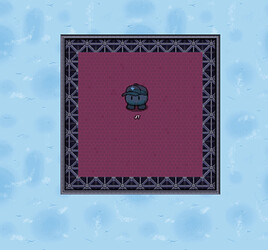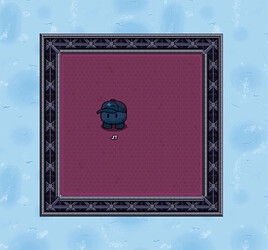Welcome to my guide!
Let’s start out with a meme [made by yours truly]
Let’s begin now!
1) You can enter the device/prop editing ui from the layers menu
We are layering our beautiful arrangement of props
And maybe we don’t want to exit out then click on the prop
…we can just click on it directly from the layers menu!
2) You can rename the devices/props in the layers menu
Maybe our flower isn’t unique enough
…so let’s name it!
And it will appear like this in the layers menu
3) You can select devices/props so only they appear in the layers menu
On mobile you can just drag your finger, on desktop (or any device with a mouse) you hold hown the mouse and drag, then it selects things!
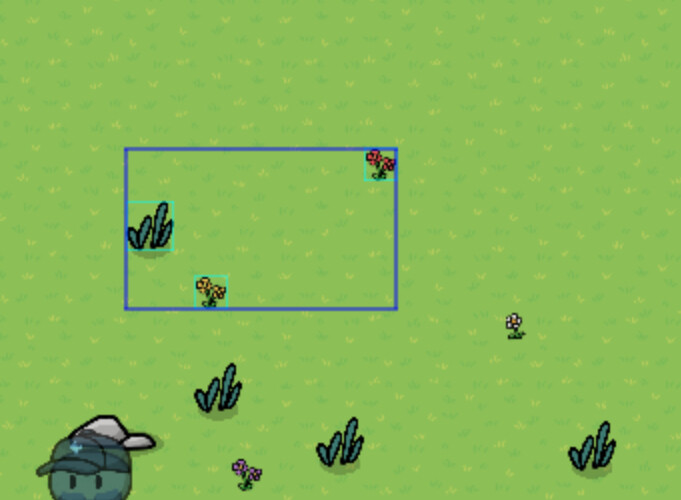
And only they appear!
4) layers turn your map from a 5/10 to a 7/10 [decoration wise]
Before layering:
After layering:
Layering is simple, put your wall terrain on a different layer than your floor terrain.
Let’s say we have a floor that’s on layer 3
So we should put the wall on a different layer, in our case we could put it on layer 1, 2, 4, or 5.
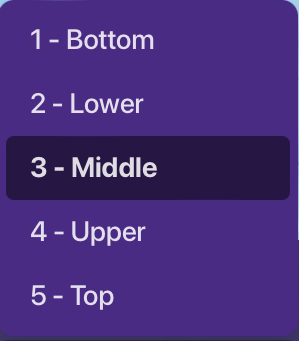
And then it immediately looks better
- 1/10
- 2/10
- 3/10
- 4/10
- 5/10
- 6/10
- 7/10
- 8/10
- 9/10
- 10/10
Now I’m going to log off, I have homework to do.
That’s all for today, hope you enjoyed this guide!