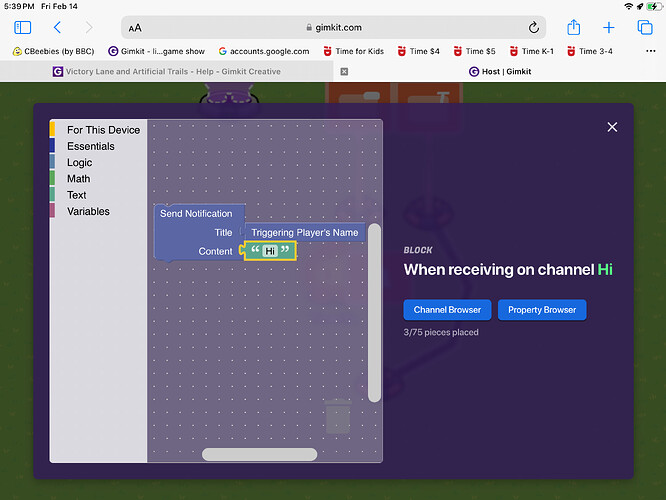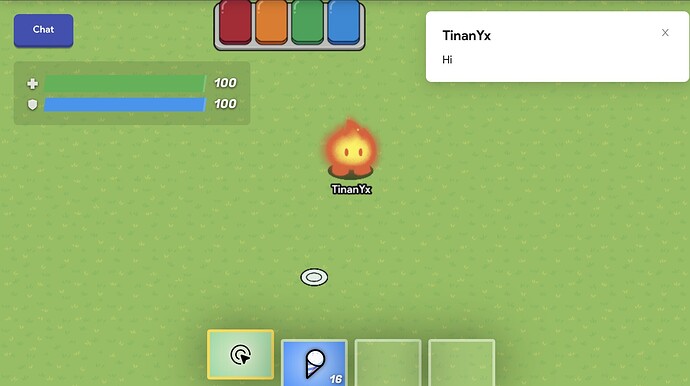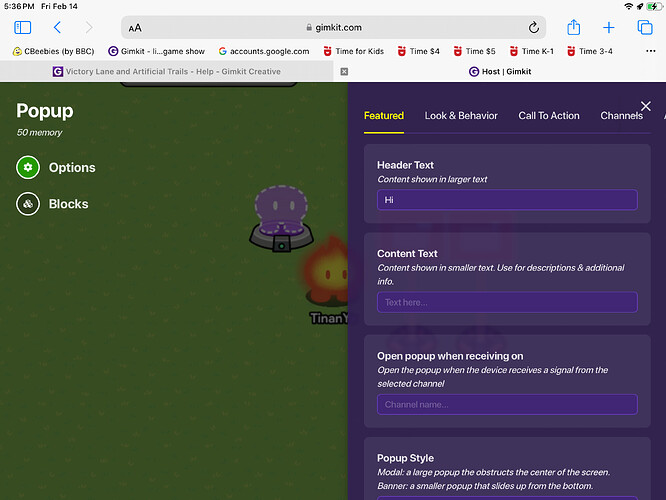So basically you need a game overlay, and name it chat
Can you type this into one long message? I can’t build it right now.
Then get a pop-up (you’ll need a few) and also set overlay type to button and name it chat or smth like that. Then wire it like this: When button pressed-Open pop-up
Name the pop-up something you can say, like hi, then name the primary call to action “say” or “chat” and wire that to a notification
And set the channel to “hi” on the primary call to action channel. Then, on the notification, (which should be wired) do send notification when received on channel “hi” (or whatever the first channel was). Then go to blocks, (on the notification) get out the special block for the notification. Then do header: (block)triggering players name and content: (text block) Hi
So just do that for every message that you want to be sent?
If you want more do secondary call to action on the pop-up and get another pop-up and do secondary call to action pressed-open pop-up (the second) and repeat the first steps (though change the channel name and content
Want some pictures? I can make the system real quick…
That’s kind of off-topic ![]()
Sorry, sometime I forget ![]()
It’s fine, just try to stay on-topic
Oh.
Now I see.
1
Sorry
Here’s a different way to make custom trails out of the items Gimkit has:
Does the chat system make sense?
Yeah, I just have to try it, so I won’t mark a solution just yet.
About That
Do you know if there is a way to mark more than one solution?
No, I’m pretty sure it is impossible to mark more than 1 solution
it is inposable to do that (I think)
Dang, that’s to bad.
How’s the chat system going?
Just asking, because if they are bugs, I could help fix them