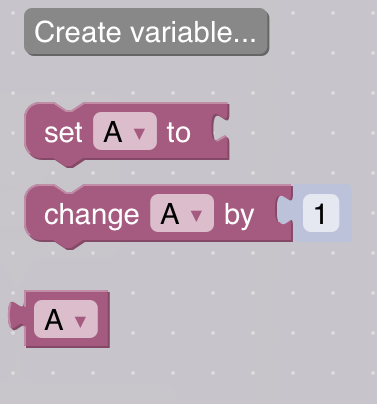So, there are Variables and Properties in Gimkit which means that we have 2 different ways of storing information.
Rundown:
Variables are not a device and can only be accessed through the block code menu by creating it.
Properties are devices and can be changed by different devices (e.g Counter ) and the block code menu such as set property «A » to 10 which can also change the Property itself.
In depth of Variables
Variables can only be changed in block code and it costs 500 memory to make at least 1<.
Another fact is that a variable does not save its memory after your block code has finished its function and will reset.
But, variables save more block code space as using change “ Variable A” by 5 needs only 2 blocks and properties on the other hand needs this code to replicate it set property “Property A” to “get property (Property A)”+ 5
Which takes 6 blocks in total.
This is the full image of variable menu.
Create Variable
The use of create variable is very simple, when you press it, it gives you a prompt to name your variable and to create it.
Set “ A” to “ random string”
The use of this is to change the information it contains entirely. Such as A=7 And then you use Set “A” to “Penguin” it will completely change it into a whole other data inside.
Change “A” by “a number”
What it basically does is it adds “a number” to your variable, whether it is 5 or -5 it only does a simple arithmetic.
Whoo! Last block for variables, oh boy my hands are tired.
“A”
This is the block where you can put it in spaces for it to replace data such as Set text to “Variable A” which means if Variable A is Penguin, the text would be Penguin
Finally, the variable is player scoped.
In depth on properties
So properties are different in many ways but similar in some ways.
One thing the property is different in is that it will save even when it has changed.
Also it has settings such as
And I will run all of this through,
Broadcast value change on game start is basically when it says if it is changed or not.
Property name
It’s very simple, it just changes the name of what the game calls it.
So it could be Penguin or Abcs or 123.
Property type
It means what type of data it stores, such as
- Numbers (eg 1234567890)
- Words such as (eg Penguin)
- True or false, which is interesting as it is just a 1 and 2 version of the number type.
Now, setting it to a different type of data storage category will mean that it cannot save other types of data.
Default value
It means what it data it has on game start.
Property scope
What this means is it give makes different storage “categories”
- Player: This means it saves data personalised to your actions and will not change if someone else does something.
- Team: Same thing but changes when someone on tour team does something.
- Global: Can be changed by everyone and everyone shares this data.
When property changes value, transmit on
Simplified, when Property A contains abc and it’s changed to def
it broadcasts on a channel.
My hands are tired and it is my first day so I won’t reply, but, ping me and I will see your suggestions or opinions.
Thanks. Signing out.
- Variable
- Properties