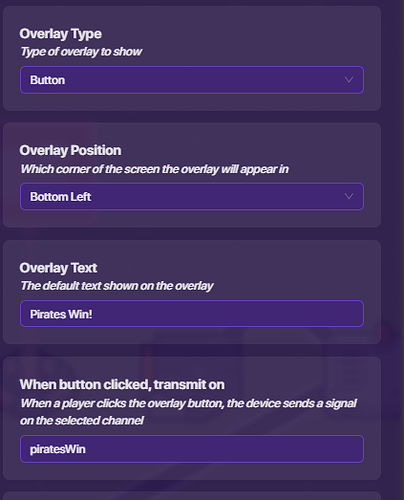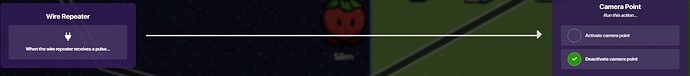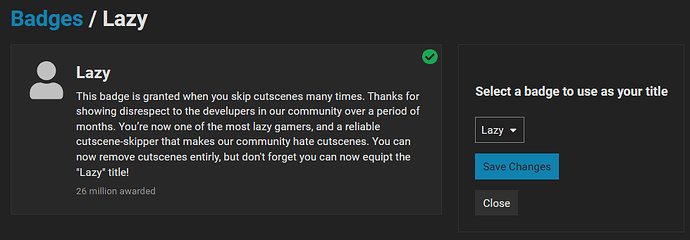𝕮𝖍𝖆𝖕𝖙𝖊𝖗 𝟏: 𝕭𝖊𝖌𝖎𝖓𝖎𝖓𝖌𝖘✍
The camera point allows you to create proper cutscenes now! We don’t have to teleport players to the location anymore, we can just activate the device! Luckily it only has two settings-
Deactivate and Activate
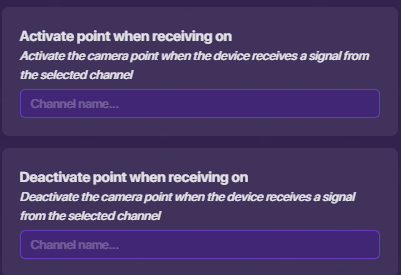
𝕮𝖍𝖆𝖕𝖙𝖊𝖗 𝟐: 𝕸𝖆𝖙𝖊𝖗𝖎𝖆𝖑𝖘 
- Camera Point x1
- Device/Channel that triggers the cutscene
- As many interactable things as you want! This could be buttons, overlays, etc. [1]
Are you editing?
𝕮𝖍𝖆𝖕𝖙𝖊𝖗 𝟑: 𝕾𝖙𝖊𝖕𝖘 
Slim's Sentry Cutscene
The first thing you will want to do is type out a channel you want to start the cutscene in. I used “startCutscene”
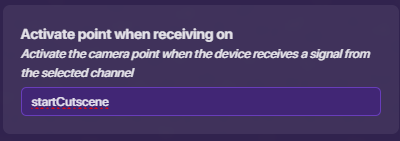
Next, type the same channel in the device that starts the cutscene. For mine, it is a button.
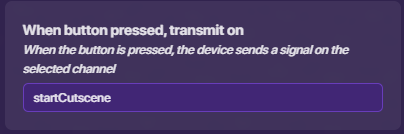
Now build your cutscene. Mine looks like this,
In here, the two types of sentries are on two different teams, so they will battle.
Be sure to have this setting checked on all your devices!
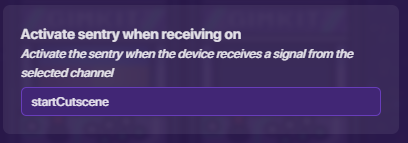
Now when we start our cutscene, they will fight! Watch,

Add an overlay to end the battle!

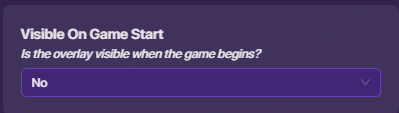
<----------------------------------------------------------------------------------------------------------->
These screenshots are for a delay to turn off the cutscene.
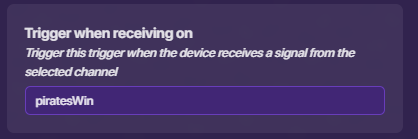
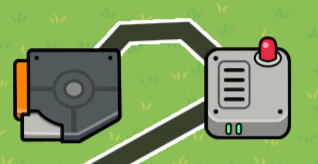
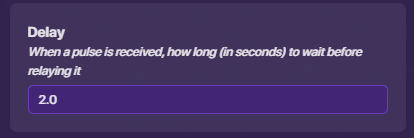
<------------------------------------------------------------------------------------------------------------>
This screenshot is showing turning off the sentries.

𝕮𝖍𝖆𝖕𝖙𝖊𝖗 𝟒: 𝕻𝖔𝖑𝖑𝖘  [2]
[2]
______ __ __ ______ ______ __ __ _____
/\__ _\ /\ \_\ \ /\ ___\ /\ ___\ /\ "-.\ \ /\ __-.
\/_/\ \ \ \ __ \ \ \ __\ \ \ __\ \ \ \-. \ \ \ \/\ \
\ \_\ \ \_\ \_\ \ \_____\ \ \_____\ \ \_\\"\_\ \ \____-
\/_/ \/_/\/_/ \/_____/ \/_____/ \/_/ \/_/ \/____/
If you liked it, a ![]() is appreciated!
is appreciated!
If you didn’t like it, for example, anyone that doesn’t like cutscenes or camera points- please read the community guidelines and TOS again ![]()
READ THIS FOR EDITING RULES
ANY Trust Level 3 and above are allowed to edit.
Trust level 2 and below have to ask before editing.
Editing this topic means you will improve describing how to interact in your cutscenes. It can include other ways other than the sentry way I described.