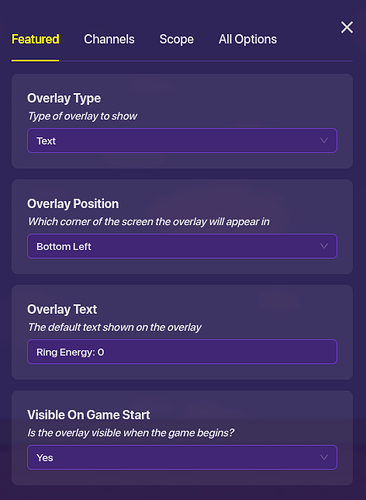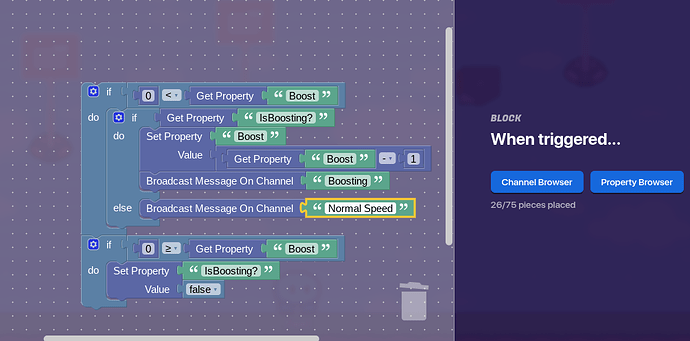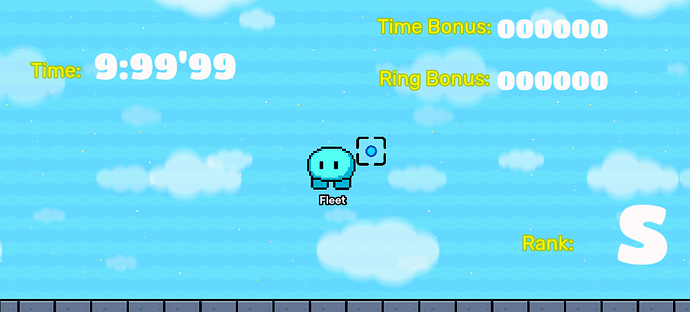Disclaimer:
The following guide is still a W.I.P, Please bear with me, as this game has quite a lot of mechanics that need to be replicated. I decided to post the guide Incase anyone had any ideas on how some of these could work or Incase someone needs some of these. more mechanics will be listed eventually.
Wiki Rules
Ask for permission to edit.
Tell me what you will be editing or adding
Add your name to the credits and uncheck the checkmark after editing
Check the Checkmark before editing
Don’t edit if the checkmark is checked by someone else.
Are you editing?
Introduction!
Hello! I decided to dedicate some time to trying to remake mechanics from Sonic Unleashed into GKC. Now there are a couple things I must mention before we get into the guide.
There are 2 versions of Sonic unleashed, so I will be showing 2 seperate methods for each mechanic, one based on the HD versions (the one on Xbox 360, and PS3) and the other based on the Unwiished version (the one on PS2, and the Wii). Next, we will be covering mechanics in 2 separate catagories, to sort them out. these catagories will be called Hedgehog and Werehog, to make it easy to tell which one is for daytime sonic (Hedgehog) and night-time sonic (Werehog).
Now without further interruptions, lets get into
Hedgehog
Boost
HD ver.
First place a property with these settings
then place another property with these settings
now place 2 game overlays
one with these settings and block code
and another with these settings and block code
now place a lifecycle with these settings
you already know where Im going with this
Le Trigger Loop
For those who don’t know!
A Trigger Loop is when a trigger brodcasts and recieves on the same channel, effectively looping itself.
ok so, we place a trigger, and make it have these settings and blockcode.
and now we are almost done!
now we just need to add a thing to the trigger loop block code, to brodcast on “boosting” when IsBoosting is true, and when its not (make the if then an else) brodcast on “normal speed”
when you have done that it should look like this
then make 2 speed modfiers
one has these settings
Set speed when recieving on: boosting
Set speed to: 2.00
and the other to
Set speed when recieving on: normal speed
Set speed to: 1.00
and now you are finished!
Unwiished
W.I.P
Rings
This mechanic works the same in both versions.
Place a item spawned, and make it spawn Gold seed. now place an inventory manager and track the amount of gold seeds a player has, when the number changes we increased the players boost by 5 if you are basing it off the HD version, and we increase the amount till gauge piece filled by 10 if your basing It off the Unwiished version.
XP & Leveling system
HD ver.
W.I.P
Unwiished
W.I.P
Rank
This Mechanic works the same in both versions.
First we will need to add a new property with these settings
Name: Ring Bonus
Scope: player
Property type: Number
Default value: 0
now go back into the trigger that adds boost when you collect a ring, and edit it to look like this
Next make 3 new properties
Time in seconds, seconds, and Minutes. now the settings other than the names are all the same.
Default value: 0
Type: Number
Scope: Player
Now go to any lifecycle in your map that the event is game start and make it brodcasts on Time Loop (remember that if a lifecycle already has a channel in it, you can make it brodcast on both by doing something like Channel1, Channel2
next make a trigger that triggers when recieving on time loop and brodcasts on time loop when triggered, and make it have a trigger delay of 1 second, add this block code.
next we need to make a goal ring, you can make barrier art for the ring but the important thing here we need is the zone. it has to be a circle and inside the ring.
make it so that it brodcasts on “Set Rank” when a player enters it.
Now, here is the fun part. everyone has been waiting for. the ranking screen.
make a room like this (include the devices shown as well)
make the camera point activate when recieving on
Ranknext make 2 new triggers outside of the camera points view.
make one trigger when receiving on Set Rank and the other when receiving on Rank setup.
make the one recieving on set rank have this block code.
now make a property with these setttings
name: Score
Type: Number
Scope: player
default value: 0
next go to the other trigger and add this block code.
make a new property with these settings.
Name: Time Bonus
Type: Number
Default value: 0
now go to this text device
and add this block code
go to the text device that says “9:99’'99” and add this block code
now go to the text device next to the text that says Time bonus and add this block code.
go to the text right below this one and add this block code
And now you are done!
Werehog
Health
This mechanic works the same in both versions. just use psudeo health for this, as the player can level up their health in the HD version, which increases their max health, which cannot be done mid game with the actual HP in Gimkit.
XP & Leveling system
HD ver.
W.I.P
Unwiished
W.I.P
Rank
This works almost the same as the hedgehog rank system, except the ranks are more based on the combat, so enemies are the main source of score.
Combat
this mechanic works the same in both versions, however it will take a bit for me to get it working. so yes, still a W.I.P
Shared Mechanics
Lives
Works the same in both versions, W.I.P
Hub-Worlds
HD ver.
In the HD version hubworlds are little town areas you can wonder around and talk to NPC’s, in this section it will purely be a bit about the areas, and certain props you can make in GKC.
Apotos
This town is based on The Greek Islands of Mikonos and Santorini (Shocker, the areas you visit are based on real areas). if you have never seen what it looks like than here is a picture.
now the buildings can be replicated with white barriers and the windmills with multiple rectangle brown barriers that point in multiple different directions and then are placed on top of a white barrier. kinda like this
Spagonia
Spagonia takes place in a town/city that the looks of are based off of the italy city of Siena
for an example here is what it looks like
now the little rooftops don’t serve any real purpose in hub worlds (in the actually levels you get some funky cool rooftop running).
I haven’t thought of any ideas on how these props could be made yet but I might soon.
Mazuri
This area isnt based on any town in particular, however is based on African culture.
here is a picture of how the hubworlds looks in the actual game.
now these houses are difficult to come up with any ideas, however tan barriers with a kinda triangle top might work out.
More Sections to be added.
Unwiished ver.
W.I.P
Conclusion
Hopefully you learned somethings from this, this is still a W.I.P, so more and more will be added on to it.
Side Note (about copyright in discovery)
I’m sure you might be worried that if you make a map based on Sonic unleashed it will get taken down for copyright, however Sonic games are unique in the fact that fangames (or GKC maps in this case) are allowed and wont be taken down as long as you don’t make a profit off of the game/map[1], which is impossible to do GKC, however if you want to be on the safe side, you can make a game that’s inspired by it but has its own original ideas.
Credits
Fleet
even cooler, Sega actively encourages making fangames. ↩︎