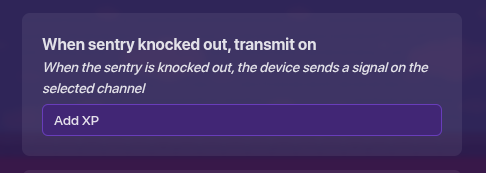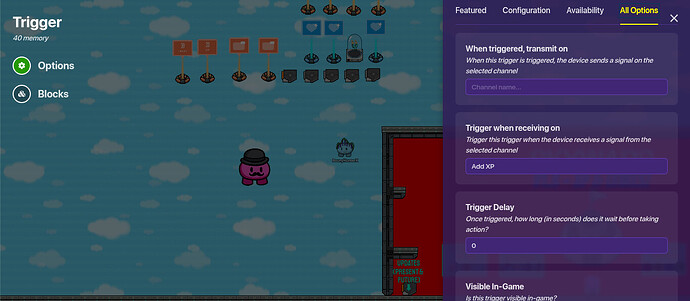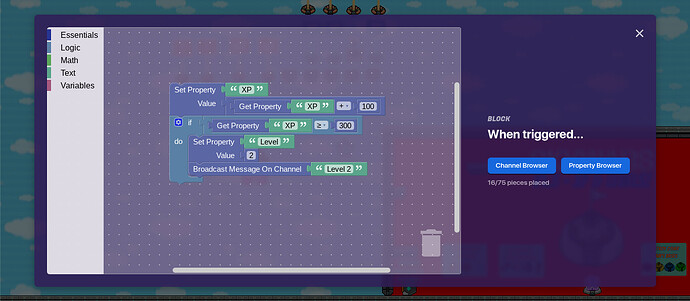Hello guys!
I looked through the forum, and couldn’t find a not-deleted guide on this so I decided to make one…
![]()
Materials
For my version (you may alter it), you need:
As many triggers as you want levels
x2 Properties
At least one interactable/knockout-able device (for my example I will be using a Sentry)
x2 Overlays
Step 1
Place your selected device. You can alter everything else, but make sure when action occurs (whether that be it is pressed, answered correctly, bought, knocked out, crafted, etc.) it transmits on Add XP in some way (by that I mean if you want it to do something else you may need to use wires or blocks to transmit on two channels).
Step 5
Go to blocks on the trigger from Step 4. Set the blocks to below:
You can alter the amount for the first level-up, but keep the rest equivalent.
Step 6
Copy the trigger from Step 5 as many times as you want there to be levels, change the level and amount to get that level as you wish, and change the level property value and level ___ channel to the number trigger. Then, make the second level-up trigger not active on Game Start, activate on “Level 2” and deactivate on “Level 3”
See my example:
Repeat this process for all of the copied triggers.

Step 11
Enjoy your masterpiece, because you’ve finished your XP and Levels system!
![]()
Hope you like (![]() ) my guide, and as always, have fun!!!
) my guide, and as always, have fun!!!
![]()