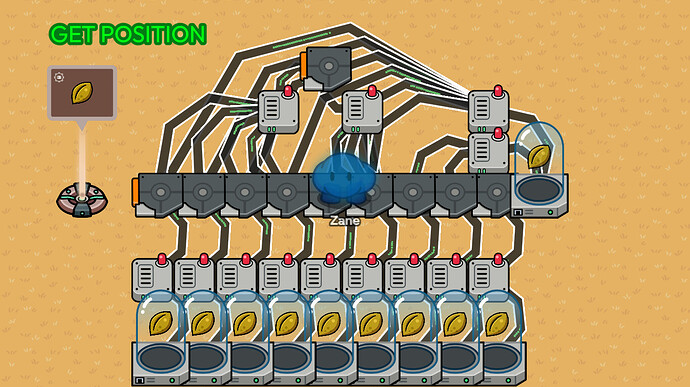Oh, really?
Yeah, every time a wiki is edited and it’s the last reply, it bumps the topic to the top.
raw or check wiki
tiony bump
i have made this wiki useless for bumping
help me
small> Invisible bump
insert discord rare ringtone sound here
bump
BUMP, I tried this with ball capure zones, it didn’t work. I tried updating it with number blocks, text blocks, making the properties a number or text, it didn’t work.
Edit: Photo of work:
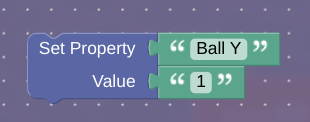
(Changing thing)
Edit edit: I used ball capure zones with no respawn to do this.
It should work also you can actually do this without blocks and save memory
Why is this not working? I did everything in the guide but the player position property.
Maybe you need the player position property?
I tried that, nothing happened.
Well, give me about two hours. I have class, the I can look at this.
Did this for a map I’m working on but used seeds to keep track of what square your on to reduce the amount of block code I would need so I could save space.
That’s really smart! I didn’t think of doing that.
But I see a few drawbacks…
- You only have as many spots as you do (1/2 * numberOfSeeds)^2 [assuming its a square].
- You’d need a lot of item managers to stop the constant item notifications.
I just used the same colored seed and granted the player different amounts of seeds. The item manager would then be able to update a property - [Position]
Note: It’s a 9x9 grid. It still takes up a good mount of space though but I need all the space I can get!
I improved this to not use inventory item managers or blocks
Smart! Will keep this in mind if I ever need to make one again
Oh I also made a rookie mistake in this
you need it to increase, and make the target one more than it’s default and then have that reset the counter.
This is the perfect kind of mess. You can’t change my mind that this is not the perfect clutter.
Beautiful isn’t it? ![]()
Man this guide is awsome, BUMP
@Dragontamer this is a wonderful guide but could you make one that has a way point showing your last location on the grid?
That’s an interesting idea! I think what I would do is have a property that remembers your last position, and then when you move, it uses concatenation to specify a singular waypoint.
I could just be spouting gibberish, but I think this would work.