I am editing
Hold shift
If you click the rotate button, you will see this:
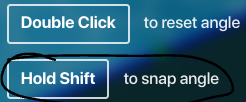
This allows you to turn props at an exact 90° angle!
This also lets you turn props in the 45° angle too.
Guess what? It can also turn props at a 180°, 270°, and 360° angle!
Uses for Hold shift
If you want to make a sign, like this, to be rotated;
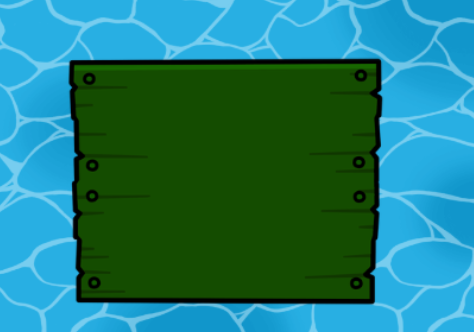
and you want to make it a perfect 90° angle… This is what it looks like without Hold shift:

This is what it looks like with Hold shift:
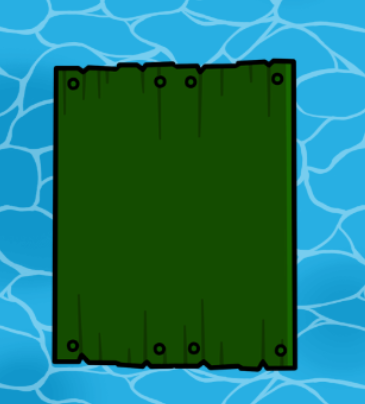
It looks SO much better with Hold shift.
Change property value on game start
One space text blocks.
Look:
![]()
How to make it:
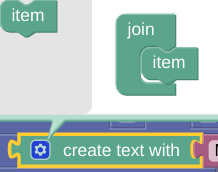
Click the gear and remove one of them.
Uses for One space text blocks.
Making a channel brodcast a number/varible/property.
That’s all, but it’s important.
Why these are classifed as overlooked
Before you say “ThiS hAs BeEn mAde beForE”, look at this. Most of the other guides say they are overlooked, but these settings are in this guide are really helpful. I have never seen anyone say “Hold shift” before, so i’m calling it overlooked. Plus, I will add more. The main reason is because I have never seen anyone use these, besides Here_to_help in the guide I linked.
I will add more when I discover more.
You can add them yourself if you want. Check post 12 for the format.
Credits
Put your username here if you added useful info to this guide.
Gimmaster12345
Here_To_Help
Editing rules
- It must be a very helpful funtion
- 80-98.7% of people shouldn’t know it for you to add it on.
- It should follow the format.
- Don’t greif the guide
- If I remove something, DON’T add it back.