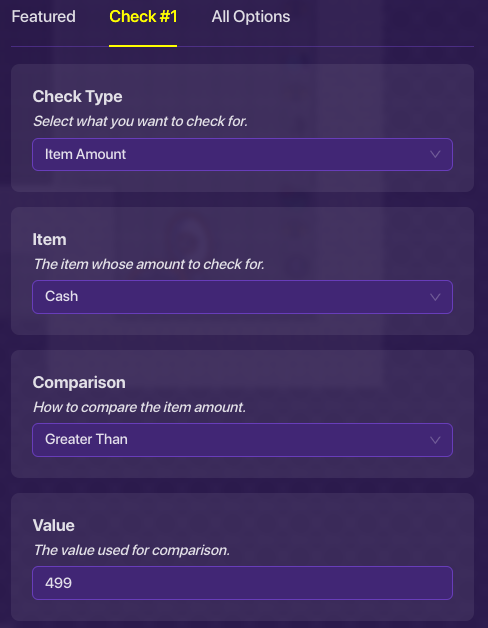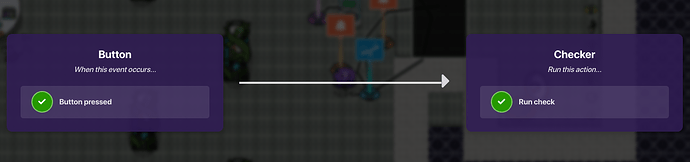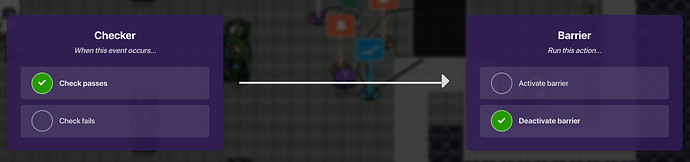MARX
April 19, 2024, 6:00pm
1
Devices:
First, Set down the barriers. Next, set down a button and checker. Click on the checker, and select what it needs to check for, and how much.
Wire the button to the checker. Click ‘When button pressed’ and ‘Run Check’.
Wire the Checker to the barrier and click ‘Check passes’ And ‘Deactivate Barrier’.
Now You have a locked door to make A vault with, Or just to have some fun with!
First and foremost, thanks for even making
Please, if you will, move this to Devices
In This Tutorial, I Will Show You How To Make A Item Required Door (Difficulty: [Screenshot 2023-11-12 110225]
Then, Click On The Checker And Select 'Check #1
[Screenshot 2023-11-12 110510]
After That, Under The Item Section, Type The Item That Is Required For Your Door. For Me, I Selected Cash.
[Screenshot 2023-11-12 110919]
Scroll Down, And Under The Value Section, Put The Amount Of The Item Required For The Door. I Put 5.
[…
In this tutorial, you will learn how to use checks and props to make a cool looking door!
What you will need:
[g1]
1x Checker
1x Zone
1x Prop of your choice
Instructions:
Place down a checker. Inside of it, have it run one check. That check should check if the player has a key, so make it check for an item amount greater than zero.
Next, run a wire from the zone to the checker for when the player enters the zone, the checker will check if the player has a key. Run a wire from the checker …
MARX
April 19, 2024, 6:07pm
3
I know there are some guides about this. I just wanted to do one to help the community and put my own spin to it.
I appreciate that, but…
This is the exact same thing as the guides before.
This is so easy it probably doesn’t need another guide.
If you want to make a guide, try doing something more original.
There’s only 2 other guides like this, but yeah. I do have to agree with you California_Love. (not counting the second one cause it’s a password guide)
Other than the duplication, this is a pretty nice guide!
MARX
April 19, 2024, 6:09pm
6
Kay, I get you. I’ll mark A solution.
system
April 19, 2024, 9:12pm
8
This topic was automatically closed 3 hours after the last reply. New replies are no longer allowed.