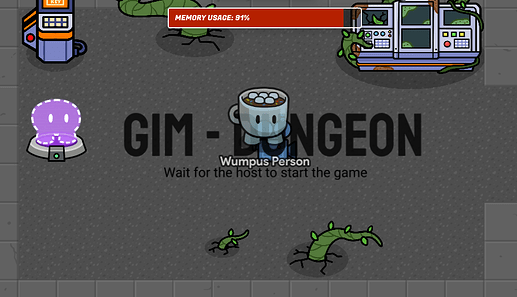Welcome to Part One of the Dungeon Crawler Guide
In this guide I’ll be having you go through multiple different tutorials that will teach you how to create a decent dungeon crawler! This is by no means easy, however I will be attempting to not only show what to create but also to teach you in the process, extending your learning!
The Dungeon Crawler Guide [Part One] Contains
---------[The Basics]-----------
- What is a dungeon crawler?
- How to create a goal
- Setting up the settings
- The lobby system
- The tutorial room
What is a Dungeon Crawler?
A dungeon crawler is often a game that has players advancing through multiple rooms filled with enemies, traps, and loot in order to complete some sort of goal they have been assigned. In this series we will try and do the same by creating interesting mechanics, goals, and rooms!
How to Create a Goal
Goals in dungeon crawlers can be anything from finding a powerful item, to defeating a boss monster. These goals make the player want to continue playing and not leave after completing a few rooms.
To create your first goal, try and think about what you want the player to accomplish, what could drive them forward to do that goal. Once you have done this you can start to base each of your gameplay pieces around that goal! This will be useful in the future, trust me.
Setting Up The Settings
To start the process of creating your new dungeon crawler we want to start to change the settings for your game! To do this observe the following picture:
If you click on this settings button and then go to Map Options you will find that you can edit the map and the mechanics of the game. To fit the requirements of a dungeon crawler I recommend that you make the teams cooperative, show the health and shield, and set the score group to individual. The other settings you can customize to your game and what you think would be best!
The Lobby System
Creating a lobby is quite simple, to do so you’ll need to create a small room that players can walk around in while waiting for the host to start the game, this can really be anything you want. If you need some inspiration look at this image:
To create your lobby however you will need something called a Spawn Pad!
New Device Discovered - Spawn Pads (
[ Mini Tutorial: Spawn pads are devices used to set a player location when they respawn, change teams, or enter the game]
The Tutorial Room
A room that teaches the basics of the dungeon is essential for a good understanding of the gameplay that the player needs. To make a good tutorial room you should have a waypoint system.
New Device Discovered - Waypoints (![]() )
)
[ Mini Tutorial: Waypoints are used to show locations that players can use or should know about]
In Gim Dungeon, my Gimkit Creative game I used waypoints to show different things that the player could interact with like this:
==Side Quest (![]() )==
)==
To advance your learning, try making some signs that list the different mechanics like in the official Gimkit game modes!