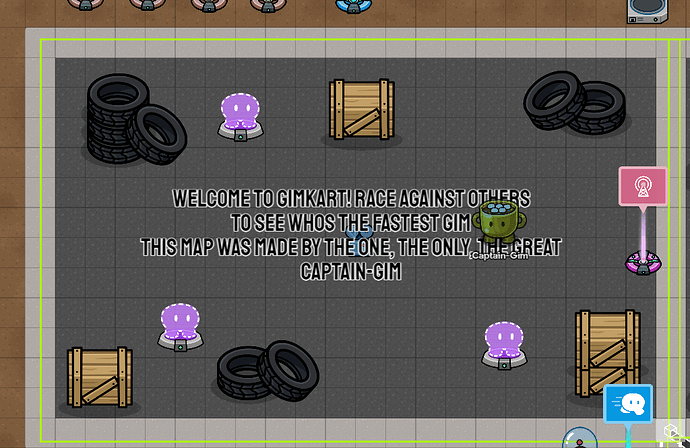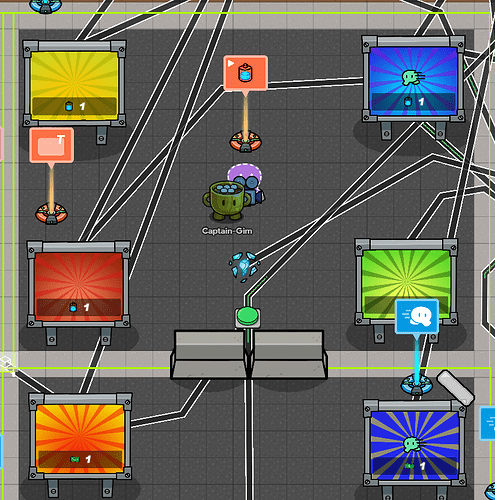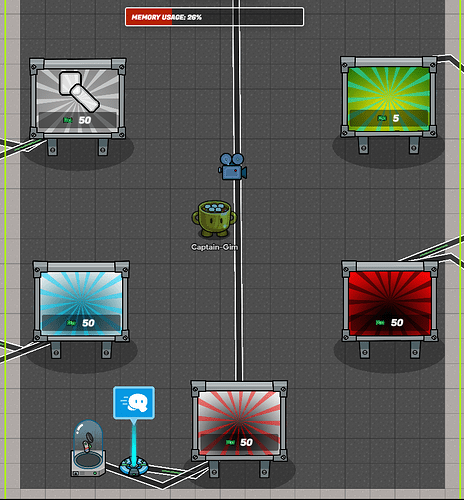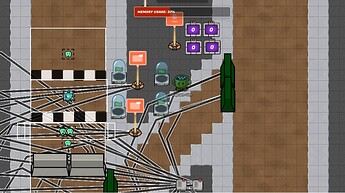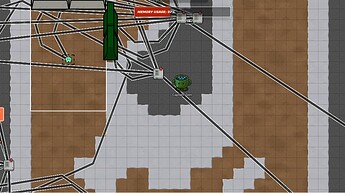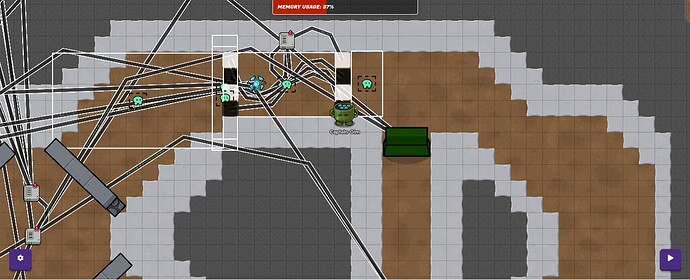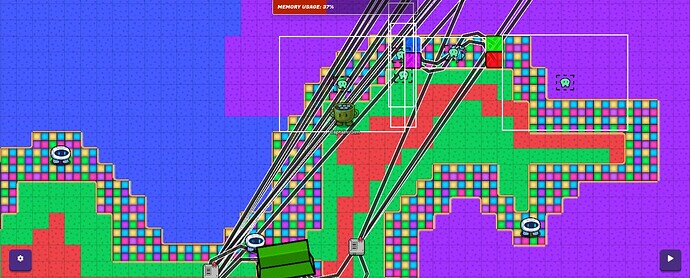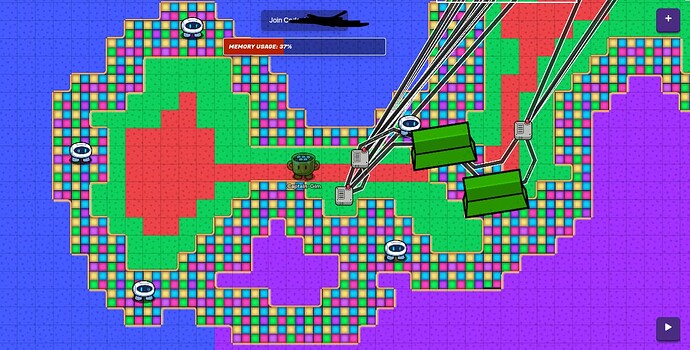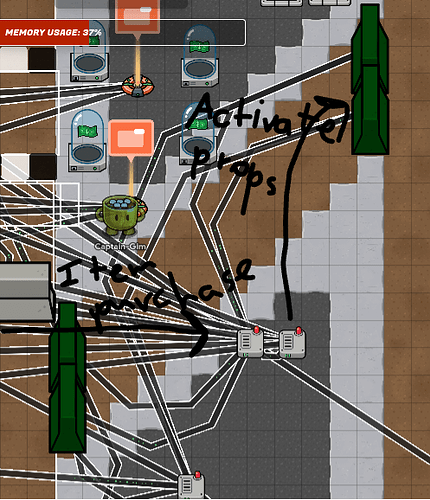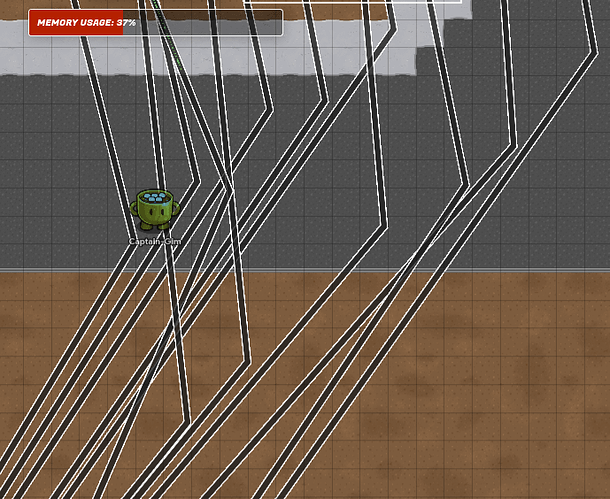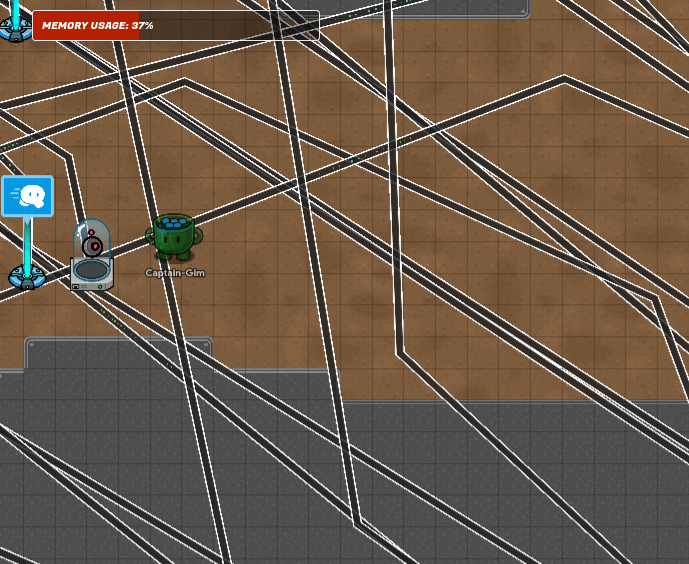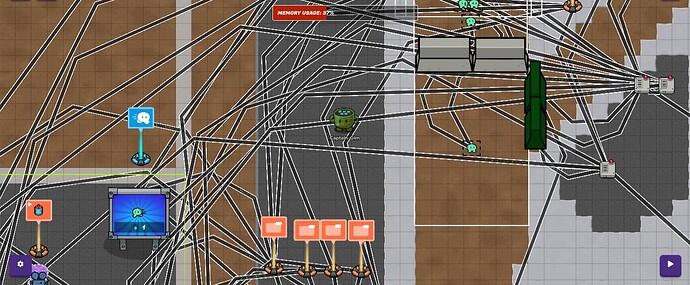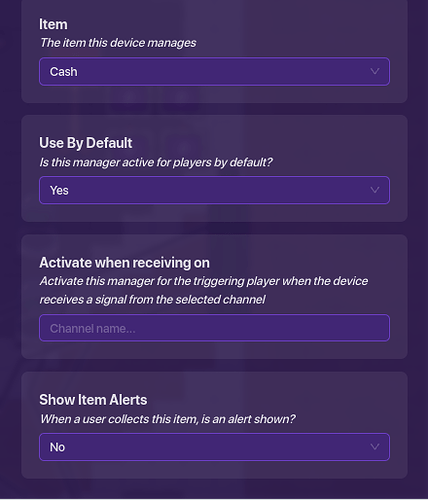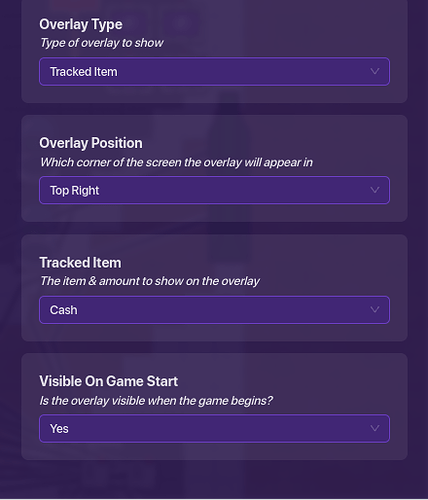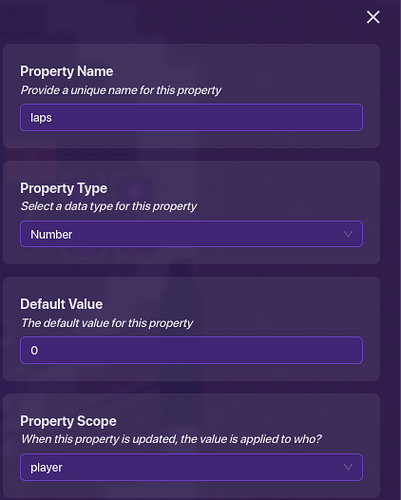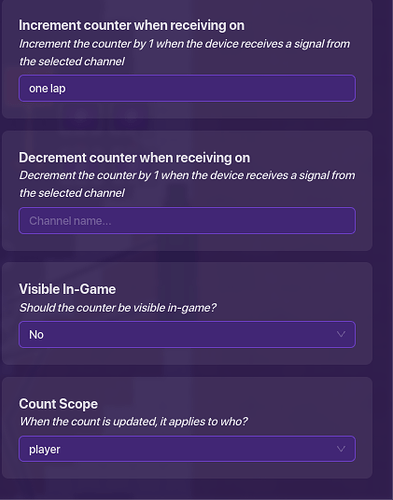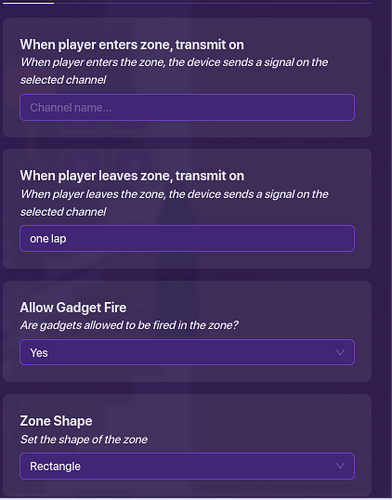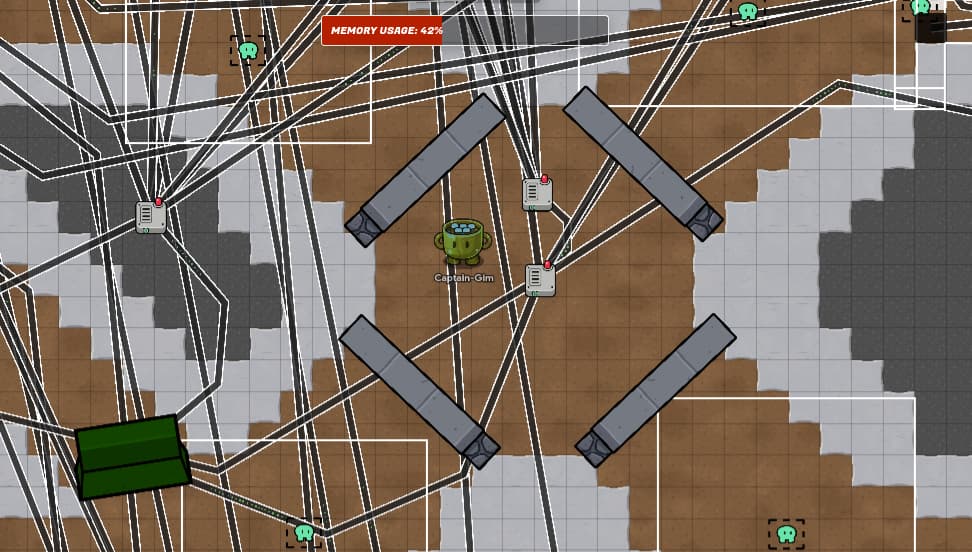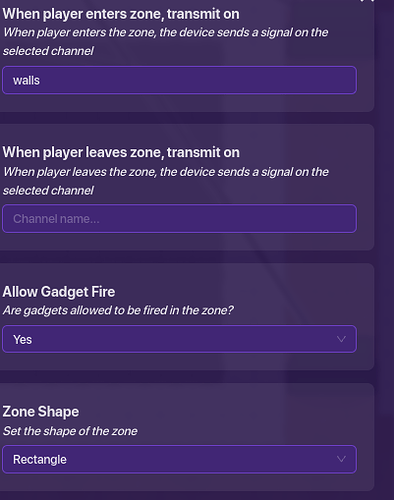This is my first "Captain-Gim’ style map.
In this guide I’ll show you my way to creating Mariokart/Gimkart. I was inspired by a lot of racing games and guides, some like ClicClac’s Gimkit Kart 8, and my friend made one, too. Both of which have inspired and encouraged me to make this. Many more have also encouraged me, but I either can’t find them or I can’t remember correctly (Sorry).
Things about my Gimkart that are unique (From what I’ve seen and played)
-
I don’t use random item generators like in acutual Mariokart, but I have kart choses with weapons.
-
A lot of Gimkarts I’ve seen allow you to choose a kart, but most of the time they don’t have special abilities. I have 4 starting options when the game starts: Turtle Man (Slow, but you can take shortcuts), Thor (x3 speed and blaster weapon), Ruby Ronald (x3 speed and evil eye), and Sonic Speed (x 3.5 speed). Later in the game you can trade laps (Cash) for better upgrades.
-
I don’t make a story/lore to the game.
This guide also doesn’t use real cars, but insted uses the player as a “kart.” Plus this is my opinion, so you can tell me what you think in the comments.
Pre-Game
A waiting room is important to any game, and must include important parts. Add some details about the racing game like how it works and recommendations for the amount of people.
Make it decorative. Add decoration that would be in normal racing tracks and sorts.
I used tires because of cars and crates for times in a race that some would need supplies for repairing their car/kart.
You need to make a point of focus on decoration. Either base it off the game or in real life.
Karts
Karts in my specific game
Making karts that have unique features is fun because you can get to explore different ways to race and you can see which mode is the fastest. In my game I have 11 karts. 4 of them are based off community memebers themselves, but first ask someone how they would like their kart before you make it or if they’d like it at all.
The 11 karts I have are Thor (Epic Blaster and x3 speed), Sonic Speed (go x3.5 speed), Ruby Ronald (Epic level Evil Eye and x3 speed), Turtle Man (Take shortcuts and x2 speed), Flash (Quantum Portal Epic level and x3.8 speed), Sonic Speed + (Epic level Blaster and x3.8 speed), Turtle Man + (Same shortcuts, but go x3 speed), Eiqcrmeliutgwhc kart (Community member) (x4 speed and legendary Slingshot), Speed kart (Community member) (x4 speed and legendary level P.M.L.), King T-Race (Community member) (x4 speed and legendary level Evil eye), and Captain-Gim (Me) (x4 speed, take skortcuts, and get legendary Blaster). I’ll also allow anyone who wants a kart in my game to reply in the comments with an idea and description.
Karts in bold are 2nd level karts, and I’ll explain in laps system.
Karts in all games
Karts in most games I’ve seen have the same abileties, but you don’t need to do much to make a difference. Giving people different weapons and different level weapons, shortcuts, and more rewards per lap can make you game more fun.
It also allows for replayabilety. Replayabilety is something that makes some specific games and movies so famous. Games that people only do once and for a short time make it a boring expirence, so you need to make your’s unique and creative.
Tracks
Tracks
Having a good track is what makes a racing game. It’s important you have quality tracks, and there need to be a few of them. I would recommend having 2 or more tracks per game. I currently have 3 tracks, and thanks to KingT-Race for making one of them.
Having a large amount of chossing tracks allows the racer to explore the game and how it works. You also needd to add different themes or different ideas that make each Track unique.
Defualt 0 Track (Easy Track)
A classic and easy to master track where you can go in full circles.
Please ignore the wire monster I’ve created.
Rainbow Road (Hard)
Credits to @KingT-Race for making this track’s original form, and if you (King T-Race) wants anything changed you can tell me.
Looking for a challange? Try the rainbow road course. It has sentries that shoot you, and it has small turns and spaces that make it hard to navigate through.
Code
Shortcuts
This will explain how to make shortcuts for specific karts. The 3 karts in my game that use shortcuts are Turtle Man, Turtle Man+, and Captain-Gim kart. (i’ll add pictures later).
1: Create two different karts with vending machines. Make one kart unique to the shortcuts upgrade.
2: Attach a wire from one vending machine to a wire repeater to where it says, When item purchased → (Wire Repeater). Then connect a wire from the wire repeater to the shortcuts.
This picture is for upgrades that don’t use shortcuts.
Because of how hard it is for me to write on a computer I won’t make one for deactivation, for the only diference is insted on activate its deactivate.
Sea of Wires (A big monster, but important)
At first this may look like a joke or art, but it’s actually very important. Because you can only have one channel for one device, and you also have so many input and outputs channels are crucial to a racing game.
Lap counter in-game
An easy and useful part of your game to make and this is how. The Captain-Gim’erican:
Items:
-
1 zone
-
1 item granter
-
1 inventory item manager
-
1 Game Overlay
1: Create a track and decide where you want it to start and end
2: Make a zone at the end of the track or where it ends and code it like this:
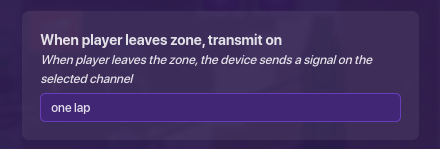
3: Then, place down your item granter and put this code in:
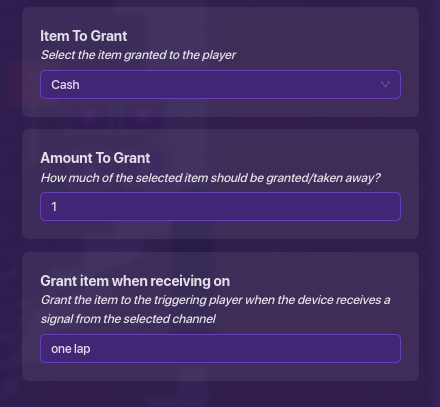
4: Next, place the inventory item manager and type this in:
5: Last place the Game overlay and place down this code:
I recommand places down an overlay or a help button that tells you about your cash equaling the amount of laps you’ve done.
Lap score
This is the main point of the game since it tells people who has the most laps total. Plus, it’s simple:
You need:
-
1 property
-
1 zone
-
1 counter
1: This is the code for the property, which is what changes the score:
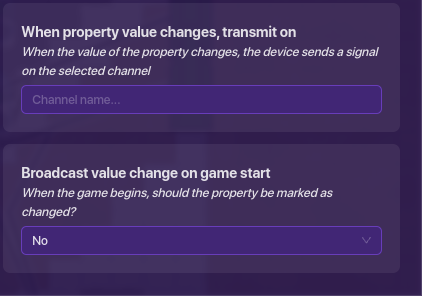
2: This is the code for the counter which tracks the laps:
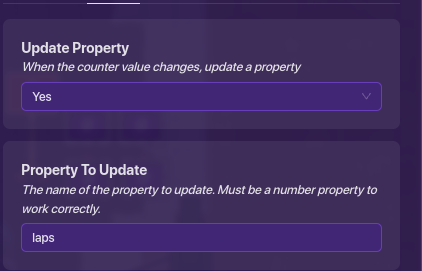
3: Thenthis is the code for the zone (Same one as in “Lap counter in-game” section of this guide):
Controling where people go
If you have a track where 2 sections of a track overlap then this might be helpful.
I can’t really say how much you need because the amount you could need may not match mine, but uses 4 Grey Stone barriers and 4 zones.
1: Place all your devices.
2: Add this code to one zone and the other code to another.
(Other one)
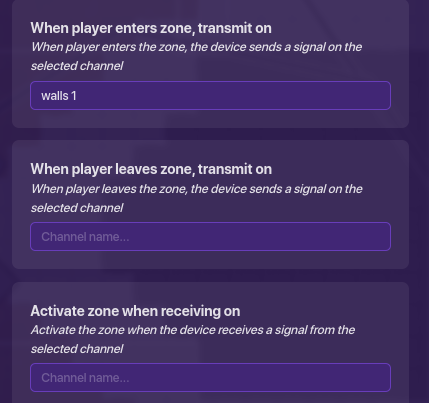
3: Finally, this is the code to the walls:
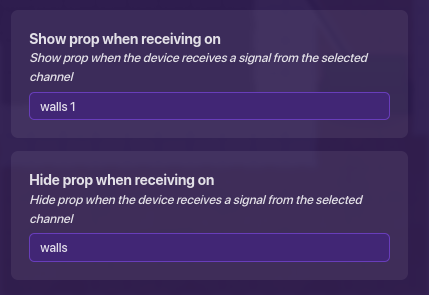
Battle Mode
Arena
This arena does not need to be a big idea that’s important. Just like in normal Mariokart they still make the racing mode the big thing, but battle mode is there just for fun.
It’s also important to make a notification that alerts others that someone is in the battle arene. Also make something that gices rewards for knockouts.
Art
If you ask to add racing art I’ll add it here
Tires
These are simple, but good looking.



Captain-Gim racing statue
(This is my most current version and may be updated.) This is my chacter as a gim.

Other community guides that are important to racing (Just not in my guide)
This guide is a cool and useful guide that shows how to make your car move. My game does not use this, but this guide is still great and fun.
Credits
W
O
N
Come
The new group of WON (World organization of non-animals is up and running. You can come on only if your TL1 or above, you can be gim or human, and no cussing.