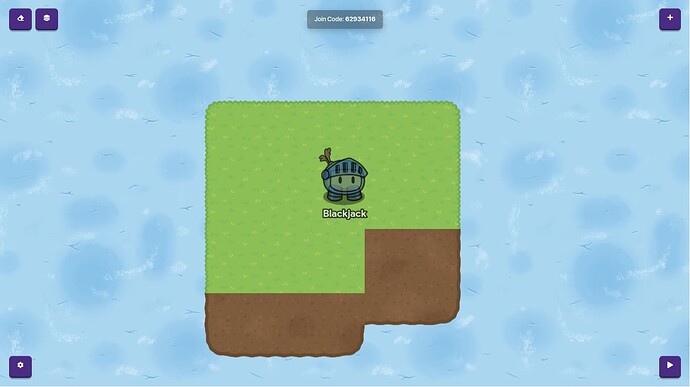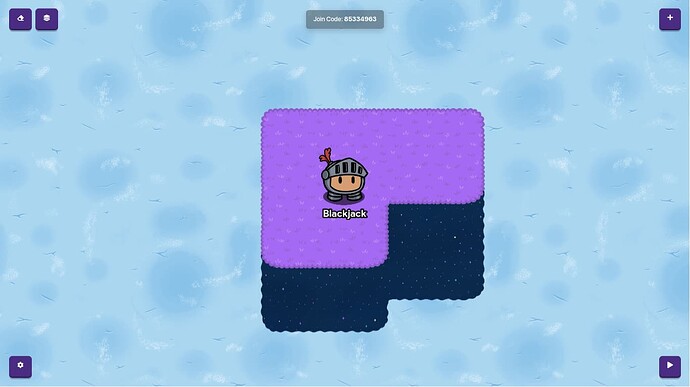3D Terrain can seem difficult due to people making really complex creations with 3D terrain, when in reality, it’s not too hard! There are three important rules to 3D terrain: Layers, Appeal, and Use. Follow these guidelines, and you’ll be breezing through this wonderful way of terrain use. today, I’ll guide you through the process of 3D Terrain creation!
Similar and Helpful Guides
Enjoy :]
Lesson One: Basic Layers
No, I’m not talking about layers for props or devices, I’m taking about terrain layers. This is probably the most important part of 3D terrain. Layers can drastically alter the way your 3D Terrain appears. If you put everything on one layer, It loses the 3D charm. Make sure to ALWAYS have the top terrain be a layer above the bottom one so It gives a better feel.
Example:
Let’s say I’m creating islands with 3D terrain.
This is my island before properly using layers for 3D terrain:
see how both terrains make a sharp, blocky edge? That doesn’t look natural.
Now, this is my island AFTER learning how to use layers for 3D Terrain:
Take a look at that difference! The grass keeps it’s edge texture and makes it look so much better! That’s what You’ll be learning today in Lesson One.
The default layer is 3 (middle). So you’d want your dirt on 3. Now but your grass on 4. See how 3 is smaller than 4? Well, that’s because 4 is one over 3, one layer over 3. Often, when making a complex design, multiple layers can be used. Two layers isn’t the limit for 3D terrain. Remeber, what’s below on one layer lower than what’s above!
Lesson Two: Material Appeal
The Material used for 3D terraining can’t be chose randomly.
Which looks better,
Randomly, Unthought of 3D terrain:
or well thought of and put together 3D terrain?
It’s all about the looks being appealing enough to make anything look meant to be as is. Remember, Appeal is the Deal!
Combos are SO SO SO important! I would go into detail, but a great guide about combos already exists, so here’s the link: 3D Terrain Combos
it exp