Introduction
So, I was poking around the block options while I was working on my new project. I stumbled on the activity feed blocks, and thought of ways to use them.
I rarely use the activity feed, as I just opt for notifications, but I actually realized it could actually be useful in many different ways, as well as making my maps look cleaner. Instead of a large notification popping up at the corner of your screen for some time, it could instead appear in your activity feed.
Suggestions for Uses
This is an activity feed block that I especially never see being used, and wanted to bring some attention to it.
![]()
This could be used in many different ways. For example, if there were secrets hidden along the map, this could be used to alert the host if a player had found one.
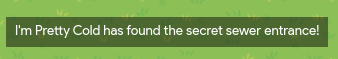
Or, if there was a spot where you could possibly cheat/cheese the game, the host could be alerted if a player tried to do so.
Teachers could also find this block very helpful, so they would be alerted if a player was getting many questions wrong, if they needed help (with a possible help button on the map?), or other things that only they would want to know about their students. The options are endless!
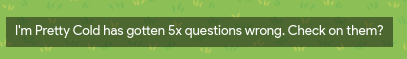
Going back to the regular activity feed blocks, the activity feed could be used for a place where all little alerts or things would go. For example, if you have a game where teams or players can get upgrades, you could put the alerts in the activity feed. Players wouldn’t want notifications clogging up their screen every time a player purchases an upgrade, that would just be plain annoying. However, having that in the little activity feed wouldn’t bother the players so much, and every so often they could glance down to see what upgrades the other teams were buying.
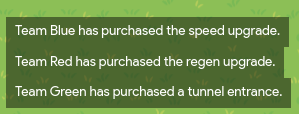
Plus, as @Blackhole927 pointed out, activity feeds can be very helpful for debugging, and finding what exactly is going wrong. You can use them to check if certain code is working, what the value of a property is at the moment, etc.
Summary
Of course, all of this is up to you, some people may not like the activity feed look so much, or just not bother. All I’m trying to say through this little guide is give activity feeds a chance.You’d be surprised how many instances you could use them for, and they are more useful than you think.
Thank you for reading this, and I hope this made you consider activity feeds. A ![]() would always be appreciated, and have fun!
would always be appreciated, and have fun!