This limit only applies to walls
Yeah but using more than that for walls….
Yeah so did I
I made a team shooting game and I used ONLY walls on areas that players cannot walk on.
Give me a second while I look up a place that confirms this
Here I found this:
(Hope this clears things up)
K but this is what mine is like. Only it lets me set down more
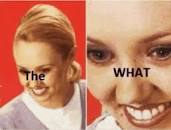
lol it isn’t a big deal or anything, thats just how it is ![]()
Yeah I don’t know what is happening there. But I am assuming that only happens on rare occasions.
you could glitch it by placing walls very fast, but still, reed de gied
I did reed de gied. It was vary gould
I bet there’s a check right before you place a tile that would stop you from doing that.
(but who knows)
Josh that’s who
This is a very helpful post!
How would I check how many flags I have?
If you keep saying that, it’ll go higher. I know your anticipating TL3 as you now have 50 days, but it usually takes longer then that and is no excuse to go off-topic
Dunno
why are you asking in this post of all the posts here on the forum?
I am pretty late to this but is it dumb if I ask if GimKit will ever remove the wall limit and increase the memory limit?
Another way this works is if you just make one layer of wall then surround it with floor of the same material. The walls and floors connect except when on different layers so this looks completely normal.
No they won’t. (I’m 100%) If people could fill a Gimkit world with as much as they want the game would crash and bad stuff, but it would be wwaaayyyy more likely if they decreased some memory on devices.