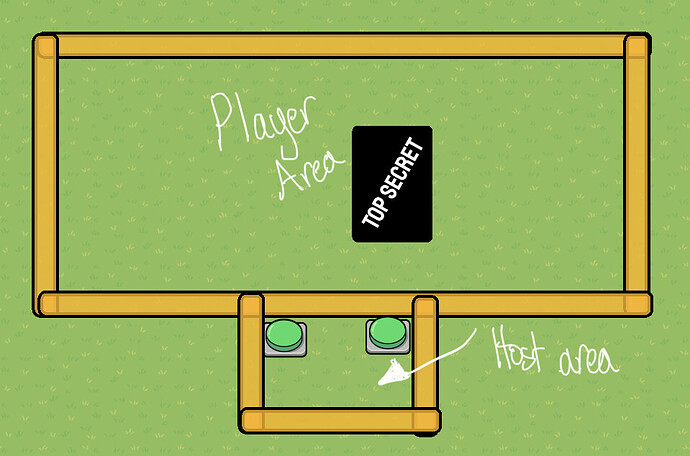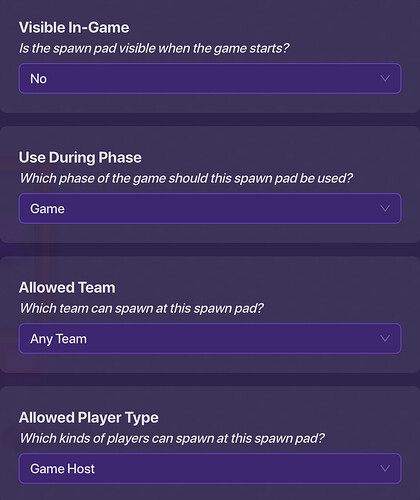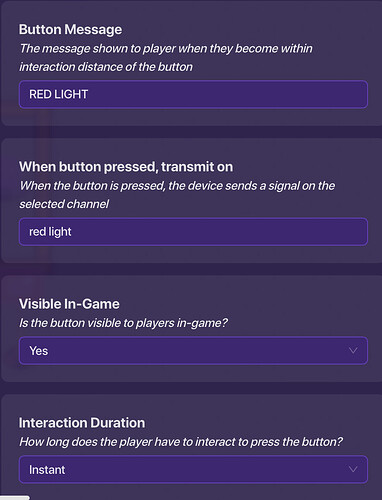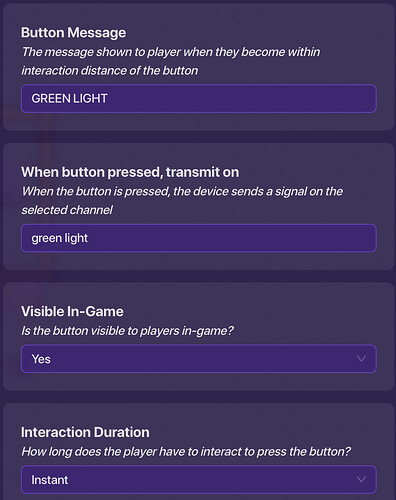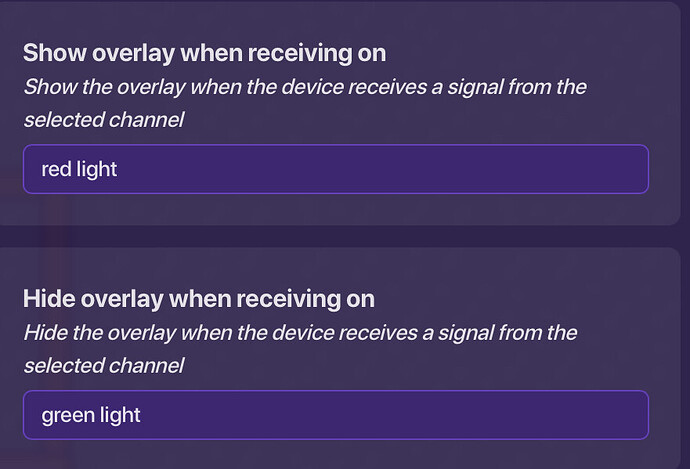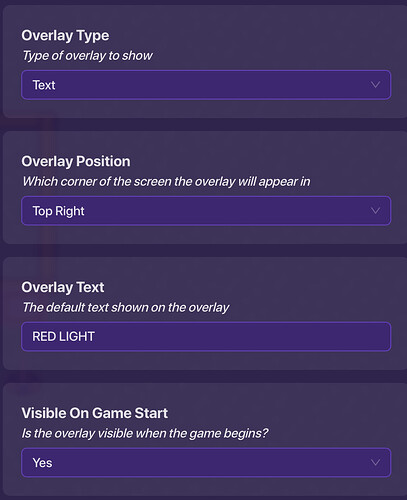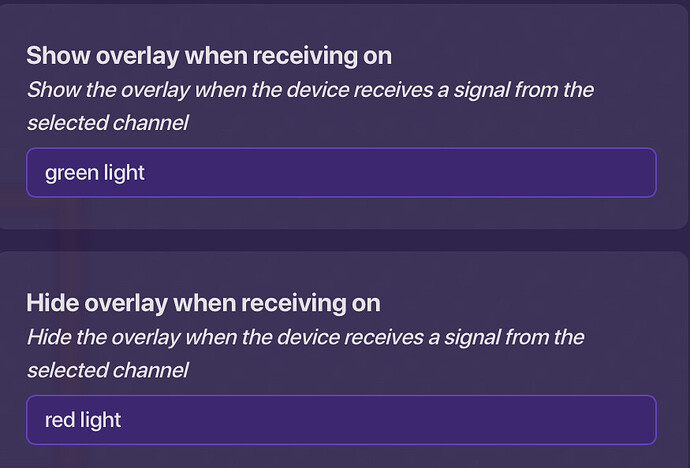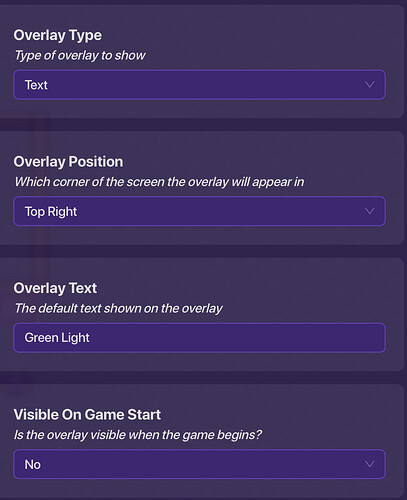Hmmm… this is like @Bobo ’s Red Light Green Light but more complex and accurate and painstakingly long.
First, place down some barriers to be the borders so players can’t escape.
After that, place down a spawn pad for the players:
Next, take some barriers and add a spot for the host to do the red light green lighting.
Add a spawn pad for the host:
After that, place down two buttons in the host area with the following settings:
1st button(red light):
2nd button(green light):
Then, add two game overlays that are the following settings:
1st overlay(red light):
2nd overlay(green light):
Next, add a zone at the far end of the barriered area that we will wire to an end game device:
After you finish that, add a trigger with the following settings: >:) (death time)
Copy and paste the triggers to cover the ENTIRE barriered area except the zone and host area. >:)
Theeeeen you: jk ur done hope that was fun!
To ensure this works, be sure to leave a like!
@The_7th_Dragon OUT OF HERE adiosssss
lol finally added images… WHOH this is done…me procrastinating…
Summary: so basically the host presses the buttons for red and green lights, activating and deactivating triggers.