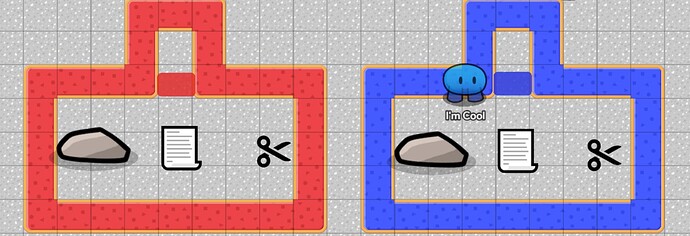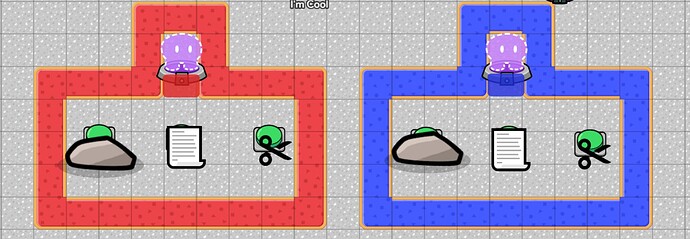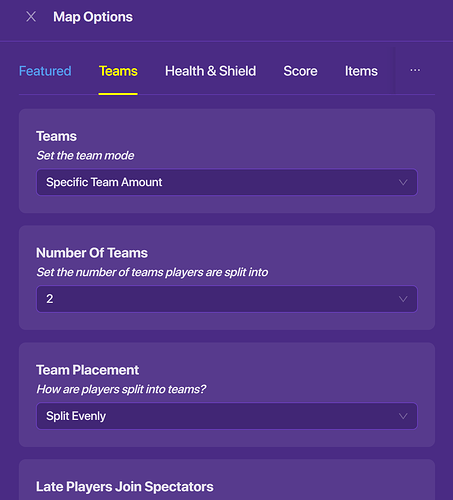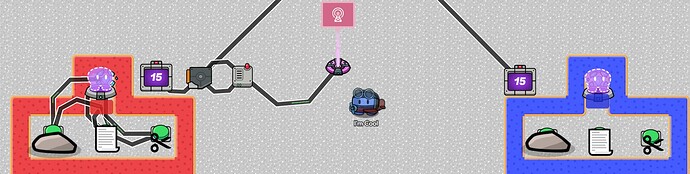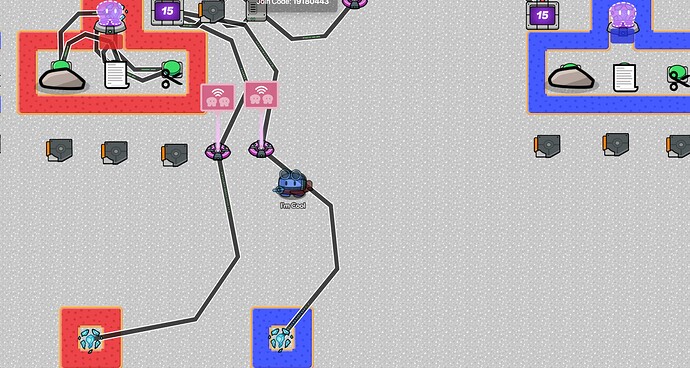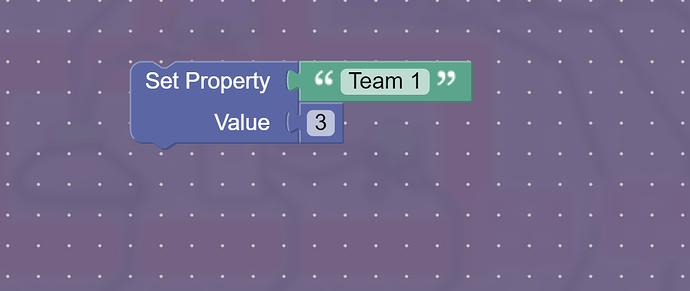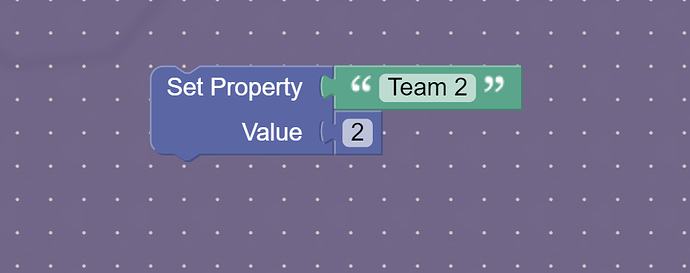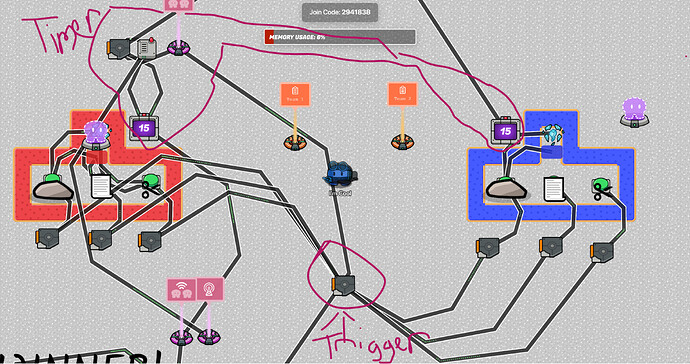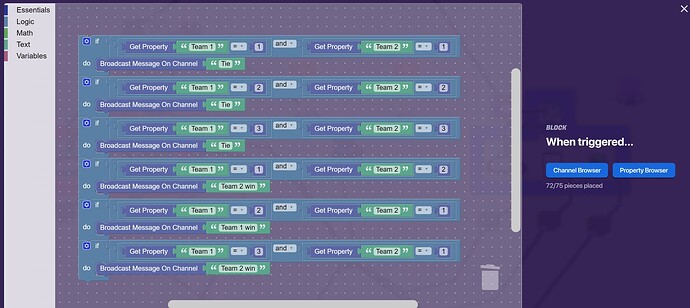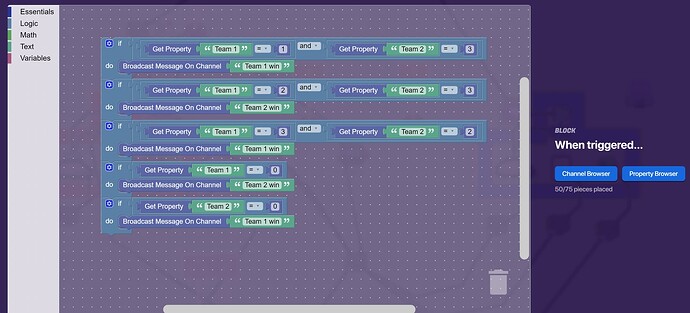Hi! In this guide, I am going to make a Rock Paper Scissors game!
Step 1: Decor
First, I am going to start with the decor. You can add more stuff, mine’s going to be the bare minimum though because I hate decorating. I used Light scrapes for the background, and Red and Blue plastic for both teams little zones because RPS reminds me of elementary school and so do these terrains. Here is what mine looks like so far:
(don’t mind the wires going through)
I also put little barriers in between the small boxes and the big boxes so the person can move freely between them sometimes, and sometimes not.
In the big boxes, I’m going to put images of rock paper and scissors. Rock is a prop, but Paper and Scissors are emojis.
(but make the things as far as part as they were in the first pic)
Done with decor!
Step 2: Team Stuff
Now place 2 spawn pads: 1 for team 1, and 1 for team 2. Also put buttons under the rock, paper, and scissors. Make sure they aren’t visible in the game. Make the interaction instant and make the button message whichever choice it is under.
On the map options, go to teams, and then make sure you have these settings:
Put a teleporter where the spawn pad (for both teams) is and make in not visible in game. Then wire the each button (for each team) to that teleporter so
when button pressed → teleport player here
Also wire the button to the barrier.
Button pressed → activate barrier
(This makes it so once they choose, they can’t choose another one as well)
Step 3: Timer
I’m going to add a timer for the amount of time they get to choose Rock, paper, or scissors. Here is how to do it! By the way you could do an overlay but I’m not going to because they aren’t moving anywhere anyway, so why waste memory? I’m just going to show it on a counter.
- Wire a lifecycle to a trigger so when event occurs → trigger (make the event game start) Make the trigger have a delay of 1.
2.Wire a trigger to a wire repeater so when triggered → repeat the pulse
and also when the wire repeater receives a pulse → trigger - Wire trigger to a counter that starts at 15 and has a target of 0. Make sure it is a like this when triggered → decrement counter
4 Wire the trigger to another counter with the same settings and place that counter next to the other teams station so they can see it too.
Here’s what it should look like when it is done!
Step 4: Counting
Now I am going to add a teleporter that sends the player to a place where they can see their opponent (and what they choose). I’m going to call this place… the showdown area.
- Take a counter (doesn’t matter which) and wire it to a relay. Make that relay relaying to a specific team (team 1). Target value reached (which is 0) ->Relay Relay ->Teleport player here
- Repeat that step but make the relay for team 2 and make the teleporter inside walls that are blue.
Here’s my final result from this step!
Step 5: Winning Code
To do this, you are going to need some block code. Also, if anyone knows how I could shorten the code, saying something would be appreciated. I don’t know how to use concertation, or if it even applies here (but I’m not asking someone to put the guide down there), so yeah.
Wire each button to a trigger. Put these blocks into the block section to each trigger
Rock Team 1:
Paper Team 1:
Scissors Team 1:
Rock Team 2:
Paper Team 2:
Scissors Team 2:
Wire all of these triggers to a single trigger. (this is what it should look like so far)
(code inactive so don’t even think about it)
Put these blocks into the trigger. You are going to need to use 2 of these
1st one:
2nd one:
Ok I think that’s it for this step!
Step 6: Animations
Wire the teleporter to a rock prop
Player teleported here → show prop
Then wire the rock to a wire repeater with a delay of 1.
Prop shown → repeat the pulse
Wire the wire repeater back to the rock.
The pulse is repeated → hide prop
Wire the same wire repeater to the paper prop.
The pulse is repeated → show prop
Get another wire repeater (with a delay of 1), and wire it to the paper.
Prop shown → repeat the pulse
Wire the wire repeater back to the paper.
The pulse is repeated → hide prop.
Wire the same wire repeater to the scissors text.
The pulse is repeated → show text
Wire the same wire repeater to another wire repeater (with no delay)
Wire the no delay wire repeater to the scissors.
Pulse is repeated → hide text
Repeat these steps again, and put on the other person’s side. This will make it look like they are rock paper scissoring against each other.
Step 7: Winner
Put 1 text device saying Winner! or something like that above each player (so two title.
Make them both hidden on game start.
For the team 1 one, make the text show when receiving on the channel Team 1 win.
For the Team 2 one, make the text show when receiving on the channel Team 2 win.
Put a text device that says “Tie” in the middle of both players. Make the text show when receiving on the channel “tie”
That’s it! hope you liked this guide, and that you could use it whenever you want a minigame, or just simple rock paper scissors game! And it only takes 6 memory!
LlamaLady Back from the Dead!!!
Yeah so, images got deleted all over forum sometime?? I can’t fix it sorry I don’t have the pictures and I don’t even know how to work with Gimkit Creative anymore, it’s been 2 years. Sidenote: HERE TO HELP IS STILL HEREEE!!! Only one I saw but a win is a win. Also still having trouble with moderators. Somethings never change.
Anyway… Peace out ![]()
11/27/25