Is there a way so when someone plays the game, and they open up a a popup, is there a way to make it so there is a random code on the bottom?
Do I have to use the code blocks?
yup random number generators need block code
What do you mean by “code”? like random numbers that you type into gimkit to get into games or python (just to name an example of code)
yeah, you need the text to display a number, so block code must be used
im assuming they mean a 4 digit code
You could try to make something off of this, just with different text:
How to make a random text generator | Difficulty 3/10 - Community Made Guides - Gimkit Creative
Hm, this is confusing way to hard for bob smith ![]()
![]()
I want a 5 digit code, and would like to put it in a popup. Is that possible?
I’m pretty sure it is possible let me see if I can make something
The other thing that I can also use is a number that goes up like “0001” to “0002” after each click. By the way, is there a way to make it so it keeps the most recent number even if the game has ended?
I honestly don’t know, let me finish the random code generator and I will figure the rest out.
(I gotta eat dinner so I will work on it after, I think I found a way, I just need to build and test it)
Why would you reply then? Don’t reply to topics that are too hard for you. It’s simple math bruh.
Hey, if you’re trying to make a coded door, you can use this!
I did this myself and it took 2 hours:
Instructions:
https://forum.creative.gimkit.com/t/how-to-make-password-system-2-0-difficulty-2-10-newest-version/20695
Sorry, I’m not trying to make a coded door. I just want a popup that gives random numbers when you click a button.
yes you can do that too with this
@Mario
So put a button and go to the pop-up call to action, enter the number you want in call to action 1, and enter the other number in call to action 2, you can put 2 numbers on your screen at most and I will send you a screenshot. give min
If you don’t know how to do it, can I send you screenshots of the instructions? (By the way, would this be useful?) Is this what you want?
I tried using this guide: 4 Digit code system but instead using a popup and a button connected to the trigger instead of a lifecycle, but instead of looking like this:
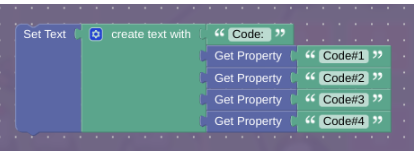
The “Create text with” could only be connected to 2 blocks, so it didn’t work, since then I haven’t been able to create something that works, maybe ping black hole, Ele_Rals, WolfTechnology, or a regular, and see if they can figure something out.
Please do not comment useless messages.
This causes clutter, and makes people feel bad.
Please be respectful in the forums ![]()
