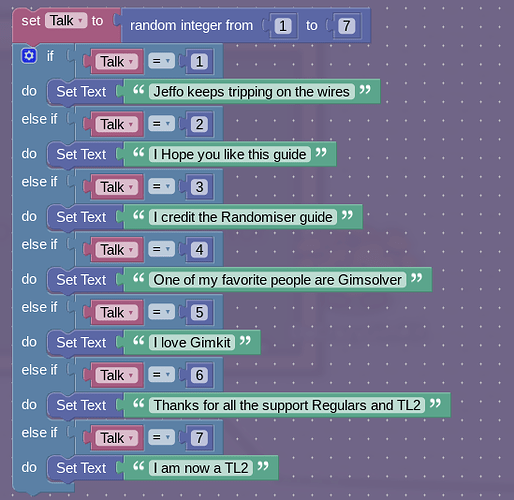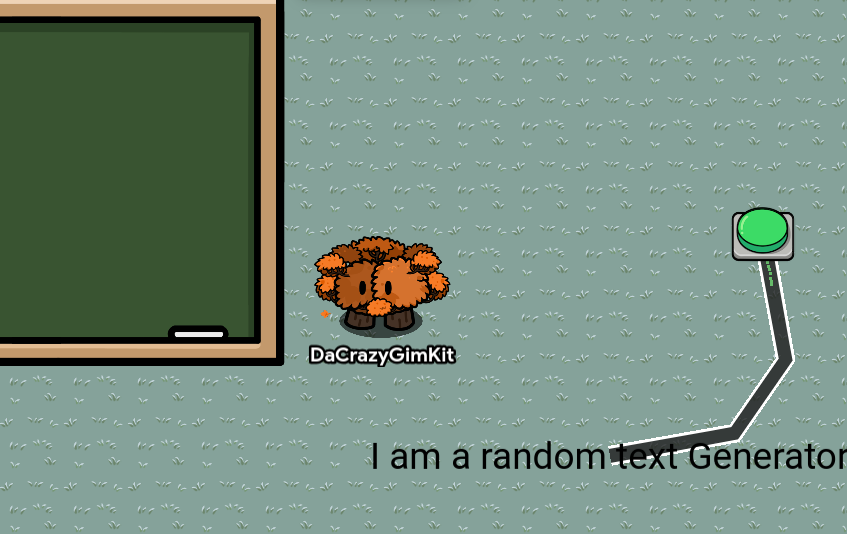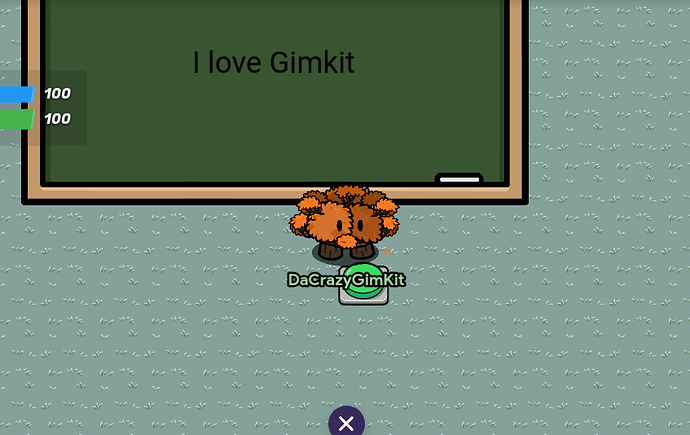All you need is 1 text device and 1 button
First you go onto the text device blocks and push on Wire pulse
Now you copy this Basic code But you can add more as you like I chose to do 7
Now you wire button to text
Lastly go to layers and put text above blackboard
And your finished
Please be honest about poll I want to know How I did
- 1/10
- 2/10
- 3/10
- 4/10
- 5/10
- 6/10
- 7/10
- 8/10
- 9/10
- 10/10
Hope you enjoyed 
Should I make a part 2?
8 Likes
this is not 1/10 like what bro
It’s kind of 1/10 because all you need to do is copy the blocks and change the texts, but maybe should be 2 or 3.
Also nice guide!!!
Gliddd
5
Imagine this being used in among us 10/10 epic guide never back down never give up.
I’mma give it a 10/10 because you praised me. I love praise 
Nice guide! Also, in the blocks, you spelled “Randomizer” wrong in the block photo.
1 Like
I Personally think this is 1/10 but whoever changed it… Alright
thanks for all the nice comments
Apoll02
13
Is the poll for difficulty? It seems like quality with the header…
This guide is noice! I did need a randomizer for my map, so I will credit you for that!

1 Like
hey, @BendyTheInkDemon, could you help with digitizing something?
here’s the link: Help with randomizing roblox doors
Just pointing out that this has applications.
still what are you trying to prove?
Nothing. Just saying it’s a thing.
![]()