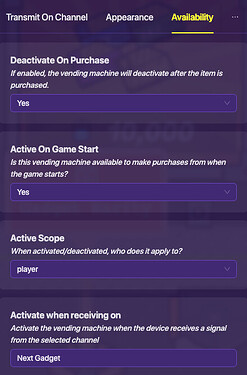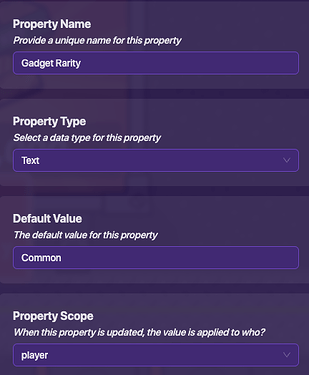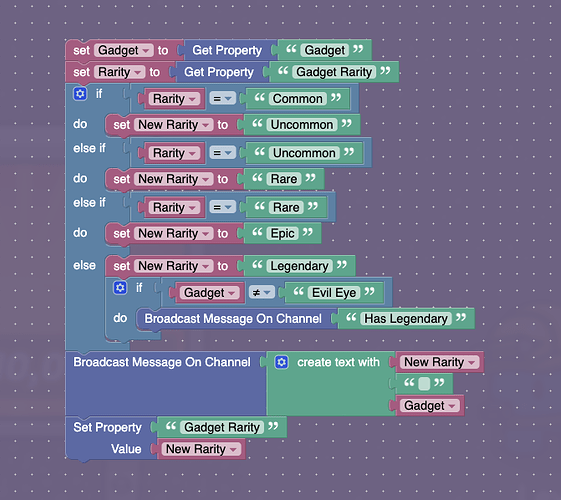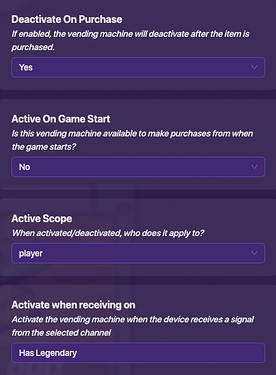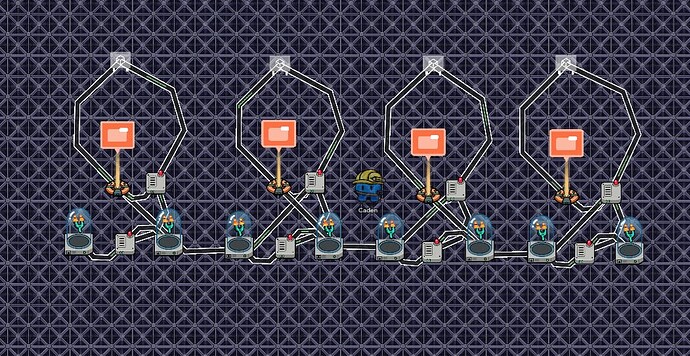In One Way Out, for upgrading your gadget, Gimkit used a system involving Vending Machines which deactivate Barriers that are covering Item Spawners. Yeah, that’s cool. But I think this is cooler. Do you?
- Yes
- No
Ooooops. I forgot to mention what exactly this is. Basically, you start with a Common Zapper. You can go to a Vending Machine and upgrade it to an Uncommon Zapper. Then a Rare Zapper. And when you get up to Legendary, you can upgrade it to a Common Slingshot, etc.
Alright, that’s enough. Let’s make it.
-
Settings > Map Options > Items > Allow Gadget Drop = No
-
Add a Starting Inventory.
-
Set it up like this:
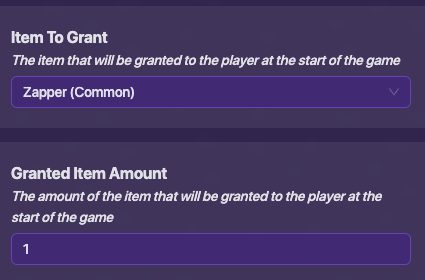
-
Add a Vending Machine.
-
Set it up like this:
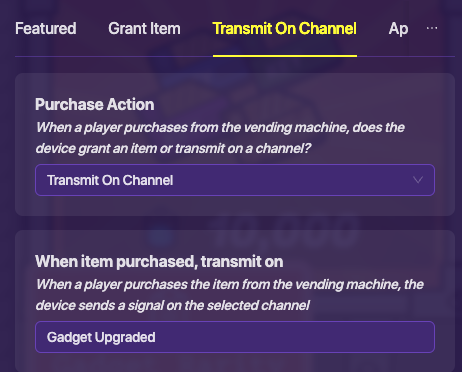
-
Copy the Vending Machine 3 Times. (You should have 4 Vending Machines.)
-
Add a Property.
-
Set it up like this:
-
Copy the Property, and set it up like this:
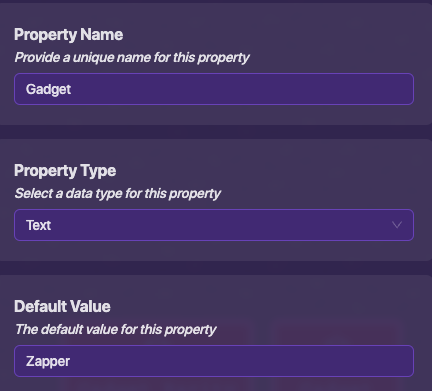
-
Add a Trigger.
-
Set it up like this:
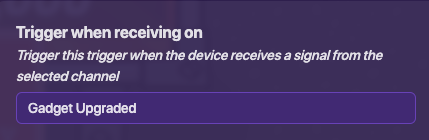
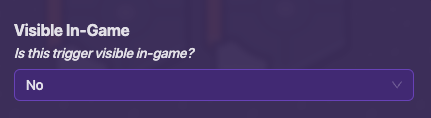
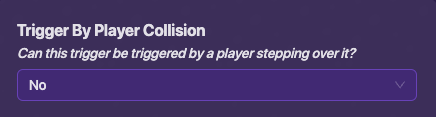
-
Create a new block for the Trigger, when triggered…
(Make sure over here, there is a space, instead of leaving it empty.)

It should say 38/75 pieces placed. If it says something else, you probably did it wrong. -
Now, add another Vending Machine.
-
Set it up like this:

-
Add another trigger right next to the first one with the same options. The only difference is that it triggers when receiving on Next Gadget.
-
Create a new block for the Trigger, when triggered…

(Make sure over here, after it says Common, you add a space.)

It should say 31/75 pieces placed. If it says something else, you probably did it wrong.
And now for the actual gadget upgrading…
…yeah.
Explanation of Image
The set of Item Granters on the right take away your old gadget. The set of Item Granters in the middle give you a new gadget. But… they can’t both happen at the same time, or else your new one will just drop on the floor. That’s why we have all those Triggers: to delay the middle Item Granters by 0.1 Seconds. (Wire Repeaters won’t work because this is channels, not wires.)
-
The Triggers should all be in this format, and there should be one for every gadget from Uncommon Zapper until Legendary Evil Eye: (Make sure that Visible In-Game and Trigger by Player Collision are set to No.)
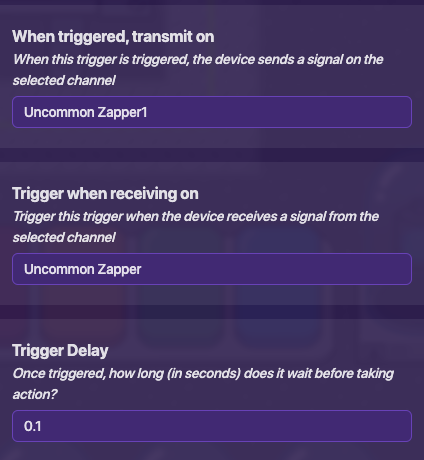
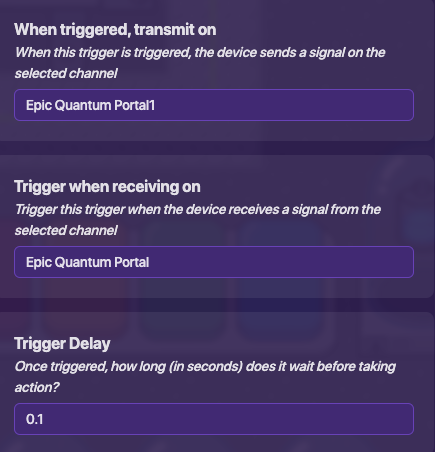
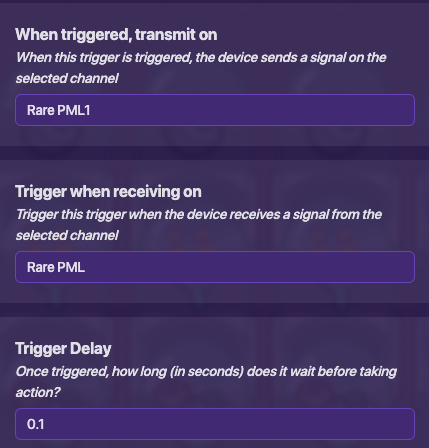
-
The middle Item Granters should all be in this format, and there should be one for every gadget from Uncommon Zapper until Legendary Evil Eye:

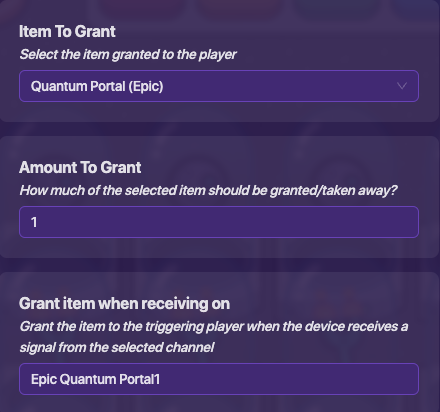

-
The right Item Granters should all be in this format, and there should be one for every gadget from Common Zapper to Epic Evil Eye:
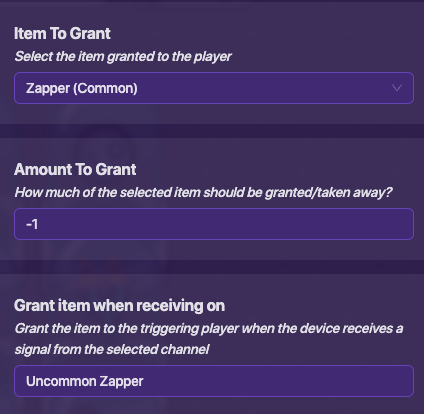
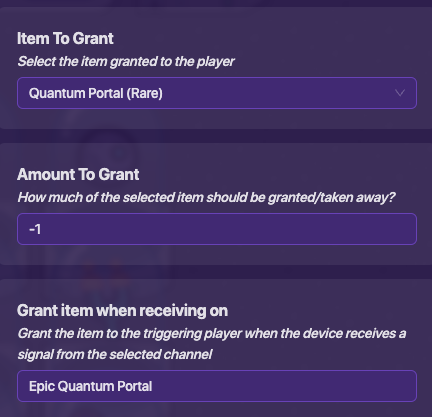
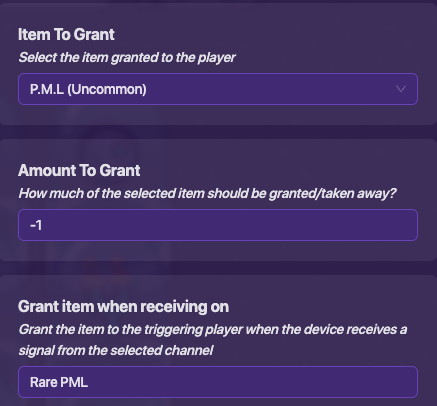
-
Press the
 button in the bottom right corner.
button in the bottom right corner.
Start Over when Knocked Out
-
Put down a Lifecycle Device, and set it to Player Knocked Out
-
Put down a wire repeater, and give it a delay of 0.1 Seconds.
-
Connect the lifecycle to the wire repeater, and connect the wire repeater to an Item Granter which grants a Common Zapper.
-
Connect the Wire Repeater to a Trigger. (Not Visible in Game, and can’t be triggered by player collision.)
-
Create a Block for the Trigger, when triggered…
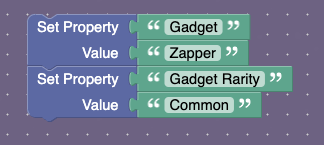
-
Oh, and also: Map Options > Items > Gadget Respawn Behavior = Delete.
Only 1 Vending Machine
-
Change the options of the 1 Vending Machine, so that Deactivate on Purchase is No.
-
Change When Item Purchased, Transmit on to Upgrade.
-
Create a Trigger that triggers when receiving on Upgrade. (Not Visible in Game, and can’t be triggered by player collision.)
-
Create a Block for the Trigger, when triggered…
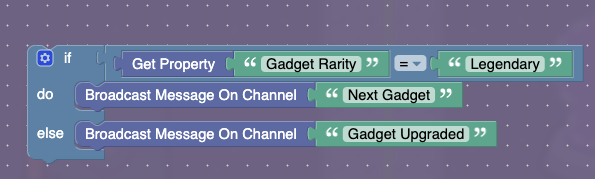
That’s it! Hope it worked!
How useful was this guide?
- 1
- 2
- 3
- 4
- 5