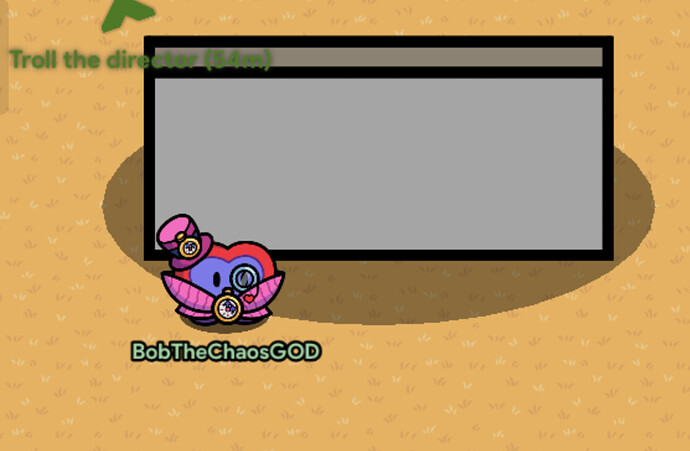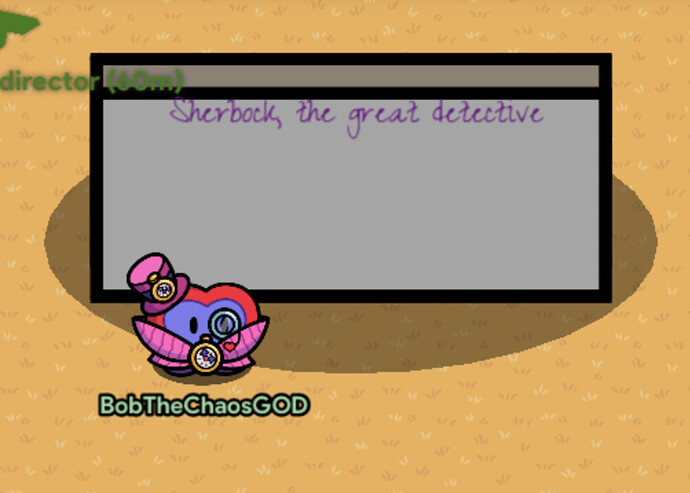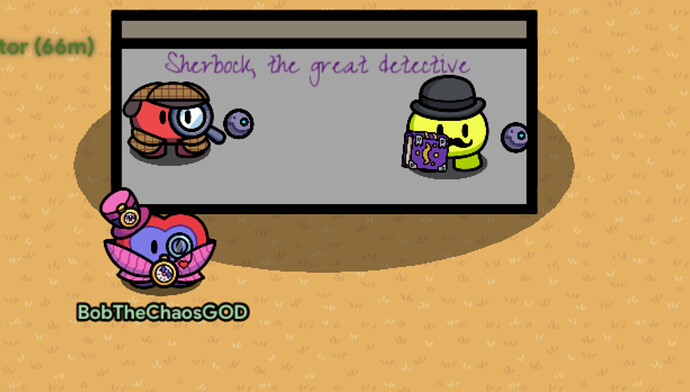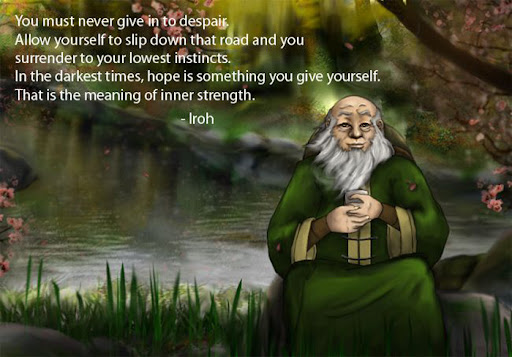Ever wanted to ADvertise your new movie, “BILLATNATOR 2, LEAVING JAIL DAY” in gimkit? Well now ya can with these (not so simple) steps:
Matrials
The statium AD base
- Enlarge the base so that you can fit everything
- Make sure that this prop is below all the other props
The text
- Enlarge it to fit inside of the AD base
- Move it to the very top of the base
- Type the name of your “movie” or “game” (make sure to not put in a real game or movie!)
The sentry(s)
- Take the sentry(s) and aply the skin that fits the best for your AD
- Put them werever you want on the AD base
The props
- Just add your props into the AD base!
- Try to get them to cover up the sentry(s) wepon
Extras
There are many other thing that you can add, just look below to
See some of them:
- Cameras
- A director
- Camera men
(Make sure to add somthing to hide their wepons with somthing, i used emojis for mine!)
And thats all there is to it! I hope you liked this toutorial!
For the people that are starting to hate G.K.C.F
I hope you have a great rest of your day/night  !
!
9 Likes
I CAN FINALLY MAKE ONE FOR ONCE!!
mostly because i’m bad at art.
Anyways, nice guide!
2 Likes
this is nice and all, but why is this a  ?
?
1 Like
Foxy
4
art is either 0/10 or 1/10 if it’s really complicated
1 Like
Foxy
5
@BobTheGOD I changed the difficulty for you 2/10 is for small systems and is a 
and  is for more complicated systems and is more of a 4/10 or 5/10
is for more complicated systems and is more of a 4/10 or 5/10
1 Like
Thank you very much, I shall remember this
1 Like
wOw WHaT a GrEaT TopIC!
BUMP!
.
about that last part
That last part of my guide was put in by a friend, but because I find it funny ima keep it
Teehee
9
nice guide, I could use this in some of my games
1 Like
No
also - epic idea , I liked the sentry camera men a lot!
2 Likes
Before I start typing, I would like to introduce today’s sponser, BUMPvpn!
you should also say that sentries can be replaced by characters if you have the season ticket
Toxic
15
This was made after the guide existed. But I agree, that is another alternate way.
1 Like
Nice guide!
But can you change “How to make a AD” to “How to make an AD”?
Oh… I see that, you’re kinda right, but it was just bugging me as a grammar error, that’s it, I think it’s up to the OP.
2 Likes
why would he change it after almost a whole year?
1 Like