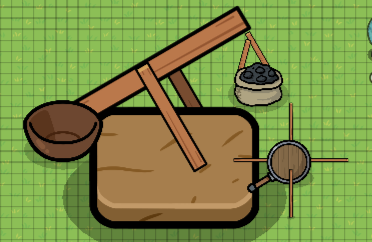GimGuy
November 22, 2023, 10:21pm
1
Since I don’t see the use in putting something this large into a comment in one of the many, many, many alternate prop idea guides to be forgotten, I’ve compiled some ides for their uses here, not the ultimate guide but quite large.
The Knight (Created By Aubec7)
Cannon
Docks (Compilation of props, quite helpful for scenery)
Fancy House (Please excuse the wires, it’s part of a larger build. If you don’t like Count Bimbleton, that was just unjustified thank you very much!)
4 Likes
GimGuy
November 22, 2023, 10:24pm
3
Thank you, but it’s definitely not finished yet! If anyone has ides, including you, you can suggest it in the comments!
Blizzy
November 22, 2023, 10:24pm
4
You, know, you could have added this:
This guide aims to show small yet cool art ideas that are worth sharing but don’t have a dedicated guide.
Is somebody editing?
Please do not check it for fun
@No-One is editing
Campfire Just place two logs and a text box with a fire emoji to create a campfire.
<a class="lightbox" href="https://forum.creative.gimkit.com/uploads/default/original/2X/8/8b23d5716ea7be28fbe99f533bddd6be8ddfb5df.jpeg" data-download-href="https://forum.creative.gimkit.com/uploads/de…
1 Like
If its not finished I suggest adding the WIP tag. Also is the table in the door way in the manor part on the left supposed to be a door? Maybe turn it around? It might look more like a door then.
GimGuy
November 22, 2023, 10:26pm
6
Though it is interesting, I feel like most of it is for just a compilation of props into another prop, mine is more of a… Blend of props and scenery, not just cool ideas, because the wiki IS good, just not my style.
GimGuy
November 22, 2023, 10:28pm
7
I tried, it was helpful but I’m too lazy to change the whole picture, but thanks for the tip!
1 Like
In the fancy house, what’s underneath the bookshelves? Why are there buttons?
Also, how do you know how much memory you’ve used?
Haiasi
November 22, 2023, 10:37pm
10
Gear in the bottom-left-corner > Editing Options > Scroll to bottom > Show memory
Aubec7
November 23, 2023, 12:47am
11
Did You Know Your Name Can Stretch Super Far Off The Screen, Kinda Like This, To The Point Where You Could Type An Essay Into This Little Box?:
The Knight (This has been used before I can’t find the original source to credit I apologize to the creator of this idea)
@GimGuy , this was my idea, please credit me for it?
The “Knight”
So first off you’ll want an armor display, sentry, and a shield!
make the sentry skin a sentry and put the armor display over it, make sure to layer the sentry over the armor display. next you want to get the shield and put it next to the armor display (shield should be layered over the sentry and armor display). And this is the final result!Created by Aubec7
3 Likes
Aubec7
November 23, 2023, 1:32am
12
@GimGuy , can you please credit me?
1 Like
Nice guide so far! Looks pretty good!
GimGuy
November 23, 2023, 7:29pm
14
Alright, just with the medieval props, there have been dozens of knight variations, so I can’t fully find the ORIGIONAL knight, but thanks!
Aubec7
November 24, 2023, 2:33am
15
I did make the original knight but ok
1 Like
Nice guide GimGuy! (this is for the 20 character limit.)
1 Like
Blizzy
November 24, 2023, 3:07am
17
@Theaxolotl If you want to bypass the 20 character thing, use <>.
Ok, thanks I didn’t know that.
GimGuy
November 24, 2023, 5:31pm
20
Those buttons were part of a larger build, but it would be helpful for future builds on medieval maps.