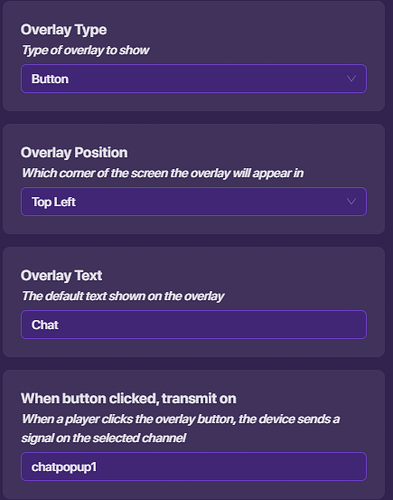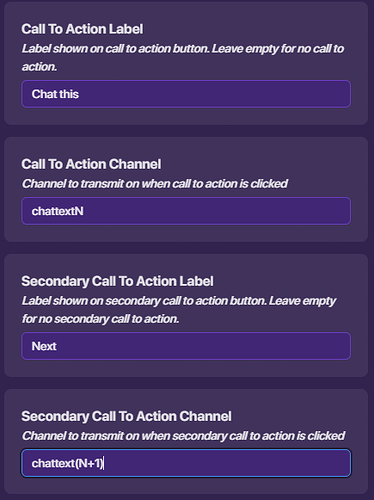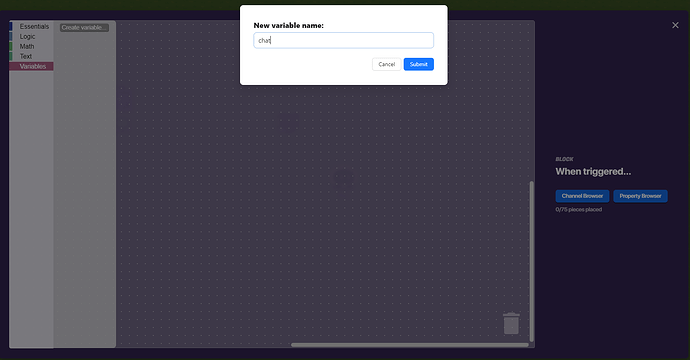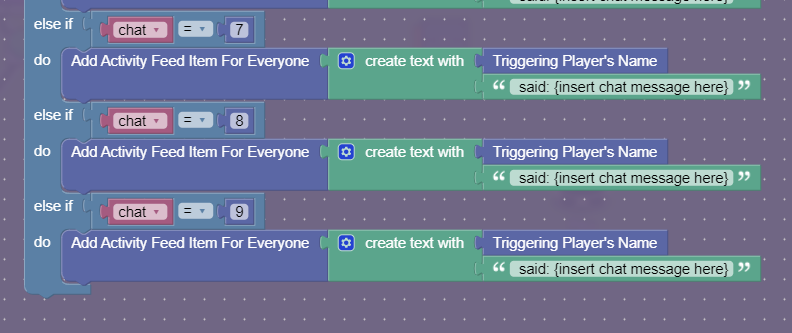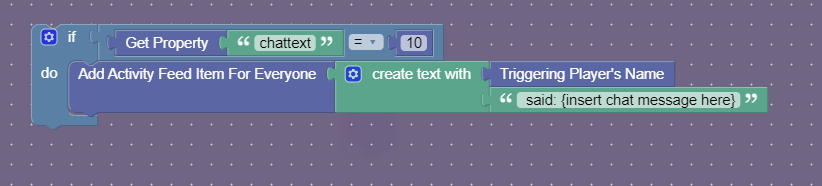So, can I continue with what you gave me and add the coding?
Yeah not 100% sure but that might work
Step 1
get a game overlay
make it a button
set the text to: Chat
make it transmit on “chatpopup1”
get 10 popups
Set each of their settings to this:
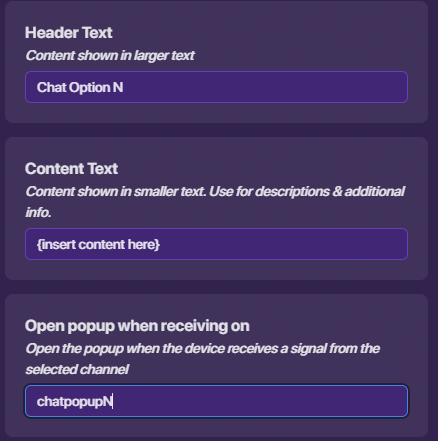
The “n” is a variable, which means you just repeat it with each of the numbers 1-10
(N+1) means the number you’ve used + 1 (ex: if N = 2, then chattextN is chattext2 and chattext(N+1) is chattext3)
Header: Message #1
Content: [Insert Message Content]
(note: write one of your chat options there)
First Call to Action: Post This
Second Call to Action: Next
repeat this for every popup
for the first popup, set the second call to action channel to: chatpopup2
set “open popup when recieving on” to “chatpopup1”
set the first call to action channel to: chattext1
for the 2nd popup, set the second call to action channel to: chatpopup3
set the first call to action channel to: chattext2
for the 3rd popup, set the second call to action channel to: chatpopup4
set the first call to action channel to: chattext3
and so on
on the last popup, set the second call to action channel to: chatpopup1
set the first call to action channel to: chattext10
(assuming you have 10 chat options)
Step 2
add a property called: “chattext”
set the type to “number”
starting value: 0
set scope to: player
get 10 counters
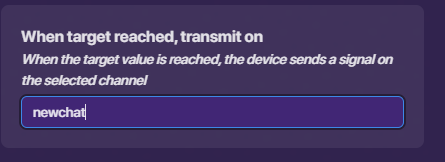
set all of them to “player” scope
make all of them update the property: “chattext”
when target reached, broadcast on: newchat
make them reset on: newchat
1st counter:
set starting value to 1
inc when recieving on: chattext1
target value: 2
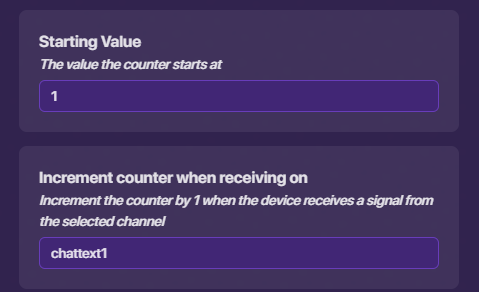
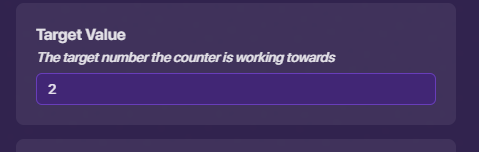
2nd counter:
set starting value to 2
inc when recieving on: chattext2
target value: 3
3rd counter:
set starting value to 3
inc when recieving on: chattext3
target value: 4
4th counter:
set starting value to 4
inc when recieving on: chattext4
target value: 5
5th counter:
set starting value to 5
inc when recieving on: chattext5
target value: 6
6th counter:
set starting value to 6
inc when recieving on: chattext6
target value: 7
7th counter:
set starting value to 7
inc when recieving on: chattext7
target value: 8
8th counter:
set starting value to 8
inc when recieving on: chattext8
target value: 9
9th counter:
set starting value to 9
inc when recieving on: chattext9
target value: 10
10th counter:
set starting value to 10
inc when recieving on: chattext10
target value: 11
Step 3
Add a trigger:
make it trigger on: newchat
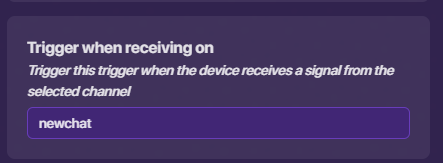
Block Code!
Block Code:
Create a variable called “chat”
(note: when it says “insert” it means you have to manially input what you want there)
(the “|”'s are for spacing"
Set “chat”: Get Property: “chattext”
if {“chat” = 1}
||||Add activity feed for everyone:
||||||||Create Text With: Triggering Player’s Name
||||||||||||||||||||||||||||||||||||: " said: {Insert the 1st chat text here}"
else if {“chat” = 2}
||||Add activity feed for everyone:
||||||||Create Text With: Triggering Player’s Name
||||||||||||||||||||||||||||||||||||: " said: {Insert the 2nd chat text here}"
else if {“chat” = 3}
||||Add activity feed for everyone:
||||||||Create Text With: Triggering Player’s Name
||||||||||||||||||||||||||||||||||||: " said: {Insert the 3rd chat text here}"
else if {“chat” = 4}
||||Add activity feed for everyone:
||||||||Create Text With: Triggering Player’s Name
||||||||||||||||||||||||||||||||||||: " said: {Insert the 4th chat text here}"
else if {“chat” = 5}
||||Add activity feed for everyone:
||||||||Create Text With: Triggering Player’s Name
||||||||||||||||||||||||||||||||||||: " said: {Insert the 5th chat text here}"
else if {“chat” = 6}
||||Add activity feed for everyone:
||||||||Create Text With: Triggering Player’s Name
||||||||||||||||||||||||||||||||||||: " said: {Insert the 6th chat text here}"
else if {“chat” = 7}
||||Add activity feed for everyone:
||||||||Create Text With: Triggering Player’s Name
||||||||||||||||||||||||||||||||||||: " said: {Insert the 7th chat text here}"
else if {“chat” = 8}
||||Add activity feed for everyone:
||||||||Create Text With: Triggering Player’s Name
||||||||||||||||||||||||||||||||||||: " said: {Insert the 8th chat text here}"
else if {“chat” = 9}
||||Add activity feed for everyone:
||||||||Create Text With: Triggering Player’s Name
||||||||||||||||||||||||||||||||||||: " said: {Insert the 9th chat text here}"
else if {“chat” = 10}
||||Add activity feed for everyone:
||||||||Create Text With: Triggering Player’s Name
||||||||||||||||||||||||||||||||||||||: " said: {Insert the 10th chat text here}"
Note: i ran out of block limit, so create another block
And you’re done!
Thanks for reading!
(Note: there is likely a less tedious way to do this)
Thanks, but I don’t think I understand without pictures ![]()
yeah, me too
i dont think its possible to add a chat system w/ out block code
one moment
im updating it
so far step 1 is updated with pictures
But I’m very confused, I’m using the guide made by THEHACKER120 and should I add yours later?
Uh its up to use. Choose the one that you think is more efficient.
womp womp womp
LEAVE ME ALONE
YOU KNOW I GOT A KNACK FOR THE TROMBONE (anyone know the reference?)
lesson learned: search before you ask
I said I don’t want code but also 10% memory is too much ![]()
well yo practically can’t do it without code unless you use like a trillion memory
step 2 updated
Okay, I don’t know for now I will continue with the guide given by THEHACKER120 and then I will look at what Pika_Pokemon gave me.
Ok alright wish you luck on that ping me if you have a question
THIS IS PERFECT, but it seems very difficult and I try my best to do it (or figure out how to do it and it would take me at least 2 hours to do it)
@AhmetT i finished!
Total memory usage:
Property +10
Counter +25 (x10)
Trigger +40
Popup +50 (x10)
Game Overlay +175
Blocks +500 (x2)
10 + 25 x 10 + 40 + 50 x 10 + 175 + 500 x 2 =
10 + 250 + 40 + 500 + 175 + 1000 =
1975 memory points
or 1.975% memory
it looks harder than it is
its mostly just tedious tho
Wow, perfect math, my brain isn’t working very well right now.
Check this, on the guide it has all the links to the chat guides, and there are complex and easy ones, The Ultimate Chat System Guide - Community Made Guides - Gimkit Creative
This topic was automatically closed 3 hours after the last reply. New replies are no longer allowed.