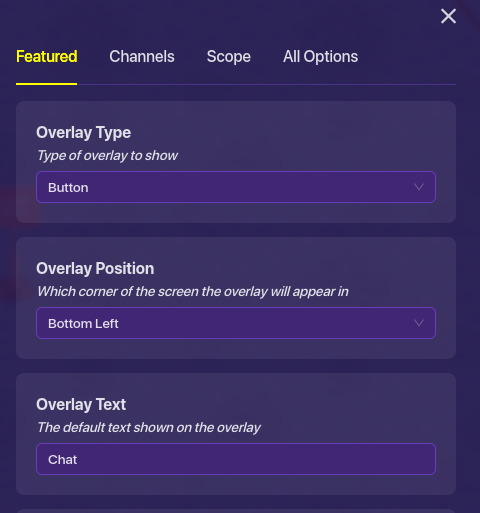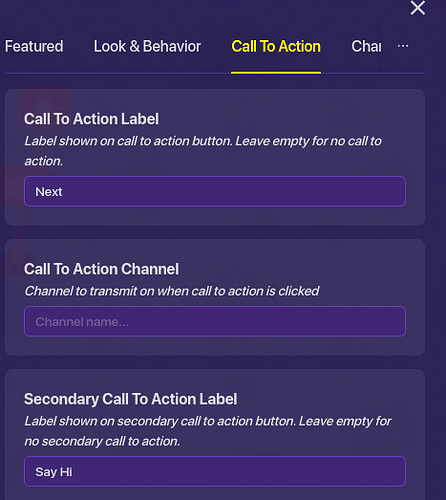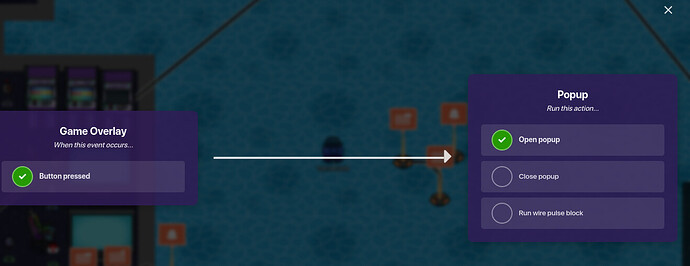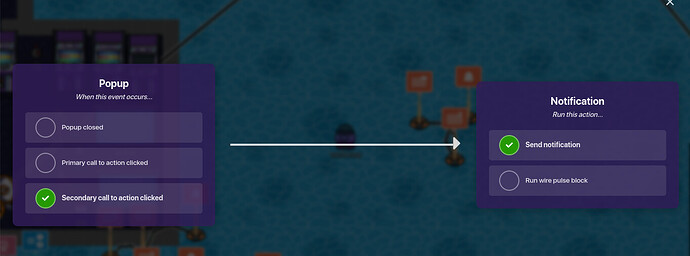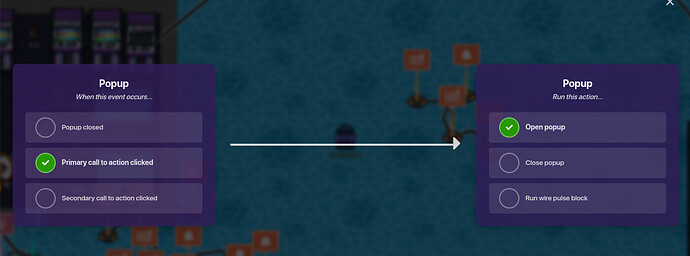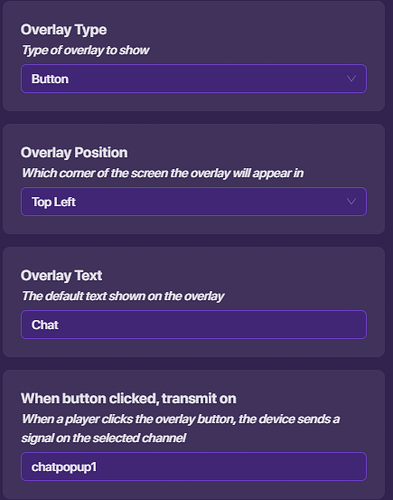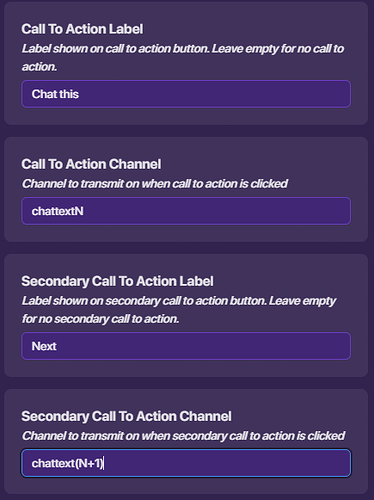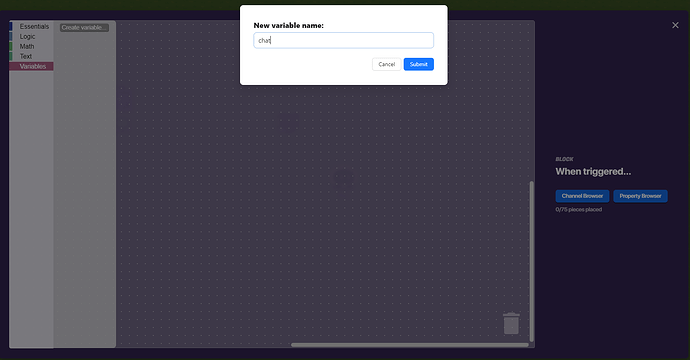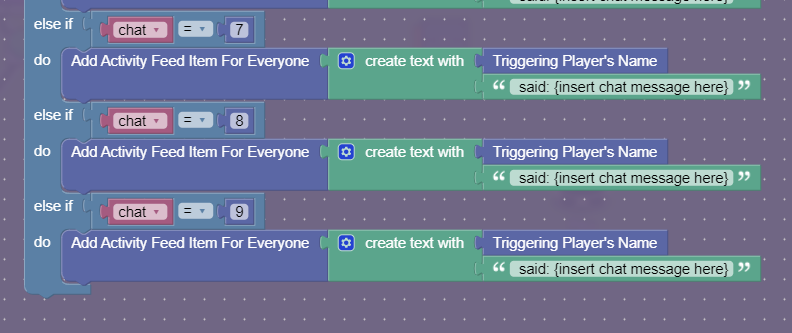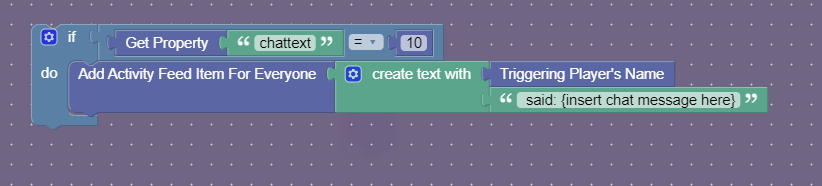I need to put about 10 different messages.
Better not more than 5% memory and without using codes.
Hm so do you need to know who send the message or not?
I don’t know how to make it
OH ok lemme take some pics brb
This is how you make a chat without having to code. Even though you can’t see who posted this is eh pretty efficent for people like @AhmetT .
First take out an overlay:

Then change it to:
Then take out a pop-up:
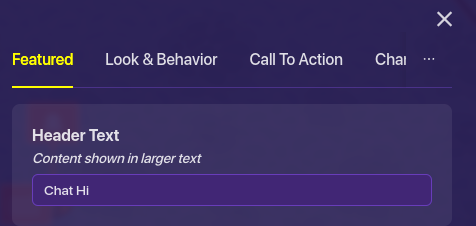
After, connect overlay to popup
Then notification:
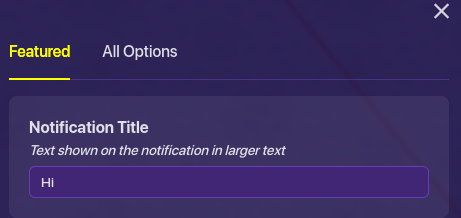
connect overlay to notifcation:
Then repeat the first pop-up settings except with a different message.
Then connect first pop-up to the new pop-up:
Then repeat as long as you want
Whew this took a while
Okay, I think it will work, but it will get more and more complicated. If there is a problem, I will let you know, thank you.
Ok hope you finish your game ![]()
You’ll have to use coding for that part
If you want that method try:
So, can I continue with what you gave me and add the coding?
Yeah not 100% sure but that might work
Step 1
get a game overlay
make it a button
set the text to: Chat
make it transmit on “chatpopup1”
get 10 popups
Set each of their settings to this:
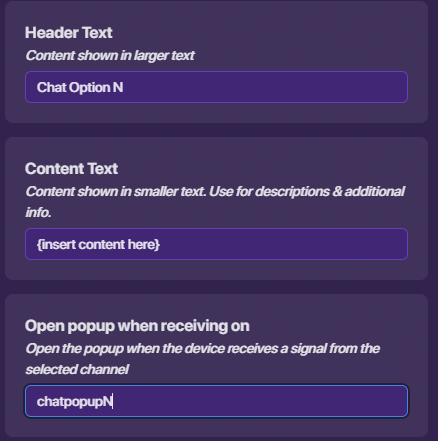
The “n” is a variable, which means you just repeat it with each of the numbers 1-10
(N+1) means the number you’ve used + 1 (ex: if N = 2, then chattextN is chattext2 and chattext(N+1) is chattext3)
Header: Message #1
Content: [Insert Message Content]
(note: write one of your chat options there)
First Call to Action: Post This
Second Call to Action: Next
repeat this for every popup
for the first popup, set the second call to action channel to: chatpopup2
set “open popup when recieving on” to “chatpopup1”
set the first call to action channel to: chattext1
for the 2nd popup, set the second call to action channel to: chatpopup3
set the first call to action channel to: chattext2
for the 3rd popup, set the second call to action channel to: chatpopup4
set the first call to action channel to: chattext3
and so on
on the last popup, set the second call to action channel to: chatpopup1
set the first call to action channel to: chattext10
(assuming you have 10 chat options)
Step 2
add a property called: “chattext”
set the type to “number”
starting value: 0
set scope to: player
get 10 counters
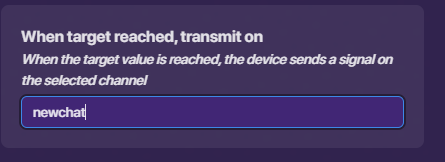
set all of them to “player” scope
make all of them update the property: “chattext”
when target reached, broadcast on: newchat
make them reset on: newchat
1st counter:
set starting value to 1
inc when recieving on: chattext1
target value: 2
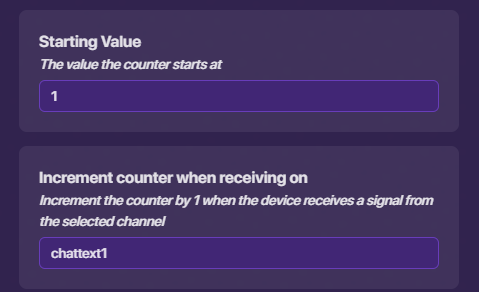
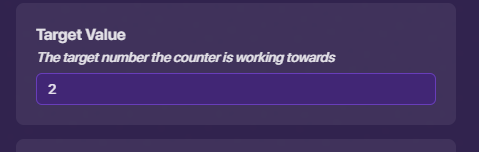
2nd counter:
set starting value to 2
inc when recieving on: chattext2
target value: 3
3rd counter:
set starting value to 3
inc when recieving on: chattext3
target value: 4
4th counter:
set starting value to 4
inc when recieving on: chattext4
target value: 5
5th counter:
set starting value to 5
inc when recieving on: chattext5
target value: 6
6th counter:
set starting value to 6
inc when recieving on: chattext6
target value: 7
7th counter:
set starting value to 7
inc when recieving on: chattext7
target value: 8
8th counter:
set starting value to 8
inc when recieving on: chattext8
target value: 9
9th counter:
set starting value to 9
inc when recieving on: chattext9
target value: 10
10th counter:
set starting value to 10
inc when recieving on: chattext10
target value: 11
Step 3
Add a trigger:
make it trigger on: newchat
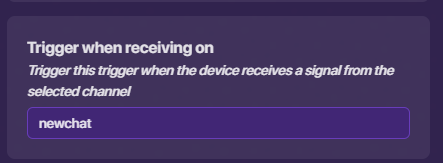
Block Code!
Block Code:
Create a variable called “chat”
(note: when it says “insert” it means you have to manially input what you want there)
(the “|”'s are for spacing"
Set “chat”: Get Property: “chattext”
if {“chat” = 1}
||||Add activity feed for everyone:
||||||||Create Text With: Triggering Player’s Name
||||||||||||||||||||||||||||||||||||: " said: {Insert the 1st chat text here}"
else if {“chat” = 2}
||||Add activity feed for everyone:
||||||||Create Text With: Triggering Player’s Name
||||||||||||||||||||||||||||||||||||: " said: {Insert the 2nd chat text here}"
else if {“chat” = 3}
||||Add activity feed for everyone:
||||||||Create Text With: Triggering Player’s Name
||||||||||||||||||||||||||||||||||||: " said: {Insert the 3rd chat text here}"
else if {“chat” = 4}
||||Add activity feed for everyone:
||||||||Create Text With: Triggering Player’s Name
||||||||||||||||||||||||||||||||||||: " said: {Insert the 4th chat text here}"
else if {“chat” = 5}
||||Add activity feed for everyone:
||||||||Create Text With: Triggering Player’s Name
||||||||||||||||||||||||||||||||||||: " said: {Insert the 5th chat text here}"
else if {“chat” = 6}
||||Add activity feed for everyone:
||||||||Create Text With: Triggering Player’s Name
||||||||||||||||||||||||||||||||||||: " said: {Insert the 6th chat text here}"
else if {“chat” = 7}
||||Add activity feed for everyone:
||||||||Create Text With: Triggering Player’s Name
||||||||||||||||||||||||||||||||||||: " said: {Insert the 7th chat text here}"
else if {“chat” = 8}
||||Add activity feed for everyone:
||||||||Create Text With: Triggering Player’s Name
||||||||||||||||||||||||||||||||||||: " said: {Insert the 8th chat text here}"
else if {“chat” = 9}
||||Add activity feed for everyone:
||||||||Create Text With: Triggering Player’s Name
||||||||||||||||||||||||||||||||||||: " said: {Insert the 9th chat text here}"
else if {“chat” = 10}
||||Add activity feed for everyone:
||||||||Create Text With: Triggering Player’s Name
||||||||||||||||||||||||||||||||||||||: " said: {Insert the 10th chat text here}"
Note: i ran out of block limit, so create another block
And you’re done!
Thanks for reading!
(Note: there is likely a less tedious way to do this)
Thanks, but I don’t think I understand without pictures ![]()
yeah, me too
i dont think its possible to add a chat system w/ out block code
one moment
im updating it
so far step 1 is updated with pictures
But I’m very confused, I’m using the guide made by THEHACKER120 and should I add yours later?
Uh its up to use. Choose the one that you think is more efficient.
womp womp womp
LEAVE ME ALONE
YOU KNOW I GOT A KNACK FOR THE TROMBONE (anyone know the reference?)
lesson learned: search before you ask
I said I don’t want code but also 10% memory is too much ![]()
well yo practically can’t do it without code unless you use like a trillion memory