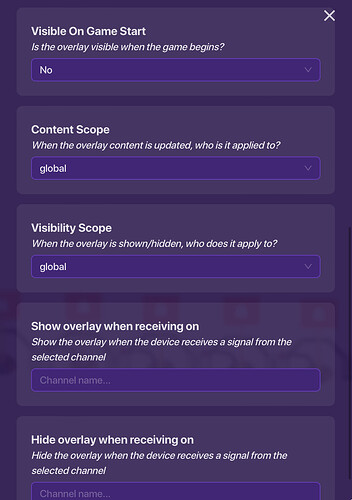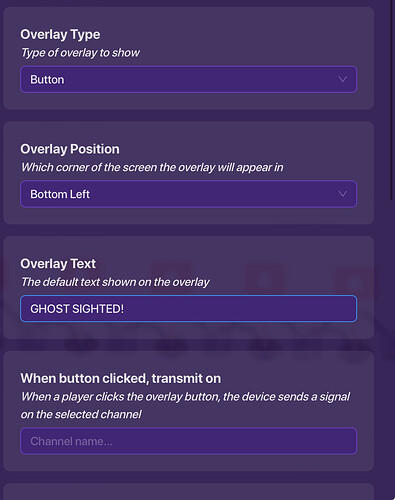So I am having the hardest time with this map. Every time I think I have it fixed, something else is wrong. I have an overlay set up so that only team one sees it. In game, the overlay either is not there at all or is available for both or sometimes works it wont stay the same! I don’t even change anything. Then sometimes I am able to tag and sometimes not? It is like there is a randomizer of some sort between two completely different game mechanics… Lastly, this is a screen shot of two identical tabs side by side. Why is in one kind of see through??? I am on my last braincell and nerve. If someone could link a pallet or something so I could put my code to get help, that would be great. I currently cannot access the Wix… Thanks
See thru is a glitch, reloading will fix it doesn’t affect the game at all…Are you sure that you have the right settings for the overlay? hehe…
Um I am not using a waypoint…. Also I have reloaded.
Please help me. Someone. Anyone. I might cry.
That is odd. Are you on iPad when making the map? That might have something to do with it. Can I see the settings for your game overlay?
Thanks Sorry I had to go to work last night. I put the link in padlet if you see this …
If anyone wants to take a look and lmk if they find something, the link is in the padlet @Jobozo1875 made. Thanks
shouldn’t the visibility scope be player?
It was originally. I only changed it because it was not working. Let me double check….
Yep, it still is like that…. Not working ![]()
Coming into the game…
It’s supposed to be team-scoped and you should have seperate relays that activate both overlays for each team.
The Overlays should also activate Tag Zones’ Tagging Team corresponding to the Relay Audience of the Relay.
Since you’re on mobile, this might help.
Extra tip: if you select a device/s, it will be the only device/s to appear in the layers tab making it easy to change their settings.
The layers will only show all devices till you select something again.
I am only using one overlay btw….
This topic was automatically closed 3 hours after the last reply. New replies are no longer allowed.