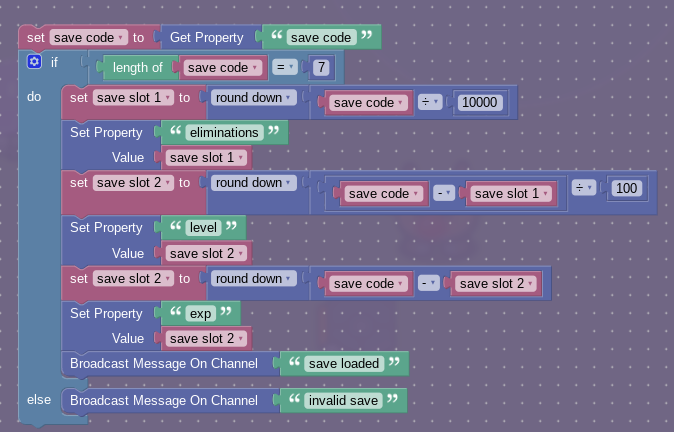I have been trying to make a save file for days…
First of all, let me clarify. This is NOT how to save a map for future editing. This is a guide on how to make a system so that players can import a save file and get their progress back.
Now that we’ve gotten that out of the way, we can get on with the real stuff:
To start out, there are a few concepts we’ll need to understand, so this will be split into chapters.
Getting what you want to save You can’t have a save game without data to actually save. For this example, we’ll be using a game ca…
From what I know, we’re having a player input a code into a multidigit counter, which sends a signal to a property. From there, the property sends a signal to a text’s block code, and the block code takes care of the rest. Am I missing anything?
9 Likes
The counter updates a property which is then deciphered by block code, probably in a trigger. What do you need the player to be able to save? (Inventory, progress, score)
Eliminations. I have them on a counter. Also levels. I used this guide for that;
Useful for an Rpg game, or if you want a player to have to be strong enough to do a quest or get a weapon etc.Lets say you are needing an Rpg style game, which you need to get levels when you kill a sentry, and the higher level you are, the easier they are to kill, or certain requirements need to be met (strong enough) to do a task (Note: If you do this each time it will take alot of memory, maybe make only 10% of enemies give xp, but when they do, they give a lot!
Step 1: Place down a sentry, …
Do you want to save both Exp and Level?
@Foxy is correct. You have to have limit so your save code doesn’t break. Example if you have a 4 digit code you can’t save a 5 digit level.
Foxy
February 14, 2024, 10:27pm
5
we need the maximum that can happen as well
2 Likes
yes. I want to save both.
There is no maximum level.
Foxy
February 14, 2024, 10:29pm
8
there needs to be save cannot deal with that
Ok so you’re going to want a six digit save code.
Two for eliminations # (max is 99)
If you need a higher max just say so
Foxy
February 14, 2024, 10:31pm
13
well 100 = new level so just 99
2 Likes
Should we save it as a number or text string?
1 Like
I prefer text strings for longer saves since extracting pieces is easier but this is pretty short.
I believe this should work @Godspawnking
6 Likes
he’s gone for the moment.
2 Likes