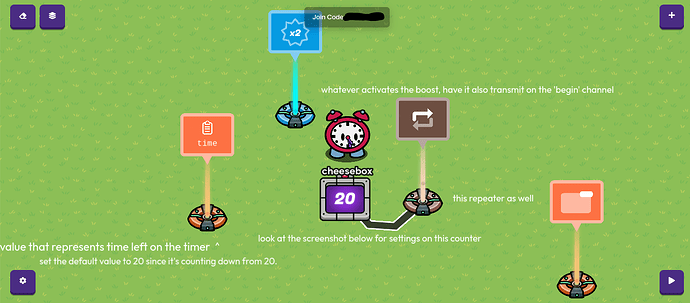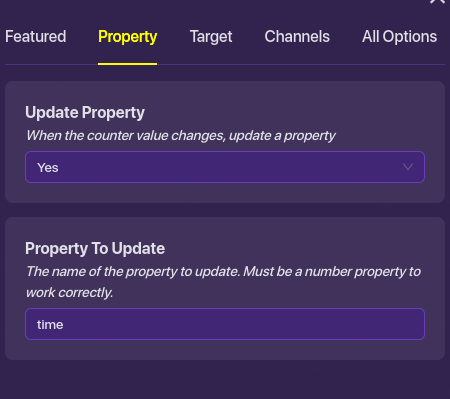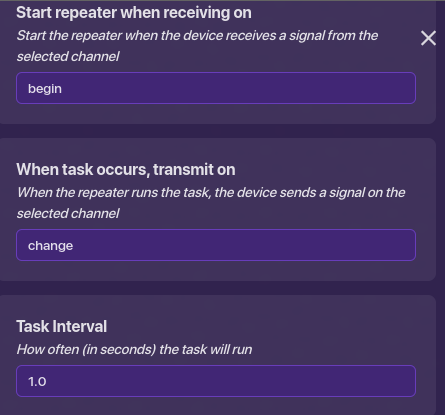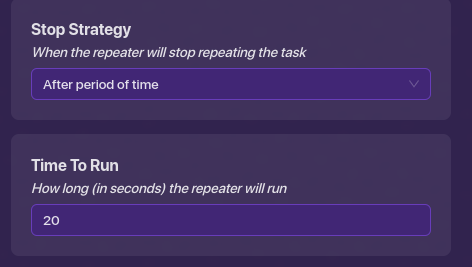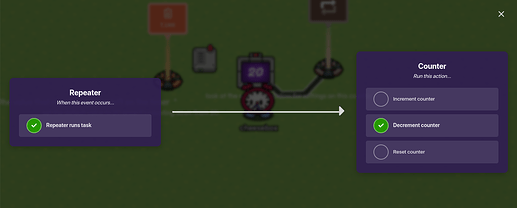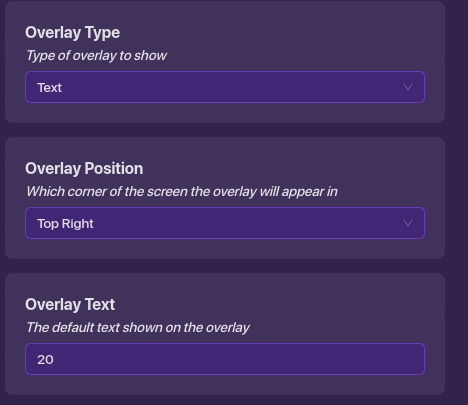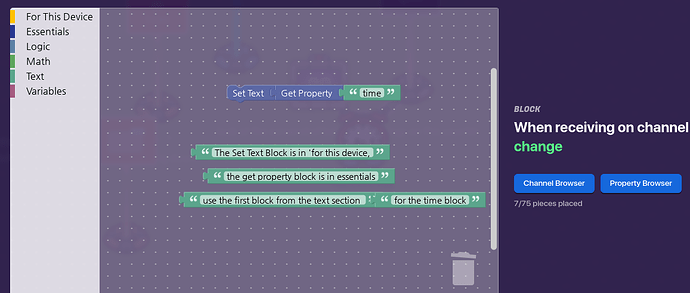Ok, before I explain, one quick question:
Have you ever used block code and if yes, how good and experienced are you with it?
I have literally never used block code
I think I could help if that’s ok?
but with right directions I can do it
how about you just make a overlay using tracked item but before that make a property as timer and use a lifecycle that uses player knocks out then wire lifecycle—property name it timer then use other forums for timer and connect the timer—overlay
Welcome to the forums! @HiMoThYjustgoated!
Don’t forget to check out the new-user-must-read and forum-tips tag.
They give you a gist of the rules.
While you’re at it, I suggest also reading the
If you need help with anything, just ask!
After all, this is a Community Forum ![]()
thanks apreciate you very much!
I’ll help you out by creating a visual representation.
ok, Thanks!
Did every body leave?
I’m working on it don’t worry
oh yeah he is, he is just replying
by the way, the damage booster has a built in duration setting but I already assume you knew that.
Ok, not good. Anyhow, let me explain how I would go about doing this. @HiMoThYjustgoated welcome to this community! Seems like you are using a sort of psuedo-way of doing things. Here’s another way that I would prefer (but it is a little harder).
First
Get a game overlay device. Make it so it is in the top left, or wherever it should be. Next, set it so that it is not active on game start. Now, find blocks and go in the section called “Wire Pulse” Look under the tab called “For this device only” Find the “set text” block and drag it onto the main area. Next, get a block under the text section called “Convert numbers to text with commas” Now, get the subtraction block under the math tab and connect the two. In the first slot of the subtraction block, drag a get property block. To your right, type something like “timerprop” Now, in the second slot, put the number 1 (use the block in the math tab for it). That is all the block code you will need! Looks something like this:
![]()
Wait! That should be a one not a 20.
Second
Now, have a repeater that runs 20 times, once every second. Have a ko manager or lifecycle to determine when a player knocks someone else out. Other than that being connected to the counter, have it connect to the game overlay, looking something like:
When event occurs → Wire pulse
Third
Make sure your counter has a target of 0. When target reached, broadcast “nomoretimer” Then, have a trigger receive that channel, and in blocks, make something that says: Set property (timerprop) Value: 20. Finally, get a property device. Set it to be a number with a default of 20. Make sure the name is “timerprop”.
That should be all! Sounds a lot harder than it is.
yeah, put a duration of 20 seconds