So…
I saw @CustomCoaster’s how to track the FPS in your game guide and thought the idea and the mechanism was cool, but it didn’t actually track your FPS. Even if it did, you would only see your FPS for 0.00000000001 seconds. Literally.
The mechanism is cool, though, so in this guide, I’m gonna be expanding on it and, since you can’t actually track FPS at all in Gimkit Creative (you can’t track anything that’s entirely client-side), I’m gonna be using it to create a ping tracker.
Ping is how long it takes your client to get a response from the server, usually displayed in milliseconds. Basically, it’s the time between when you click your mouse to shoot, and when other people in your game see the black hole coming out of your quantum portal. You usually don’t notice a difference unless your ping is, like, in the hundreds, but it’s nice to know what it is, especially if you think you’re lagging.
Anyways.
Let’s get into the guide.
Place a lifecycle and wire it to a trigger with a delay of 0.001.
Duplicate the trigger.
Now you have two triggers! ![]()
Loop the triggers using wires.
Wire each of them to a counter which they increment.
Set the counter’s count scope to player.
Have the counter update a property called “UpdatesInSecond”.
In this property’s device, make sure it broadcasts a value change on game start, and set the value scope to player.
Place a trigger and a wire repeater. Give the wire repeater a delay of 1.
Wire them with the lifecycle like this:
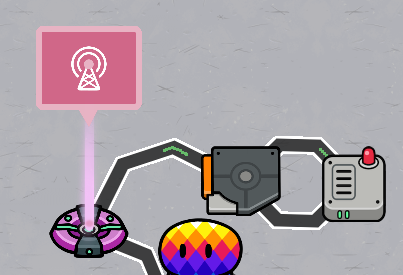
Make a block in the trigger, and match this code:
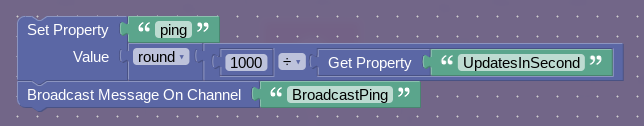
(make sure to add a property device for “ping” i guess)
Go into the counter and for “reset counter when receiving on” put “BroadcastPing”.
Add a game overlay. Make a new block, activated when receiving on “BroadcastPing”.
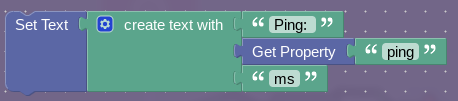
And you’re done!
In the top left corner of your screen, you’ll see your ping!
For reference, a good ping is between 10 and 20 ms. Most of you reading this probably live in the eastern US, so you’ll be getting about that. If you live in the west you might get maybe 10 more, and if you’re in another country you’ll get more than that.
Comment your ping! (if you don’t wanna build this whole thing just to find out your ping, use this game to test it.)

