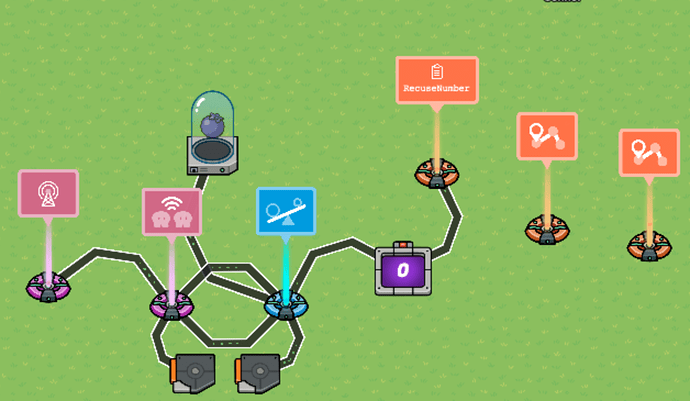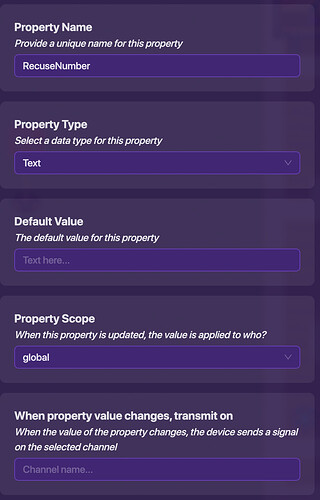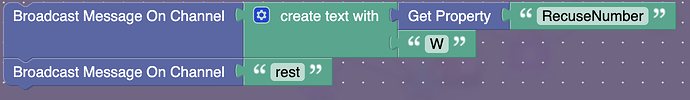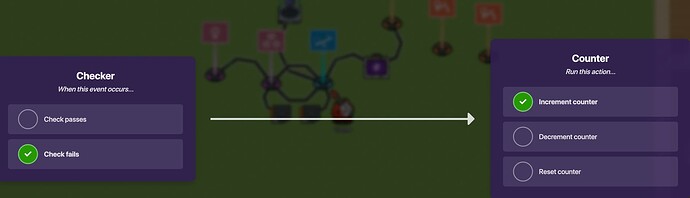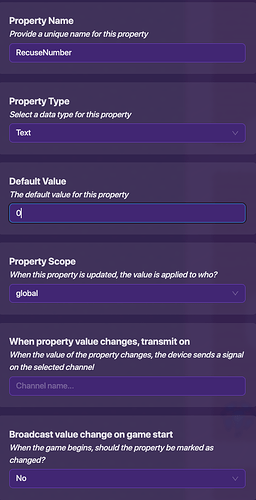Is your counter wired to your property?
Your property needs to be a number, start at 0, and be global.
That wire is right, but what about the wire from the property to the counter? It shouldn’t be there.
Change the type to number, and remove the wire!
someone said to do that because i asked what you meant by “linked”
That is not what linked means. Linked is the setting, NOT wiring the two together. That would be called wiring.
2 Likes
ok im sorry i asked and someone else told me to do it I already deleted it man lol
1 Like
It’s fine. We live and we learn! Can I see your setup now?
ok you said link is a setting but where is it?? I’m kinda slow right now my brain is fried
The “Property” tab in the counter. You already had it down. Did you set your property to be a number? Does your setup work now?
so funny story … no (ps thanks for helping me man I know I’m really testing you here)
1 Like
I’ve had worse. One guy’s help topic took almost a week and two help posts, and he ended up finding a suboptimal solution as his answer.
2 Likes
ah geez if that were me i’d honestly just give up
1 Like
is there a way to do this so it happens when a overlay button is pressed and only the player who presses it can see the waypoint?
and i goes away after a certain amount of time i need it for my scanning ability
You might be able to do that by making the waypoints have player scope. That is purely theoretical, and I would need to test it.
ok also what do u mean when u say “link them together” in step 8
Put the property’s name into the property option in the counter’s property menu.