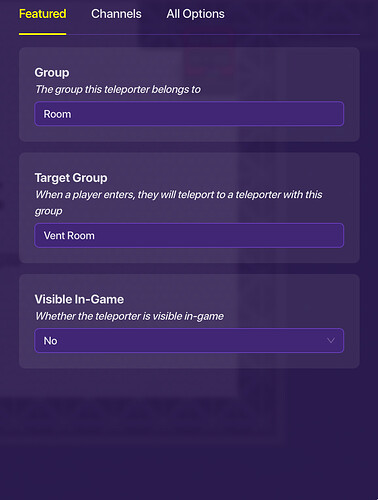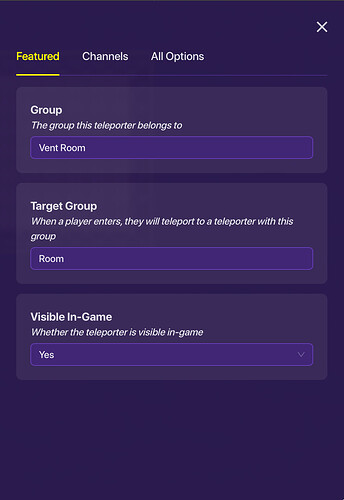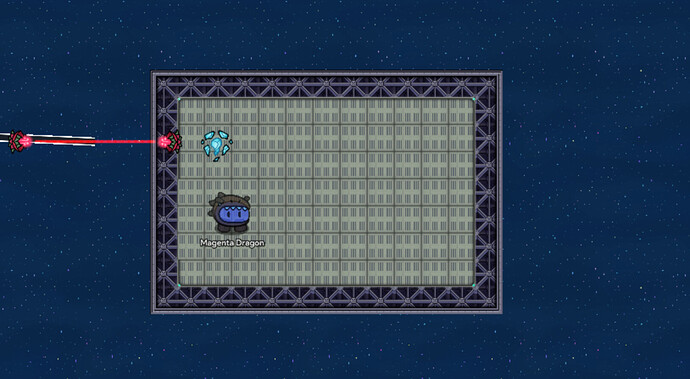Level: ![]()
Required Items:
2 zones
Sentry
2 teleporters
Laser beam
First put a teleporter down in your room (medbay, admin, etc). Set the teleporter up like this ![]()
Now make a room outside of your spaceship or place. Make it big enough to hold as many vents as you need. Now place a teleporter in this vent room. Set it up like this
Now so if the imposter goes into the vent/teleporter he/she should end up in the vent room.
Now place down a zone in your room (not vent room) and adjust it to fill the whole room. Wire it to a laser beam. Have it as: Player enters zone → activate laser. Now place down a second zone and wire it to the same laser beam except have the wiring like this: Player leaves zone → Deactivate laser. Make sure the laser is off on game start. Now if the laser is on there is a player in the room but if it is off it means there is no one there and the coast is clear for the imposter
Now adjust the zones to fit your room (not vent room)
Now put the laser next to the teleporter in the vent room. Like this⬇️
Now add a starting inventory. Add 1 blueberry or a item that is used nowhere else in the game. (No weapons). Now wire a lifecycle to a relay (set to imposter team) and wire that to an item granter. Have it as -1 blueberry or what ever item you used.
Now go back to your vent room. Wire all your teleporters to a checker: player teleported here → run check. Have the checker run infintitly and have the check as blueberry = 1. Now wire the checker to respawn as check passes → respawn player!
Now repeat this tutorial for as many vents as you need.
Optional: Add a upside down metal briefcase on top of the teleporter in the room to make it look like a vent.
And that’s it! If you enjoyed this tutorial please give a like! If you have any questions comment it! I will help you! Also I must credit @Im_Pretty_Cool for a bit of inspiration but I did come up with it mostly by myself.[quote=“Magenta_Dragon, post:1, topic:9748, full:true”]
Level: ![]()
Required Items:
2 zones
Sentry
2 teleporters
Laser beam
First put a teleporter down in your room (medbay, admin, etc). Set the teleporter up like this ![]()
Now make a room outside of your spaceship or place. Make it big enough to hold as many vents as you need. Now place a teleporter in this vent room. Set it up like this
Now so if the imposter goes into the vent/teleporter he/she should end up in the vent room.
Now place down a zone in your room (not vent room) and adjust it to fill the whole room. Wire it to a laser beam. Have it as: Player enters zone → activate laser. Now place down a second zone and wire it to the same laser beam except have the wiring like this: Player leaves zone → Deactivate laser. Make sure the laser is off on game start. Now if the laser is on there is a player in the room but if it is off it means there is no one there and the coast is clear for the imposter
Now adjust the zones to fit your room (not vent room)
Now put the laser next to the teleporter in the vent room. Like this⬇️
Now add a starting inventory. Add 1 blueberry or a item that is used nowhere else in the game. (No weapons). Now wire a lifecycle to a relay (set to imposter team) and wire that to an item granter. Have it as -1 blueberry or what ever item you used.
Now go back to your vent room. Wire all your teleporters to a checker: player teleported here → run check. Have the checker run infintitly and have the check as blueberry = 1. Now wire the checker to respawn as check passes → respawn player!
Now repeat this tutorial for as many vents as you need.
Optional: Add a upside down metal briefcase on top of the teleporter in the room to make it look like a vent.
And that’s it! If you enjoyed this tutorial please give a like! If you have any questions comment it! I will help you! Also I must credit @Im_Pretty_Cool for a bit of inspiration but I did come up with it mostly by myself.
[quote=“Magenta_Dragon, post:1, topic:9748, full:true”]
Level: ![]()
Required Items:
2 zones
Sentry
2 teleporters
Laser beam
First put a teleporter down in your room (medbay, admin, etc). Set the teleporter up like this ![]()
Now make a room outside of your spaceship or place. Make it big enough to hold as many vents as you need. Now place a teleporter in this vent room. Set it up like this
Now so if the imposter goes into the vent/teleporter he/she should end up in the vent room.
Now place down a zone in your room (not vent room) and adjust it to fill the whole room. Wire it to a laser beam. Have it as: Player enters zone → activate laser. Now place down a second zone and wire it to the same laser beam except have the wiring like this: Player leaves zone → Deactivate laser. Make sure the laser is off on game start. Now if the laser is on there is a player in the room but if it is off it means there is no one there and the coast is clear for the imposter
Now adjust the zones to fit your room (not vent room)
Now put the laser next to the teleporter in the vent room. Like this⬇️
Now add a starting inventory. Add 1 blueberry or a item that is used nowhere else in the game. (No weapons). Now wire a lifecycle to a relay (set to imposter team) and wire that to an item granter. Have it as -1 blueberry or what ever item you used.
Now go back to your vent room. Wire all your teleporters to a checker: player teleported here → run check. Have the checker run infintitly and have the check as blueberry = 1. Now wire the checker to respawn as check passes → respawn player!
Now repeat this tutorial for as many vents as you need.
Optional: Add a upside down metal briefcase on top of the teleporter in the room to make it look like a vent.
And that’s it! If you enjoyed this tutorial please give a like! If you have any questions comment it! I will help you! Also I must credit @Im_Pretty_Cool for a bit of inspiration but I did come up with it mostly by myself.
[quote=“Magenta_Dragon, post:1, topic:9748, full:true”]
Level: ![]()
Required Items:
2 zones
Sentry
2 teleporters
Laser beam
First put a teleporter down in your room (medbay, admin, etc). Set the teleporter up like this ![]()
Now make a room outside of your spaceship or place. Make it big enough to hold as many vents as you need. Now place a teleporter in this vent room. Set it up like this
Now so if the imposter goes into the vent/teleporter he/she should end up in the vent room.
Now place down a zone in your room (not vent room) and adjust it to fill the whole room. Wire it to a laser beam. Have it as: Player enters zone → activate laser. Now place down a second zone and wire it to the same laser beam except have the wiring like this: Player leaves zone → Deactivate laser. Make sure the laser is off on game start. Now if the laser is on there is a player in the room but if it is off it means there is no one there and the coast is clear for the imposter
Now adjust the zones to fit your room (not vent room)
Now put the laser next to the teleporter in the vent room. Like this⬇️
Now add a starting inventory. Add 1 blueberry or a item that is used nowhere else in the game. (No weapons). Now wire a lifecycle to a relay (set to imposter team) and wire that to an item granter. Have it as -1 blueberry or what ever item you used.
Now go back to your vent room. Wire all your teleporters to a checker: player teleported here → run check. Have the checker run infintitly and have the check as blueberry = 1. Now wire the checker to respawn as check passes → respawn player!
Now repeat this tutorial for as many vents as you need.
Optional: Add a upside down metal briefcase on top of the teleporter in the room to make it look like a vent.
And that’s it! If you enjoyed this tutorial please give a like! If you have any questions comment it! I will help you! Also I must credit @Im_Pretty_Cool for a bit of inspiration but I did come up with it mostly by myself.
- 1
- 2
- 3
- 4
- 5
- 6
- 7
- 8
- 9
- 10