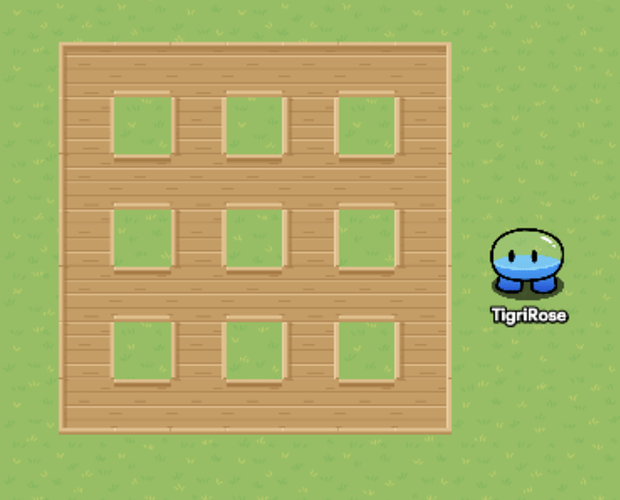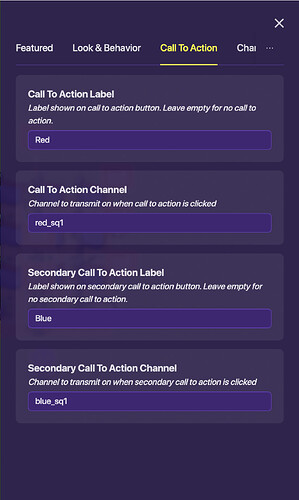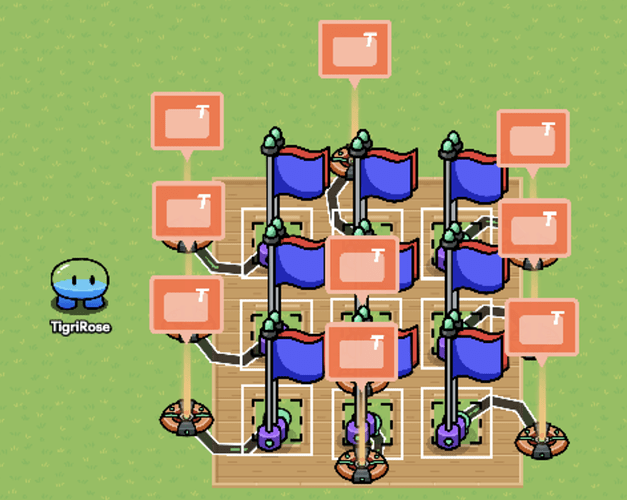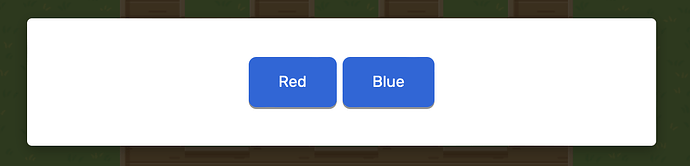Here is how to make a tic-tac-toe game in Gimkit! This is pretty simple, and I would love to hear suggestions for improvements. So, let’s get started!
This is how it will look in edit mode:
First, make a grid, like so.
Then, add a zone and resize it to fit the box. Add a popup and connect it to the zone with a wire. Set the wire as: player enters zone > open popup.
Change the popup settings to look like this, using whatever 2 colors you want:
Then, add two arena flags, one red and one blue, and switch their settings to not visible when game starts. Switch to the availability tab on the first flag and fill in show prop when receiving on with the first call to action channel on the popup (see above image). Do the same with the other flag, but with the second channel.
Repeat this for every square on the grid, making sure there are separate channels for each flag.You should soon have this:
Looks like a mess right?! ![]() It’s actually much more simple than it looks, just repeating the same thing over and over with different channels. Add a spawn pad at the bottom of the grid for the players to start at, and you are done!
It’s actually much more simple than it looks, just repeating the same thing over and over with different channels. Add a spawn pad at the bottom of the grid for the players to start at, and you are done!
When playing, this should come up when you walk into one of the squares:
If you want to mark it as a blue square, click blue, and if you want it to be a red square, click red. In this example, I clicked blue.
You can play this game with a friend, and see who gets 3 in a row first!! Please give me your feedback and ideas for improvement!
Credits:
I came up with this myself, but I don’t know if someone had this idea before me.