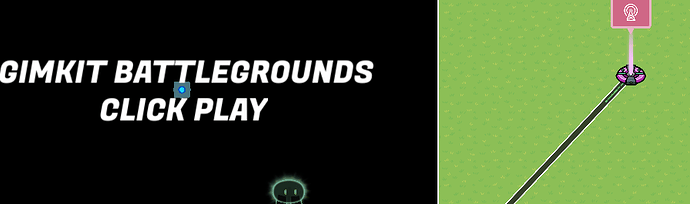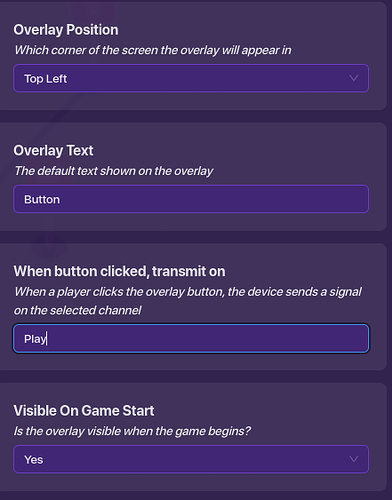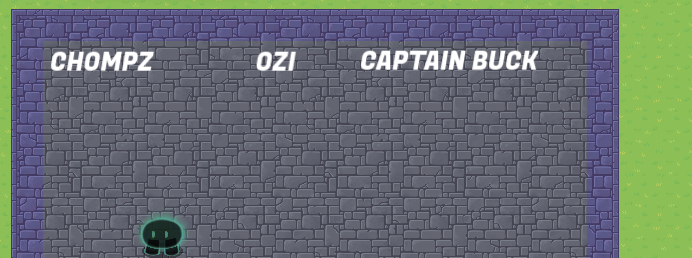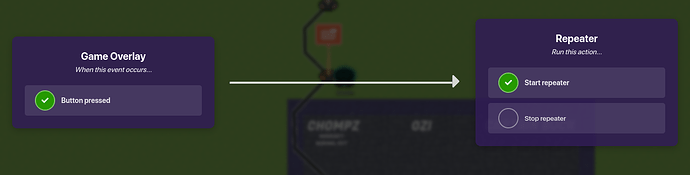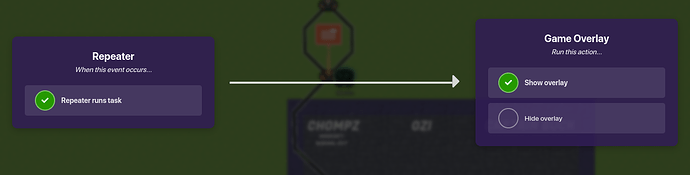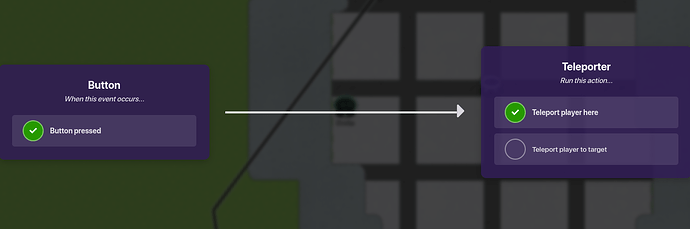Hello!
(FYI THIS GUIDE IS ONLY FOR 2 PLAYERS)
I usually don’t do posts and tutorials on GKC, but after using it for a little, I managed to make a shocking discovery. (this is going to use a lot of damager devices.)
It is very much possible to make a battlegrounds game in Gimkit creative following the new update. so, sit back, relax, get yourself some lays chips and cookies, and enjoy the guide.
(CORYXKENSHIN IS THAT YOU?!)
Anyways, lets start with the first character. my battleground game will be about just Gimkit in general, (but you can make it about anything
Main Menu
Just make some art for a main menu. here is what I did:

Add a camera point and lifecycle. make the lifecycle event when game start.
Event Occurs → Activate Camera point.
make sure the camera point is in the middle of your menu art. it should look like this.
Add a game overlay, and make it a button. name the button play. make it visible on game start.
when the button is pressed, broadcast message “play.”
Go to the camera point and make sure it deactivates when receiving “Play”
Choosing And Making Characters
Make a lobby for when you click play. it should contain all the characters you plan to add to your game. add a spawnpoint in the lobby, so that way when you click play in the menu, you are automatically in the character lobby.
Start planning the moves for the game. ultimates are a completely different topic, so if you want to add it, add it. it would just be more of a bother. add a button that is called “Equip” and wire it to a game overlay. make sure the game overlay is a button, isn’t visible at game start, and the scope is specifically for the player. call the overlay whatever you want, it doesn’t matter. I called the move Normal Cut. make sure it is not visible on game start.
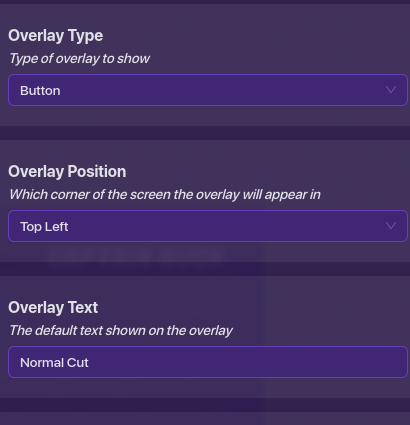
Now, we can work on the cool downs. on the game overlay, go to channels and make it so when the button is clicked, broadcast “Normal Cut.” make it hide whenever it receives the broadcast “Normal Cut.”
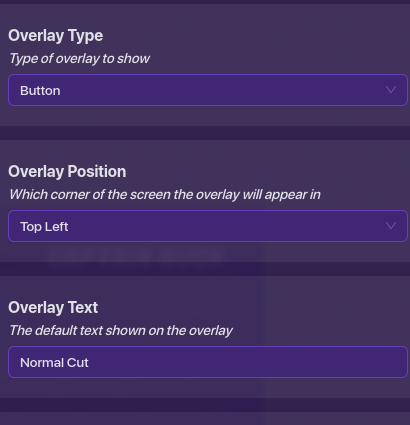
Then, wire the game overlay to a repeater.
Change the cool down to whatever you want. you can do this by altering the task interval to a certain amount of seconds. when the task is finished, show overlay.
Now we have a cool down system! we can now work on the damage and moves. using the new damager devices, we can effectively make moves! add a damager (for later) and add a relay and make sure the audience is for “All Other Players”
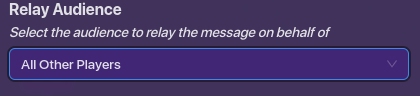
when game overlay clicked → trigger relay.
then wire the relay to the damager.(the damage is recommended to be 10 or 15, set the knockout message to anything.)
when relay triggered → damage player.
you can add special effects that effect the player in weird ways, but other than that, that’s the basics of moves.
Map And Weakest Dummy
This should be extremely easy. simply make a map and add a sentry in the middle to act as the weakest dummy.
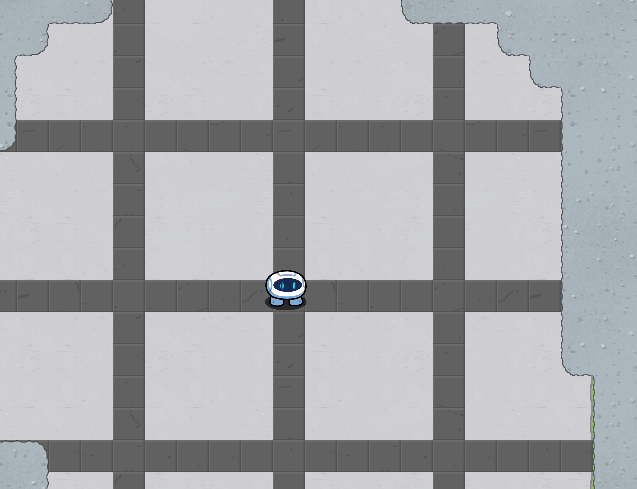
add a teleporter anywhere you want. make sure that the button you use to equip the character is wired to the teleporter. when the button is clicked, teleport.
add a checkpoint on top of the teleporter so if you get knocked out, you don’t go back to change your character.
And that’s my guide! I hope you liked it. you can add more characters and moves yourself. I hope to see you soon ![]()