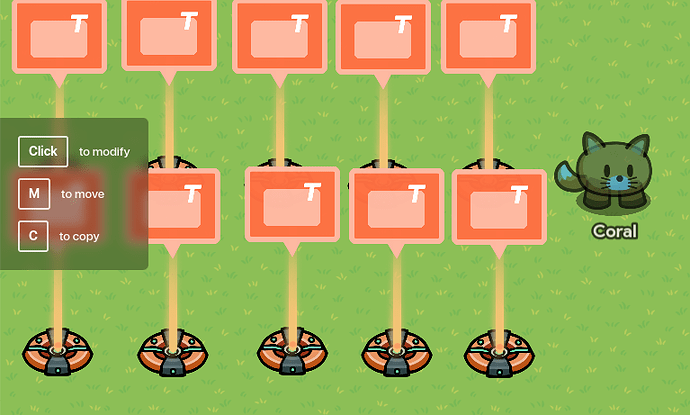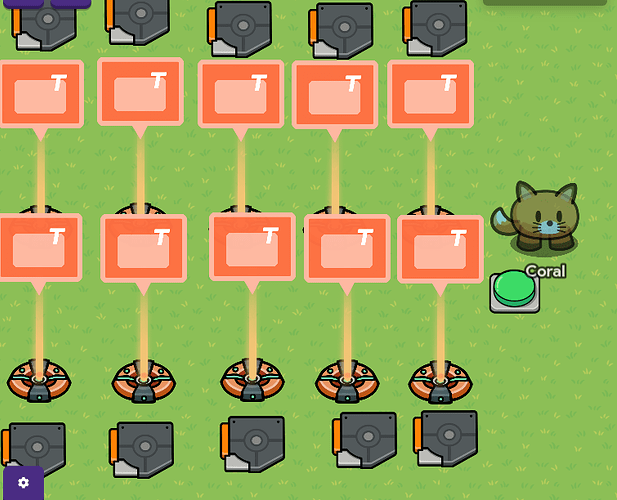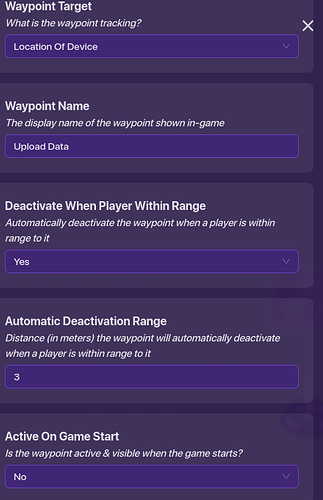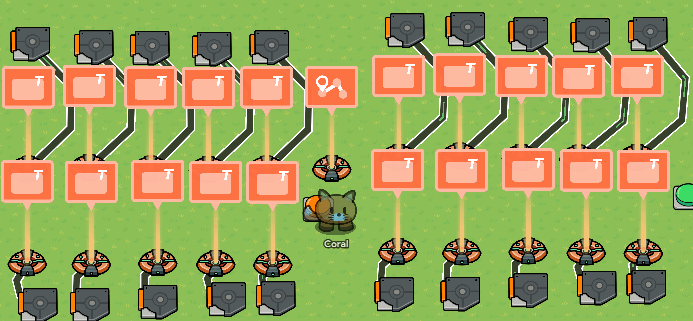*USES 2% MEMORY *
The 50th post with the among us tag, right here right now!
The download task has 2 parts! Downloading and Uploading
Downloading
Firstly, place down a popup! These are its settings:
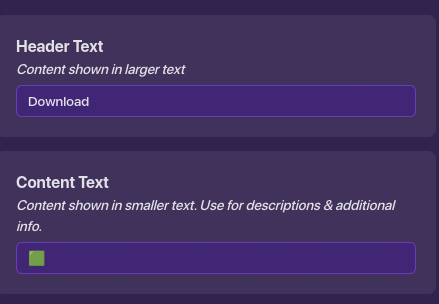
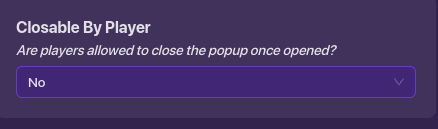
And duplicate the popup! These settings should be The exact same except for:
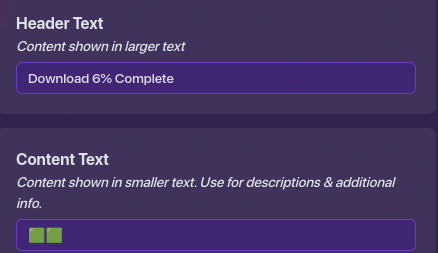
Keep adding more percent and green squares until you have 10 popups!
Ok! Now place down 10 triggers! The 1st one should have of 1.5 seconds, then 2.5 seconds, then 3.5 etc.
Make them trigger when receiving on channel “Start Download”
Now place a button, when it’s pressed Make it transmit on channel “Start Download!”
Now, with each of the triggers, place a wire and connect it to the matching popup
*The one with the smallest delay corresponds with the 1st popup
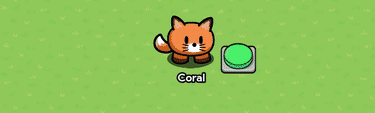
Ok! Now you should also make the button deactivate when receiving on channel "Start Download
Uploading
Aright! Now, add a way point device! It should have these settings!
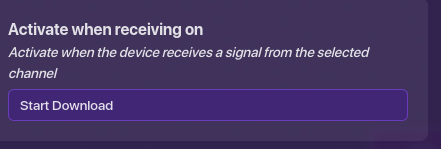
Ok! Now place a button that isn’t Active on the start of the game, but is active when receiving on channel “Start Download” And it transmits on channel “Start Upload”
Now, Copy everything you made! Now, Make the triggers trigger when receiving on channel “Start Upload” And make the final trigger transmit on channel “Decrement task”
Assuming you are using this guide! And make the pop-ups say “Upload _% Complete instead”
Final Image:
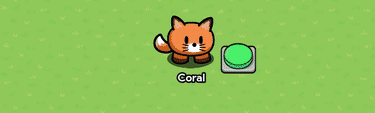
Good luck your Among Us map, see you soon - Coral
- 1/10
- 2/10
- 3/10
- 4/10
- 5/10
- 6/10
- 7/10
- 8/10
- 9/10
- 10/10
- 11/10