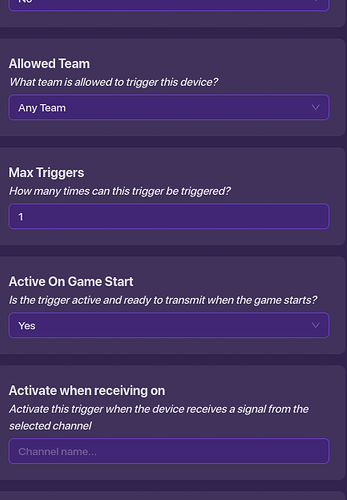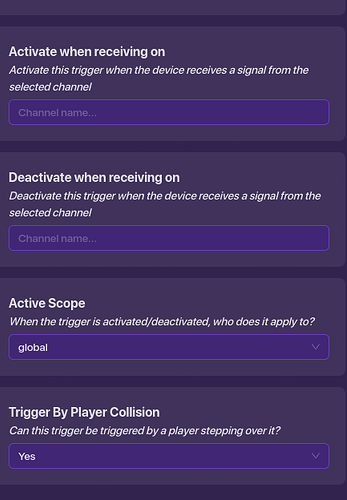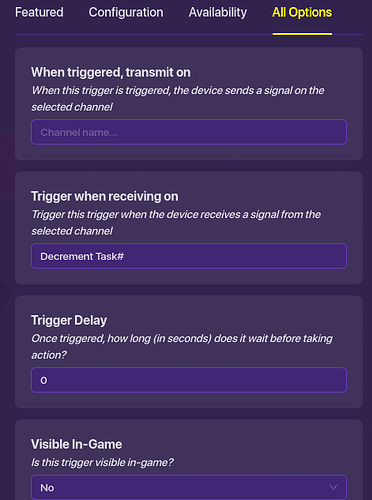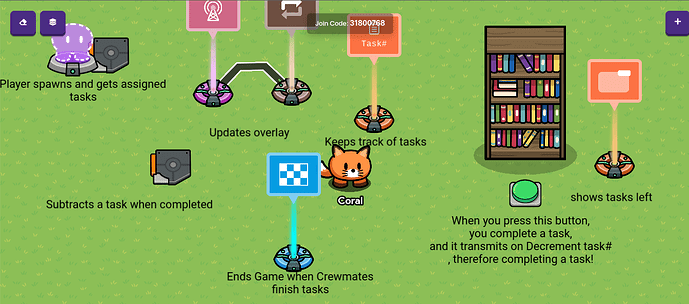I understand that there is already a guide, but this is more user-friendly in my opinion!
(I haven’t made an among us map, so bare with me!)
The ever growing list of among us topics yippee.
Sadly, we cannot really create a “Bar” But we can say how many tasks are left!.
First, think how many tasks the crew mates will have, I will use 15. Place a trigger that has these settings near the crew mates spawn point.
Ok! Now make this block code inside of the trigger! This is basically saying, if a player joins in, then it should add 15 more tasks to the task bar since they are a crewmate.
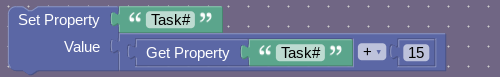
Place down a repeater and wire it to… hm…
Now, what can we use to display this number…
How about a game overlay! A game overlay is a device that can be used to display information from anywhere on the map! Place one down!
Place down a repeater, that should only stop when receiving on a channel! When the task occurs, make it transmit on channel “Update”
Place down a lifecycle, this can be used to detect events, such as when the game starts, wire it to the repeater!
Back to the overlay, make a block for when receiving on channel “Update” It should have this code:
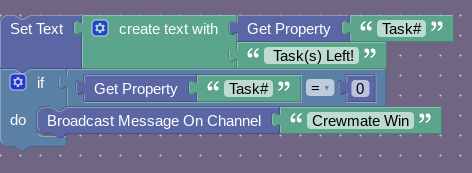
Now, get a property device, make it a number, with a default value of 0! A property can be used to track changes, or in this case, store a number!
Now think, when a task ends, do you have a trigger or button that ends it? Whatever it may be, make it transmit on channel “Decrement Task#”
This will remove a task every time one is complete!
Place a trigger with these settings:
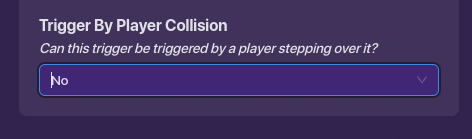
Finally, add this block code:
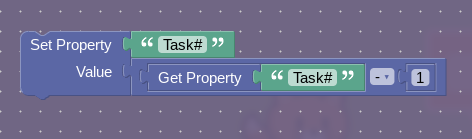
Now, add an end game device that ends the game when receiving on channel " Crewmate Win"
And Thats it! This is what the final project should look like!
(I refreshed the c0de Page, it was hard to cut it without cutting information, I apologize!)
And that’s that!
Coral out! Happy Halloween!