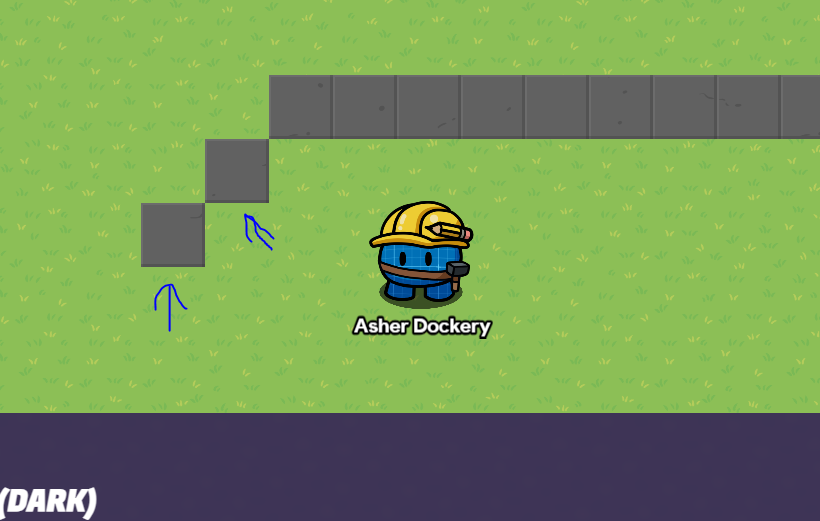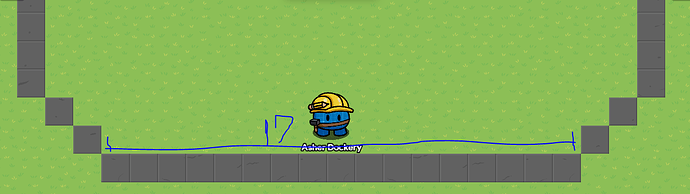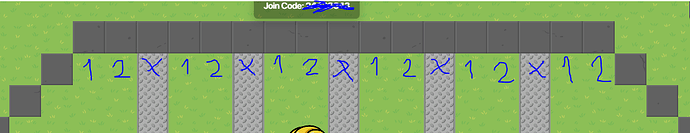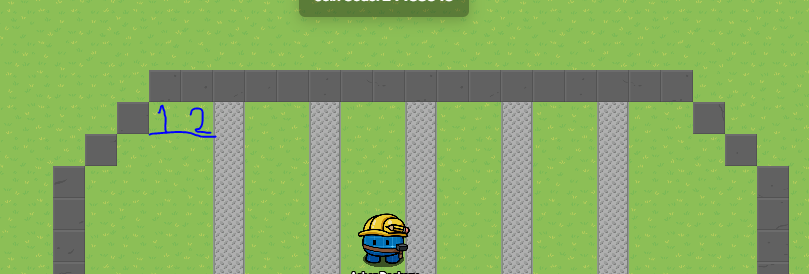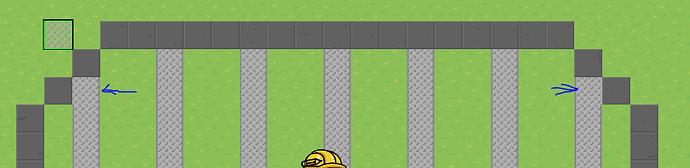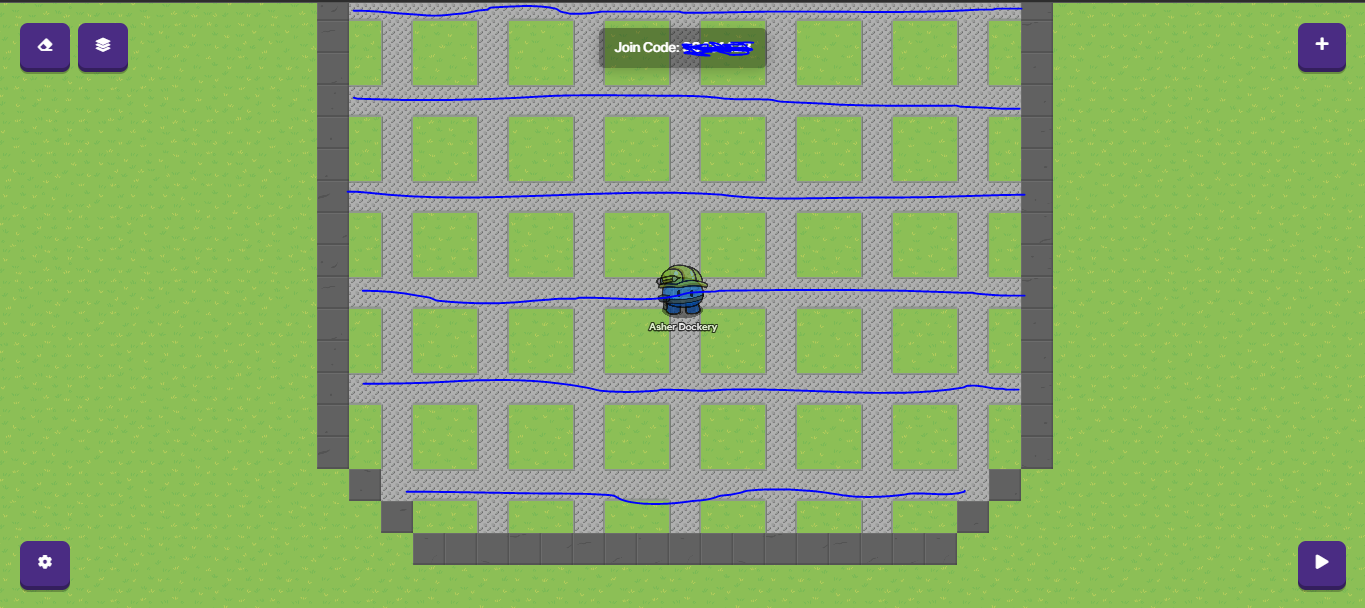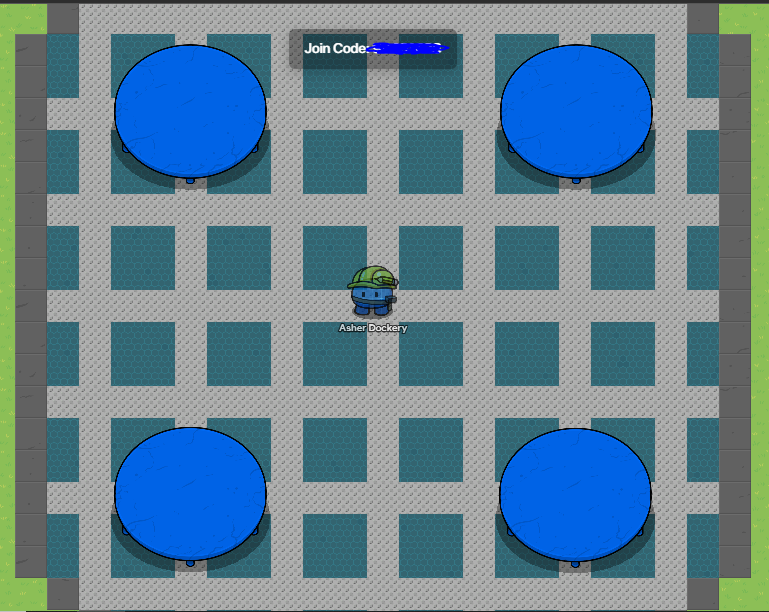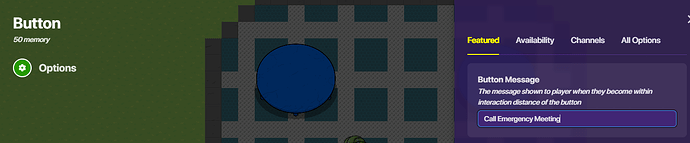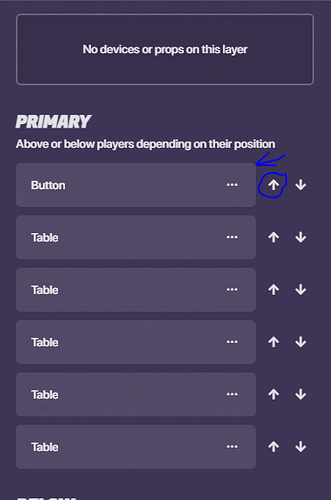Hi!
So I know there is already a tutorial on this, but I found another way to make it that works a little better for me!
Feel free to change the terrain & props to your liking! ![]()
ORIGINAL TUTORIAL: [🛠WIP]Among Us: Skeld Map[Recreation]
Terrain Needed
Marble Stone (DARK) Outline
Metallic (LIGHT) Strips on ground (for aesthetic only)
Lab Floor (GREEN) Rest of the ground
Plastic (BLUE) Either use this to paint your table, or use an actual table, I prefer normal table! So this is optional.
So that’s it for the terrain! (props will come after the layout is completed)
Terrain:
Step 3
Place 17 more marble one block off from diagonal blocks. Do this for both sides. (See image)
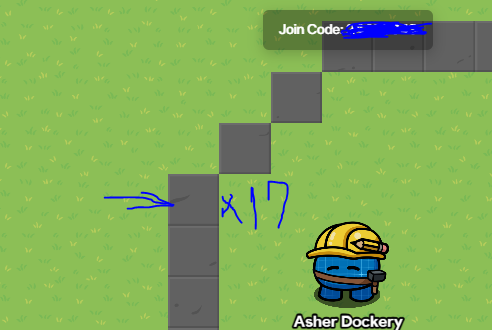
Repeat Step 2 for the bottom lines. (Image provided in case of confusion)
Repeat Step 3, but on the bottom. (Again, an image is provided below! ![]() )
)
Okay the next step is a bit more tricky, but you’ve got this! We’re so close! ![]()
Interior:
Step 1
Place the metallic in lines, with 2 spaces between each strip at the very top. Make sure “Floor” is selected, and not “Wall”. (I know this is confusing so there are a few images)
Great job!
Step 3
Just repeat step 1 & 2 for the sides! It should all line up, as all sides are symmetrical. Though I will still provide an image. ![]()
You should see some cool squares form after placing all of the metal!
(Please remember the metal is not required! Don’t use it if you do not like the way it looks Make it how you want it to look!)
Wow! This is looking great! We’re getting close, you’re doing so good!
Interior Step 2 - Main floor:
Step 1
Grab your Lab Floor (GREEN) (or whatever you are using in replace of it) and fill in all the empty spots inside of the outline. (See image below)
You’re done with that now!! ![]() Time for props!
Time for props!
Props you'll need:
5x White Table (not the infected ones) (just search table)
1x Button
7x Plate
6x Spawn Pads
7x Glass cup
2x Text (optional)
Alright, let’s get this over with, am I right?
Step 1
Place 4 of your 5 tables on the corners of the map. Make sure to change the tint to light blue! (see image for reference)
Next, you want to place a button in the middle of the map, and scale it’s radius a bit. (Not the size! See Image.)
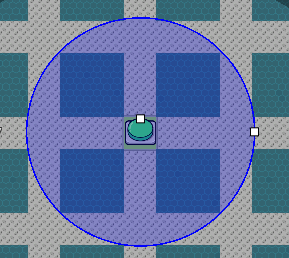
Step 3
Place a blue table right on top of the button. Make sure the button can be seen still, and that you can still interact with it. (See Images 1 & 2 to see how I made it be above the table)
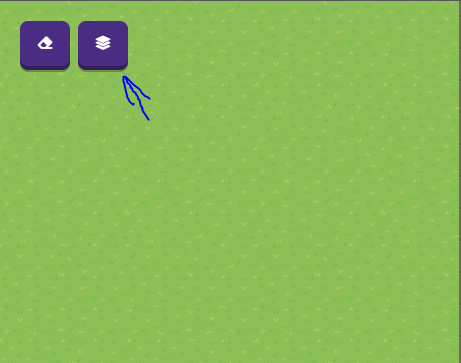
Now double check your button is big enough!
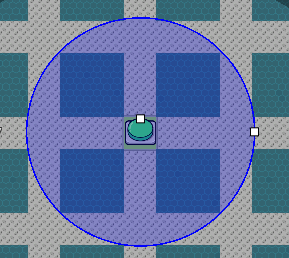
Step 4: Last step!
Place the plates/Cups on the tables however you want, and make sure they are above the table on the layers. Then place the text on the center table!
Optional
Change the background to “Space (MOVING)” for a little extra space-y vibes! ![]()
Good Job! You’re done! Enjoy your new cafeteria map!
I will create a few more tutorials like this one as soon as I can so you guys can build an epic among us map!
Please ask for help or provide feedback in the comments! ![]()
- AshDock2010 (Asher Dockery)