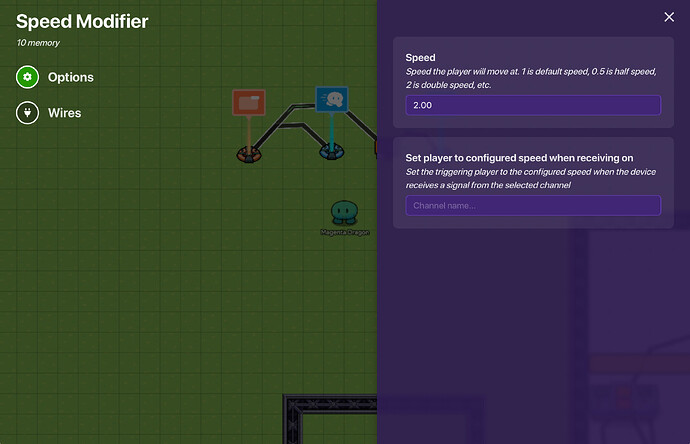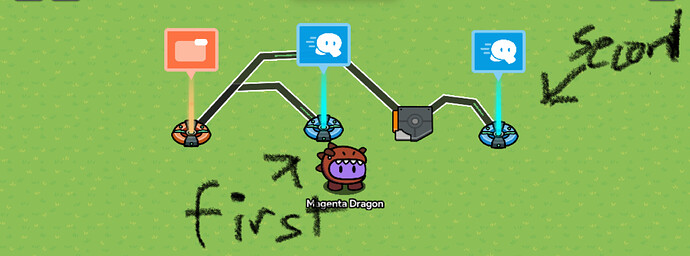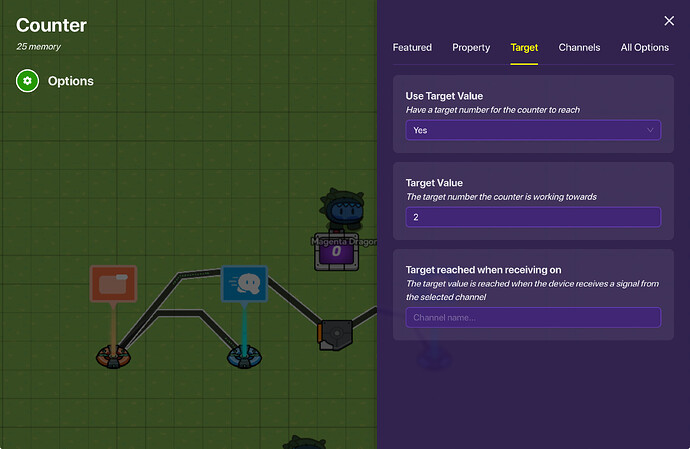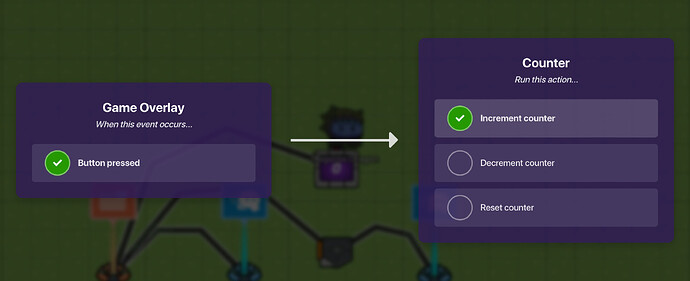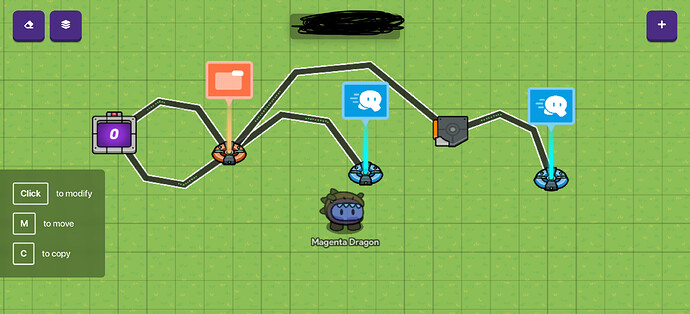Items you will need:
Trigger
Counter
Game Overlay
2 speed modifiers
First place down a game overlay. Put it as a button and name it SPRINT. Now wire that to a speed modifier. Button Pressed → Set player to configured speed. Have the speed modifier like this⬇️
Now wire the game overlay to a trigger. Have the trigger delay as many seconds as you want the sprint to last. Now wire the trigger to a second speed modifier except of this speed modifier as 1.00 speed.
It should look like this currently in the tutorial⬇️
Now to make it so you can only use it a few times before you can’t use it.
Place down a counter. Have the counter start at zero. Have the counter’s target like this⬇️
You can have the counter’s target has high as you want. For example on the screen it says two. That means you will only be able to use the sprint button two times. Now wire the game overlay to the counter. Have it like this ![]()
Now wire the counter to the game overlay. Have it like this⬇️
It should look like this when done⬇️ (P.s make sure the trigger and counter aren’t visible in game)
And thats it for this tutorial! Drop a like if you liked it!